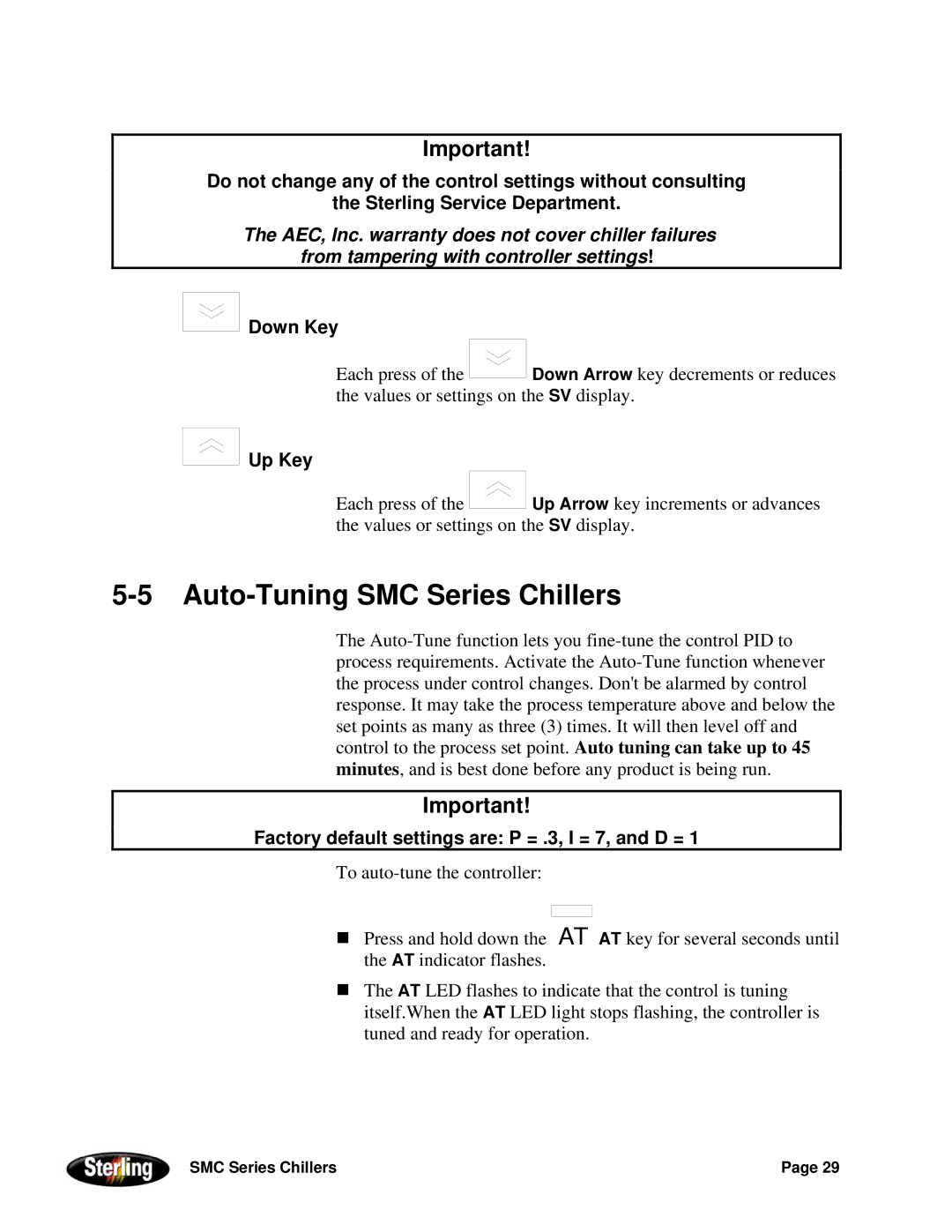30F to 65F specifications
Sterling Power Products has established itself as a leader in the design and manufacturing of high-quality power management solutions for various applications. One of their standout products is the range of battery chargers, specifically the 30F to 65F models, which are engineered to meet the diverse needs of users, from recreational boating to commercial marine applications.The Sterling 30F to 65F battery chargers are known for their versatility, efficiency, and advanced technology. These chargers are designed to convert a wide input voltage range into a precise DC output voltage tailored for charging various types of batteries, including lead-acid and lithium-ion. This adaptability makes them suitable for a broad spectrum of applications, ensuring that users can maintain their battery systems effectively, regardless of the environment or battery type.
A key feature of the 30F to 65F models is their smart charge technology. This technology enables the charger to automatically adjust its charging profile based on the specific needs of the battery. This ensures optimum charging efficiency while prolonging the lifespan of the battery by preventing overcharging. The units also offer multi-stage charging processes, including bulk, absorption, and float stages. This multi-stage approach helps in delivering the right amount of charge at each phase, enhancing performance and reliability.
In addition to their smart charging capabilities, Sterling products integrate advanced thermal management systems. This feature allows the chargers to operate efficiently in high-temperature environments, sensing when to reduce output to protect both the charger and the batteries. The robust construction of these units includes marine-grade enclosures that provide durability and resistance to harsh environmental conditions, making them ideal for marine and automotive use.
Furthermore, users will appreciate the ease of installation and operation. The 30F to 65F models are designed with user-friendly interfaces and clear indicators for charging status, making them accessible to both seasoned professionals and casual users. With safety features such as reverse polarity protection and short-circuit prevention, these chargers offer peace of mind during operation.
Overall, the Sterling Power Products 30F to 65F battery chargers represent a reliable and sophisticated solution for maintaining battery health across various applications. Their combination of smart technology, durability, and ease of use solidifies Sterling’s reputation as a trusted provider in the power management industry. Whether for recreational or professional use, these chargers promise efficiency and reliability to meet the demands of modern battery systems.