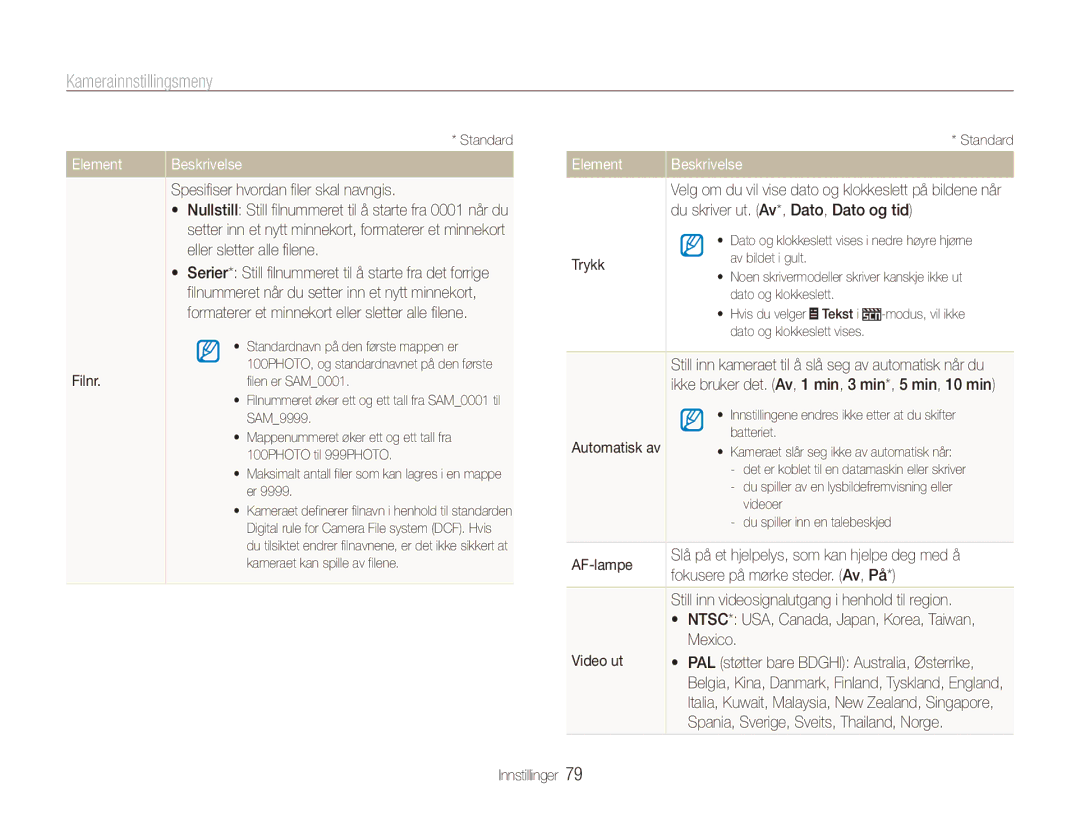ES80/ES81
Helse- og sikkerhetsinformasjon
Ikke demonter eller forsøk å reparere kameraet
Hold kameraet borte fra små barn og kjæledyr
Ikke bruk kameraet med våte hender
Helse- og sikkerhetsinformasjon
Ikke berør blitsen mens den blitser
Koble laderen fra strømkilden når den ikke er i bruk
Ikke bruk batterier til ikke tiltenkte formål
Hold kort med magnetiske striper unna kamerahuset
Bruk aldri ladere, batterier eller minnekort som er skadet
Kontroller at kameraet fungerer ordentlig før bruk
Du må plugge enden med pilmerket inn i kameraet
Brukerveiledningens utforming
Informasjon om opphavsrett
Funksjoner for fotografering
Eller TV
Indikasjoner brukt i denne bruksanvisningen
Ikoner brukt i denne brukerveiledningen
Forkortelser brukt i denne bruksanvisningen
Ikoner for opptaksmodus
Uttrykk brukt i denne bruksanvisningen
Trykke på utløseren
Motiv, bakgrunn og sammensetning
Eksponering Lysstyrke
Vanlige spørsmål
Hurtigreferanse
Ta bilder av mennesker
Innhold
Innhold
Skrive ut bilder med en PictBridge-fotoskriver
Grunnleggende funksjoner
Pakke ut
Tilleggsutstyr
Kameraets layout
Høyttaler Objektiv Tripodfeste Batterikammerdeksel
Ikon Modus Beskrivelse
Kameraets layout
Knapp Beskrivelse
Sette inn batteriet og minnekortet
Skyv låsen ned for å frigi batteriet
Ta ut batteriet og minnekortet
Sett inn batteriet med Samsung-logoen vendt ned
Lade batteriet og slå på kameraet
Lade batteriet
Slå på kameraet
Slå på kameraet i avspillingsmodus
Utføre innledende oppsett
For å skifte til opptaksmodus
Du stiller inn sommertid ved å trykke på
Eller
Lær deg ikonene
Ikoner til høyre
Informasjon
Ikon Beskrivelse Ikoner til venstre på skjermen
Velge alternativer
Opptaksmodus trykker du på
En meny
Trykk
Velge alternativer
Opptaksmodus trykker du på Trykk
Deretter
Eller
Stille inn skjerm og lyd
Endre skjermtype
Innstilling av lyd
Trykk på gjentatte ganger for å endre skjermtype
Ta bilder
Opptaksmodus trykker du på Trykk på
Trykk deretter på
Trykk Utløser for å ta et bilde
Digital zoom
Zooming
Ta bilder
Holde kameraet riktig
Redusere kameraristing
Halvveis trykking på utløserknappen
Når vises
Forhindre at motivet blir ute av fokus
Når motivene beveger seg raskt
Utvidete funksjoner
Ikon
Opptaksmodus
Bruke Smart Auto-modus
Velg Scene → en scene
Bruke Scene-modus
Opptaksmodus
Bruke Skjønnhetsbilde-modus
Opptaksmodus trykker du på Velg Scene → Skjønnhetsbilde
Ansiktet, trykker du
Velg Opptak → Ansiktsretusjering → et alternativ
Bruke frame guide
Bruke Natt-modus
Bruke DIS-modus
Velg blenderverdi og lukkerhastighet
Velg et alternativ
Opptaksmodus trykker du på Velg DIS
Bruke Program-modus
Spille inn en video
Opptaksmodus trykker du på Velg Film Trykk
Antallet bilder per sekund
Sette innspillingen på pause
Velg FIlm → Tale → et lydalternativ
Alternativ Beskrivelse
På Spille inn en video med lyd Av Ta opp en video uten lyd
Legge til talebeskjed til et bilde
Spille inn talebeskjeder
Spille inn talebeskjed
Opptaksalternativer
Velg oppløsning og kvalitet
Velge en oppløsning
Velge bildekvalitet
Modus, trykk
Trykk på Utløser for å starte timeren
Bruke selvutløseren
Opptaksmodus trykker du på Velg et alternativ
Lær hvordan du stiller selvutløseren for forsinket opptak
Poser for bildet når AF-hjelpelys/timerlampen blinker
Bruke bevegelsestimeren
Bruke selvutløseren
Velg Trykk Utløser
Bruke blitsen
Fotografering i mørket
Forhindre røde øyne
Røde øyne korrigering
Justere ISO-hastigheten
Fotografering i mørket
Endre kamerafokus
Bruke makro
Bruke autofokus
Lær hvordan man justerer kamerafokus
Bruke sporingsautofokus
Endre kamerafokus
Justere fokusområdet
Velg Opptak → Fokusområde → et alternativ
Velg Opptak → Ansiktsregistrering → Normal
Bruke ansiktsregistrering
Gjenkjenne ansikter
Ta et selvportrett
Ta et smilebilde
Bruke ansiktsregistrering
Når du hører et pip, trykker du på Utløser
Velg Opptak → Ansiktsregistrering →
Oppdage blunking
Blunkeregistrering
Justere lysstyrke og farge
Justere eksponeringen manuelt EV
Kompensasjon for bakgrynnsbelysning ACB
Opptaksmodus trykker du på Velg Opptak eller Film → EV
Justere lysstyrke og farge
Endre målingsalternativ
Velge en lyskilde Hvitbalanse
Pek linsen mot et hvitt ark Trykk Utløser
Velg Opptak eller Film → Hvitbalanse → et alternativ
Definere egen hvitbalanse
Velg Opptak eller Film → Hvitbalanse → Tilpasset
Bruke seriemodus
Velg Opptak → Drift → et alternativ
Forbedre bildene
Bruke bildestiler
Alternativ
Egendefinert RGB Velg en farge R Rød, G Grønn, B Blå
Justere bildene
Forbedre bildene
Velg en verdi for å justere det valgte elementet
Metning-alternativ Beskrivelse
Redigere et bilde ………………………………
Vise filer på en TV … …………………………
Spille av
Starte avspillingsmodus
Trykk eller bla gjennom filer
Skjerm i avspillingsmodus
Uke Vis filer etter hvilken ukedag de ble lagret
Spille av
Vise filer etter kategori i Smart Album
Avspillingsmodus trykker du på
Gjenta trinn 4 for å beskytte flere enkeltfiler Trykk
Vise filer som miniatyrbilder
Beskytte filer
Slette filer
Avspillingsmodus trykker du på Velg Sletting av flere
Trykk Velg Ja
Vise bilder
Forstørre et bilde
Starte en lysbildevisning
Til
Spille av en video
Still inn effekt for lysbildevisning
Bruk følgende knapper for å kontrollere avspilling
Trykk på Til
Spille av talememoer
Skal begynne, og roter Zoom til høyre
Trykk på For å gjenoppta avspillingen
Skal slutte , og roter Zoom til høyre
Spille av en talebeskjed som er lagt til et bilde
Trykk for å ta pause eller fortsette Avspilling/redigering
Redigere et bilde
Endre bildestørrelser
Rotere et bilde
Velg Rediger → Roter → et alternativ
Definere din egen RGB-tone
Redigere et bilde
Velg et bilde i avspillingsmodus og trykk
Korrigere eksponeringsproblemer
Alternativ
Lage en utskriftsrekkefølge Dpof
Trykk Velg Filalternativer → Dpof → Størrelse→ et
Velg videosignalutgang i henhold til land eller region
Vise filer på en TV
Velg Innstillinger → Video ut
Slå av kameraet og TV-en
Element Krav
Overføre filer til Windows-datamaskinen
Krav
Installere Intelli-studio
Overføre filer til Windows-datamaskinen
Velg en mappe på datamaskinen å lagre de nye filene
Overføre filer med Intelli-studio
Kjør Intelli-studio på datamaskinen Slå på kameraet
Bruke Intelli-studio
Overføre filer ved å koble til kameraet som en flyttbar disk
Du kan koble kameraet til datamaskinen som en flyttbar disk
Koble fra kameraet for Windows XP
Skjermen
Klikk på popup-meldingen
Fjern USB-kabelen
Overføre filer til Mac-maskinen
Skrive ut bilder med en PictBridge-fotoskriver
Velg Innstillinger → USB Velg Skriver
USB-kabelen Slå på kameraet
Trykk eller for å velge et bilde
Innstillinger
Se alternativene for å konfigurere kameraets innstillinger
Kamerainnstillingsmeny
Åpne innstillingsmenyen
Velg et alternativ og lagre innstillingene
Meny Beskrivelse
Lyd
Display
Kamerainnstillingsmeny
Element Beskrivelse
Innstillinger
Filnr
Spesifiser hvordan filer skal navngis
Du skriver ut. Av*, Dato, Dato og tid
Mexico
USB
Vedlegg
Feilmelding
Feilmeldinger
Feilmelding Foreslåtte løsninger
Kameravedlikehold
Rengjøre kameraet
Kameralinse og skjerm
Kamerahus
Bruke eller oppbevare kameraet
Kameravedlikehold
Støttede minnekort
Om minnekort
Andre forsiktighetsregler
Størrelse Superfin Fin Normal
Minnekortkapasitet
Forholdsregler når du bruker minnekort
Om batteriet
Batterispesifikasjoner
Batterilevetid
Spesifikasjon Beskrivelse
Melding om lavt batterinivå
Merknader om bruk av batteriet
Forholdsregler om bruk av batteriet
Merknader om lading av batteriet
500 mA
Merknader om lading med en datamaskin tilkoblet
Håndter og avhend batterier og ladere med forsiktighet
Kameravedlikehold
Situasjon
Før du kontakter et servicesenter
Situasjon Foreslåtte løsninger
Før du kontakter et servicesenter
Som er installert på PC-en, kan det
Hende at videofiler som er tatt med
Spille videoer
Spilles av på datamaskinen. s
Kameraspesifikasjoner
Kameraspesifikasjoner
Filformat PictBridge Video AVI Mjpeg Lyd WAV For 1 GB SD
Bildestørrelse
Grensesnitt Digital USB Utgangskontakt Lyd
Videoutgang
Ordliste
Ordliste
Måling
Mjpeg Motion Jpeg
Støy
Optisk zoom
Korrekt avhending av batterier i dette produkt
Indeks
Indeks
Etter kategori Lysbildevisning 58 på TV Som miniatyrbilder
Kamera Video
Opptak Spille av