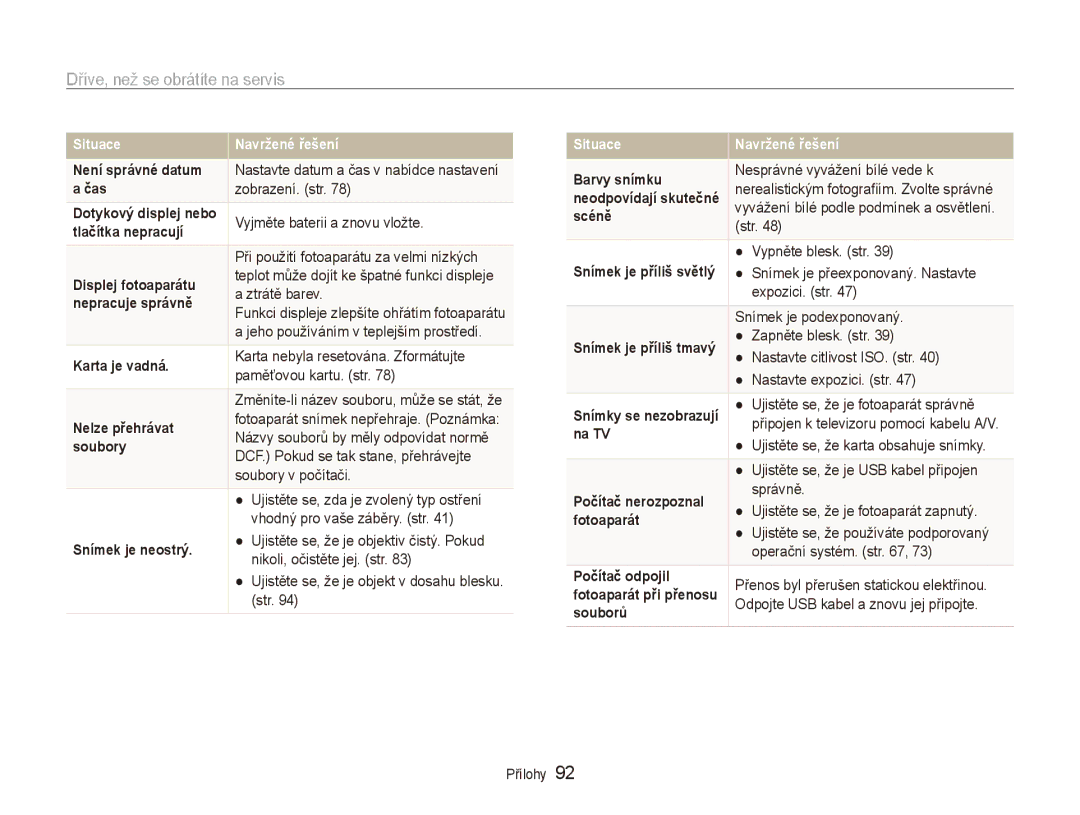ES80/ES81
Nerozebírejte, ani se nepokoušejte opravit fotoaparát
Informace k bezpečnosti a ochraně zdraví
Přístroj udržujte mimo dosah malých dětí a zvířat
Nesahejte na přístroj mokrýma rukama
Průběhu činnosti blesku se jej nedotýkejte
Informace k bezpečnosti a ochraně zdraví
Baterie používejte pouze ke schválenému účelu
Nepoužívaný nabíječ odpojte od sítě
Nepoužívejte poškozené nabíječe, baterie ani karty
Před použitím vyzkoušejte, zda fotoaparát pracuje správně
Kabel je k fotoaparátu nutné připojit koncem s označením
Informace o autorských právech
Uspořádání návodu k použití
Označení použitá v návodu
Zkratky použité v návodu
Ikony režimu snímání
Objekt, pozadí a kompozice
Použití tlačítka spouště
Expozice jas
Stisknutí Spoušť stiskněte spoušť až dolů
Redukce červených očí. str
Časté otázky
Fotografování osob
Náhled
Nabíjení baterie a zapnutí fotoaparátu
Obsah
Použití a ukládání fotoaparátu
Obsah
Základní funkce
Volitelné příslušenství
Rozbalení
Uspořádání fotoaparátu
Vypínač Power Tlačítko spouště Blesk
Mikrofon Zásuvka USB a A/V
Reproduktor Objektiv Závit stativu Kryt prostoru baterie
Displej
Uspořádání fotoaparátu
Pak ji vytáhněte ze
Vložení baterie a paměťové karty
Štěrbiny
Vyjmutí baterie a paměťové karty
Nabíjení akumulátoru
Nabíjení baterie a zapnutí fotoaparátu
Zapnutí fotoaparátu
Zapnutí fotoaparátu v režimu přehrávání
Provedení úvodního nastavení
Použité ikony
Ikony v levé části
Ikony v pravé části
Stiskem potvrdíte zvýrazněnou možnost nebo nabídku
Volba možností
Návrat k předchozí nabídce
Dalším stiskem se vrátíte k předchozí nabídce
Režimu snímání stiskněte tlačítko Tlačítky
Volba možností
Poté stiskněte
Tlačítky nebo přejděte na volbu Vyvážení bílé
Změna typu zobrazení
Nastavení data a času
Nastavení zvuku
Opakovaným tisknutím měníte typ zobrazení
Pořízení snímku
Nastavte objekt do rámečku Namáčknutím Spoušt zaostřete
Domáčknutím Spouště fotografujte
Pořízení snímku
Transfokace
Digitální transfokátor
Poměr zvětšení Zmenšení Zvětšení
Namáčknutí spouště
Správné držení fotoaparátu Omezení chvění fotoaparátu
Rámeček ostření
Je-li zobrazeno
Objekt je obtížné zaostřit v těchto případech
Zabraňte rozostření objektu snímku
Při fotografování za slabého světla
Použití aretace ostření
Rozšířené funkce
Použití režimu Smart Auto
Režimy snímání
Nastavte objekt do rámečku
Tomto režimu fotoaparát automaticky zvolí správné nastavení
Použití režimu Scéna
Režimy snímání
Režimu snímání stiskněte tlačítko Vyberte Scéna → scénu
Režimu snímání stiskněte tlačítko
Použití režimu Snímek s retuší
Vyberte Scéna → Snímek s retuší
Vyberte položky Snímání → Retuš tváře → požadovaná možnost
Použití režimu Noc
Použití snímku podle vzoru
Vyberte Scéna → Snímek podle vzoru
Vyberte Snímání → Dlouhá závěrka
Vyberte hodnotu clony nebo expoziční dobu
Použití režimu DIS
Vyberte možnost
Clony a rychlost závěrky
Snímání videa
Použití režimu Program
Přerušení záznamu
Stiskněte Vyberte Video → Zvuk → nastavení zvuku
Záznam zvukových poznámek
Záznam zvukových poznámek
Přidání poznámky ke snímku
Zde se dozvíte více o možnostech nastavení režimu snímání
Možnosti snímání
Volba rozlišení
Volba rozlišení a kvality
Volba obrazové kvality
Režimu Stiskněte tlačítko
Použití samospouště
Stiskem Spoušť spusťte časovač
Naučte se používat časovač pro zpoždění pořízení snímku
Použití samospouště
Použití detekce pohybu
Rozsah funkce detekce pohybu
Potlačení červených očí
Snímání při špatném osvětlení
Použití blesku
Vypnuto
Snímání při špatném osvětlení
Nastavení citlivosti ISO
Použití makra
Změna zaostření fotoaparátu
Použití automatického ostření
Naučíte se zaostřit fotoaparát, jak potřebujete
Změna zaostření fotoaparátu
Použití ostření se sledováním
Vyberte Snímání → Oblast ostření → Ostř. se sledov
Zaostřete na objekt, který chcete sledovat, a stiskněte
Možných oblastí
Nastavení oblasti ostření
Použití rozpoznání tváře
Rozpoznání tváří
Vyberte Snímání → Rozpozn. tváře → Normální
Pořízení snímku úsměvu
Pořízení autoportrétu
Použití rozpoznání tváře
Vyberte Snímání → Rozpozn. tváře → Autoportrét
Vyberte Snímání → Rozpozn. tváře → Detekce mrknutí
Detekce zavřených očí
Ruční úprava expozice EV
Nastavení jasu a barev
Kompenzace protisvětla ACB
Vyberte Snímání nebo Film → EV
Volba světelného zdroje Vyvážení bílé
Změna možností měření
Nastavení jasu a barev
Vyberte Snímání nebo Film → Měření → volba
Vyberte Snímání nebo Film → Vyvážení bílé → možnost
Namiřte objektiv na bílý papír Stiskněte Spoušť
Zářivka typu l Vyberte při osvětlení bílou zářivkou
Jednorázové Pořízení jediného snímku
Použití režimu série
Sekvenční
Velice vysoká rychlost
Použití fotografických stylů
Zlepšení snímků
Vyberte Snímání nebo Film → Volba foto. stylu → možnost
Vyberte barvu R červená, G zelená, B modrá
Nastavení fotografie
Zlepšení snímků
Volbou hodnoty nastavte zvolenou položku
Přehrávání/Úpravy
Spuštění režimu přehrávání
Přehrávání
Stiskem a můžete přecházet mezi soubory
Zobrazení v režimu přehrávání
Přehrávání
Stiskem se vrátíte k normálnímu vzhledu
Zobrazení souborů podle kategorií v inteligentním albu
Zobrazení souborů jako miniatur
Režimu přehrávání stiskněte
Ano
Ochrana souborů
Vyberte Hromadné odstr
Vyberte Soubor-možnosti → Vymazat → Vše → Ano
Vyberte soubory, které chcete smazat, a poté klepněte na
Stiskněte Vyberte Ano
Spuštění prezentace
Zobrazení snímků
Zvětšení snímku
Přehrát , Opakovat
Vyberte efekt prezentace
Přehrávání videa
Vyberte Spustit → Přehrát
Přehrávání ovládáte těmito tlačítky
Stiskněte v místě, kde chcete uložit snímek
Přehrávání hlasových poznámek
Ořezání videa při přehrávání
Zachycení snímku během přehrávání
Vyberte položky Soubor možnosti → Hl.poznámka → Zapnuto
Režimu přehrávání vyberte snímek a potom stiskněte
Přidání poznámky ke snímku
Dalším stiskem Spouště zastavte záznam hlasové poznámky
Změna velikosti snímků
Úprava snímků
Otočení snímku
Vyberte Upravit → Změnit velikost → možnost
Vyberte Upravit → Volba foto. stylu → Vlastní barvy
Úprava snímků
Vyberte Upravit →Volba foto. stylu → možnost
Definice vlastního RGB tónu
Oprava nesprávné expozice
Vytvoření tiskové objednávky Dpof
Zobrazení souborů na televizoru
Režimu snímání nebo přehrávání stiskněte
Vyberte položky Nastavení → Videovýstup
Požadavky
Přenos souborů do počítače s operačním systémem Windows
Přenos souborů do počítače s operačním systémem Windows
Vložte instalační CD do kompatibilní mechaniky CD-ROM
Instalace programu Intelli-studio
Vyberte v počítači složku pro uložení nových souborů
Přenos souborů přes Intelli-studio
Počítač rozpozná fotoaparát automaticky
Nové soubory se přenesou do počítače
Použití aplikace Intelli-studio
Fotoaparát můžete připojit k počítači jako odnímatelný disk
Disk → Dcim → 100PHOTO
Podobný
Hlavním panelu v pravém dolním rohu
Poklepejte na ni dvakrát Přenos snímků a videí do počítače
Přenos souborů do počítače s operačním systémem Mac
Tlačítky nebo vyberte požadovanou fotografii
Tisk snímků na fototiskárně standardu PictBridge
Tlačítkem spusťte tisk
Nastavení možností tisku
Nastavení
Otevření nabídky nastavení
Nabídka nastavení fotoaparátu
Režimu snímání nebo přehrávání stiskněte Vyberte nabídku
Vyberte nabídku a nastavení uložte
Zvuk
Displej
Nabídka nastavení fotoaparátu
Nastavení
Vypnuto*, Zapnuto
Ano, Ne
Fotoaparát se automaticky vypne, když jej
Určete způsob, jímž se pojmenovávají soubory
Nepoužíváte
Zapíná pomocné světlo pro ostření ve tmě
USB
Přílohy
Hlášení
Čistění fotoaparátu
Údržba fotoaparátu
Objektiv a displej fotoaparátu
Tělo fotoaparátu
Údržba fotoaparátu
Použití a ukládání fotoaparátu
Nevhodná místa pro použití nebo ukládání fotoaparátu
Použití na plážích nebo na břehu
Paměťové karty
Další upozornění
Podporované paměťové karty
Kapacita karty
Kartu
Upozornění při používání paměťových karet
Výdrž baterie
Akumulátor
Technické údaje baterie
Lithium-iontový akumulátor
Poznámky k užívání baterie
Hlášení slabé baterie
Upozornění týkající se používání baterií
Chraňte před poškozením baterie, nabíječ a paměťové karty
Poznámky k nabíjení z připojeného PC
500 mA
Akumulátory a nabíječem zacházejte správně
Zapnuté zařízení neponechávejte v uzavřeném prostoru
Pravidla pro likvidaci
Poznámky k nabíjení akumulátoru
Dříve, než se obrátíte na servis
Dříve, než se obrátíte na servis
→ iStudio.exe
Vícebodové, bodové, Středově vyváž
Technické údaje fotoaparátu
Technické údaje fotoaparátu
Rozhraní
740 mAh, Minimum 700 mAh
Automatické vyvážení kontrastu ACB
Slovníček
Slovníček
EV kompenzace
Formát videa, který je komprimován jako Jpeg obraz
Měření
Správná likvidace výrobku Elektrický a elektronický odpad
Správná likvidace baterií v tomto výrobku
Nabíjení 88 Technické údaje 87 Životnost
Index
Displej Objektiv Tělo
Přehrávání Záznam
Index
Auto makro Automatické Makro
Fotoaparát Video
Hl.poznámka Video
Jako náhledy 56 na TV Podle kategorií 55 Prezentace