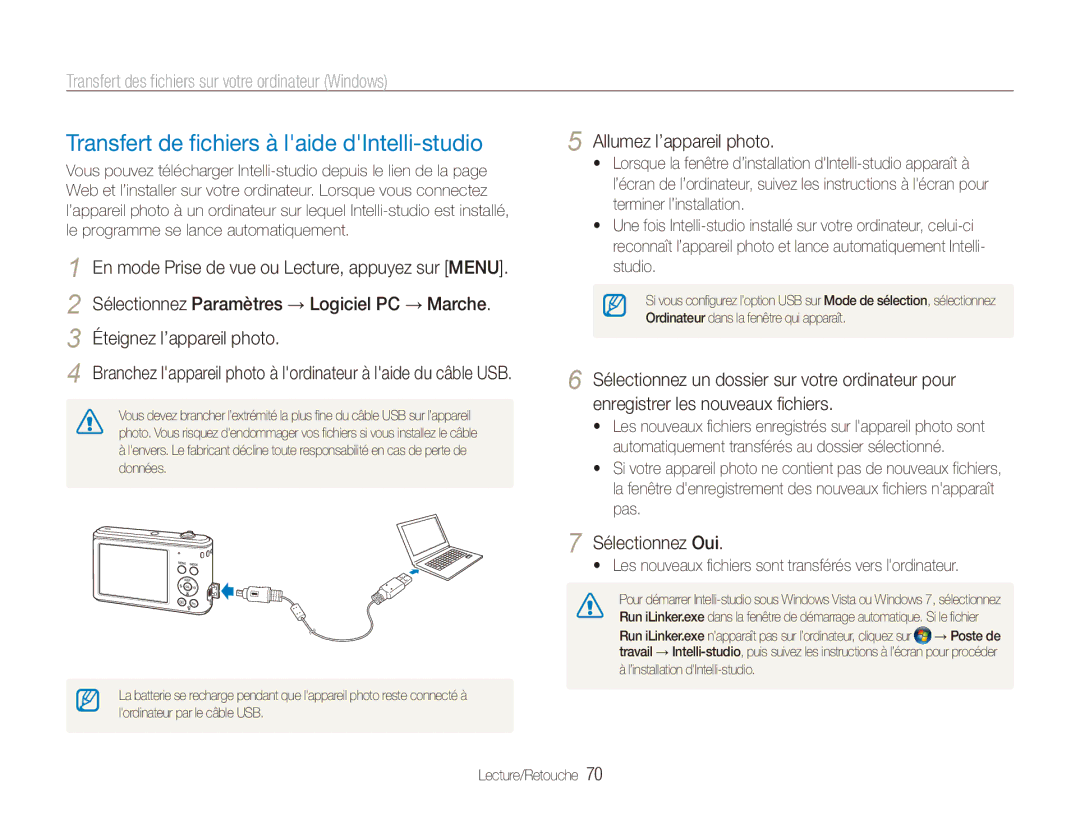ES90/ES91Paramètres
Vous risqueriez de provoquer une explosion ou un incendie
Informations relatives à la santé et à la sécurité
Nutilisez pas lappareil avec les mains mouillées
Evitez dendommager la vue des sujets photographiés
Mal fixées lorsque vous rechargez la batterie
Informations relatives à la santé et à la sécurité
Ne touchez pas le flash en cours de déclenchement
Vous risqueriez dendommager lappareil photo
Informations sur les droits dauteur
Organisation du mode demploi
Icônes du mode Prise de vue
Indications utilisées dans ce mode demploi
Icônes utilisées dans ce mode demploi
Abréviations utilisées dans ce mode demploi
Exposition luminosité
Expressions utilisées dans ce mode demploi
Pression sur le déclencheur
Sujet, arrière-plan et composition
Questions fréquentes
Photographie de personnes
Référence rapide
Chargement de la batterie et mise en route de
Table des matières
Transfert des fichiers sur votre ordinateur
Table des matières
Fonctions de base
Contenu du coffret
Accessoires en option
Trappe de la batterie
Présentation de lappareil photo
Haut-parleur
Objectif Fixation pour le trépied
Bouton Description
Icône Mode Description
Présentation de lappareil photo
Utilisation de l’adaptateur pour carte mémoire
Insertion de la batterie et de la carte mémoire
Déverrouillez le loquet pour libérer la batterie
Retrait de la batterie et de la carte mémoire
Appuyez sur la touche
Accéder au mode Lecture
Chargement de la batterie
Mise en route de lappareil photo
Configuration initiale
Icônes apparaissant à gauche
Description des icônes
Informations
Icônes apparaissant à droite
Appuyez de nouveau sur
Sélection des options
Pour confirmer le menu ou loption en surbrillance
Retour au menu précédent
Des blancs
Sélection des options
Ou pour sélectionner Programme, puis appuyez sur
Appuyez sur Ou pour sélectionner Bal. des
Modes Choix du type daffichage
Réglage de laffichage et du son
Changer le type daffichage
Réglage du son
Cadrez le sujet
En mode Prise de vue en cours, appuyez sur
Prendre des photos
Automatiques, puis appuyez sur
Plage numérique
Zoom
Prendre des photos
Zoom numérique
Lorsque saffiche
Tenez correctement votre l’appareil photo
Réduction des tremblements de lappareil photo
Enfoncez le déclencheur à mi-course
Vérifiez la bonne mise au point sur le sujet
Fonctions avancées
Sélectionnez Scènes Automatique Cadrez le sujet
Mode Scènes Automatique
En mode Prise de vue en cours, appuyez sur
Mode Scènes Automatique
Pour une liste des différentes options, consultez le
Mode Programme
Mode DIS
Seulement, appuyez sur
Mode Scène
Mode Beauté
Sélectionnez Scène → une scène
Déclencheur
Mode Scène
Guide de cadrage
Sélectionnez Scène → Aide au cadrage
Sélectionnez une option
Mode Nuit
Régler lexposition en mode Nuit
Sélectionnez Scène → Nuit
Option Description
Enregistrer une séquence vidéo
Sélectionnez Vidéo → Voix → une option de son
Suspension de lenregistrement
Enregistrer une séquence vidéo
Ajout dun mémo vocal à une photo
Enregistrement de mémos vocaux
Enregistrement dun mémo vocal
Fonction de détection des visages … ………
Utilisation du retardateur … …………………
Modification de la mise au point … …………
Sélection de la qualité de limage
Sélection de la résolution et de la qualité
Sélection dune résolution
Appuyez sur le Déclencheur pour lancer le retardateur
Utilisation du retardateur
Placez-vous à 3 m de lappareil photo dans un délai de
Utilisation du retardateur
Sélectionnez Appuyez sur le Déclencheur
Détecteur de mouvements
« Utilisation du flash »
Photographie dans un endroit sombre
Correction des yeux rouges
Utilisation du flash
Correction des yeux rouges
Réglage de la sensibilité ISO
Photographie dans un endroit sombre
Comment régler la mise au point de lappareil photo
Modification de la mise au point
Fonction Macro
Mise au point automatique
Modification de la mise au point
Utilisation de la mise au point automatique avec repérage
Réglage de la zone de mise au point
Détection des visages
Fonction de détection des visages
Visages → Détection des sourires
Auto portrait
Détection des sourires
Fonction de détection des visages
Visages → Détection des regards
Détection du clignement des yeux
Sélectionnez Prise de vue en cours → ACB → une
Réglage de la luminosité et des couleurs
Réglage manuel de lexposition EV
Compensation du contre-jour ACB
Exposition → une option
Modification de la mesure de lexposition
Sélection d’un réglage de la Balance des blancs
Réglage de la luminosité et des couleurs
Sélectionnez Prise de vue en cours ou Vidéo → Bal
Des blancs → une option
Une option
Modes rafale
Définition de ses propres tons RGB
Amélioration des photos
Application des styles de photo
Sélecteur de style → une option
Option de Description Saturation
Modification du rendu de vos photos
Amélioration des photos
Sélectionnez une valeur pour régler loption choisie
Affichage de fichiers sur un téléviseur ………
Lecture/Retouche
Appuyez sur ou sur pour faire défiler les fichiers
Activation du mode Lecture
Affichage en mode Lecture
Lecture
Type Affichage des les fichiers par type Date
Lecture
Sélectionnez une catégorie
Informations sur les fichiers vidéo
Pour Procédez comme suit
Afficher les fichiers sous forme de miniatures
Parcourez les fichiers sous forme de miniatures
Suppression des fichiers
Appuyez sur Sélectionnez Oui
Protection de fichiers
Agrandissement dune photo
Affichage des photos
→ Oui
Copie de fichiers sur une carte mémoire
Lecture, Répétition
Démarrer un diaporama
Option Description Démarrer
Lecture dune vidéo
Ajouter un mémo vocal à une photo
En mode Lecture, sélectionnez une photo accompagnée
Ecoute des mémos vocaux
Lire un mémo vocal
Rotation dune photo
Redimensionnement des photos
Modification des photos
Bleu
En mode Lecture, sélectionnez une photo et appuyez
Appliquer des styles de photo
Modification des photos
Correction des yeux rouges
Corriger les problèmes dexposition
Impression de photos sous forme de vignettes
Création dune commande Dpof
En mode Lecture, appuyez sur
Oui
Utilisez les boutons de lappareil photo pour visualiser
Affichage de fichiers sur un téléviseur
Allumez lappareil photo et appuyez sur
Des photos ou lire des vidéos
Transfert des fichiers sur votre ordinateur Windows
Configuration requise
Elément Configuration requise
Allumez l’appareil photo
Transfert de fichiers à laide dIntelli-studio
Transfert des fichiers sur votre ordinateur Windows
Intelli-studio
Icône
Déconnexion de lappareil photo sur Windows XP
Transfert des fichiers sur votre ordinateur Mac
Pour lancer limpression
Configuration des réglages dimpression
Impression de photos sur une imprimante photo PictBridge
Ou pour supprimer une photo
Paramètres
Menu Description
Menu des réglages de lappareil photo
Accéder au menu des paramètres
Sélectionnez une option et enregistrez vos paramètres
Elément Description
Son
Affichage
Menu des réglages de lappareil photo
Elément
Paramètres
Désactivée*, Date, Date & heure
Vos photos lors de limpression
Sélectionner la fonction à utiliser lorsque vous
Le mode USB lorsque vous connectez votre
Configurez Intelli-studio pour que ce logiciel se
Belgique, Chine, Danemark, Royaume-Uni
Annexes
Message derreur
Message derreur Solutions possibles
Messages derreur
Boîtier de lappareil photo
Entretien de lappareil photo
Nettoyage de lappareil photo
Objectif et écran de lappareil photo
Utilisation sur la plage ou en bord de mer
Usage et rangement de votre appareil photo
Entretien de lappareil photo
Usage ou rangement inapproprié de lappareil photo
Éteignez lappareil photo lorsque vous ne lutilisez pas
Propos des cartes mémoire
Autres avertissements
Cartes mémoires compatibles
Taille 30 FPS 15 FPS
Capacité de la carte mémoire
Précautions dutilisation des cartes mémoire
Taille Maximale Elevée Normale
Caractéristiques Description
Propos de la batterie
Caractéristiques de la batterie
Utilisez uniquement des batteries homologuées par Samsung
Durée moyenne Conditions de test Nombre de photos
Autonomie de la batterie
Message de batterie faible
Remarques à propos de lutilisation de la batterie
Dalimentation électrique 5 V, 500 mA
Précautions dutilisation de la batterie
Remarques à propos du chargement de la batterie
Ne placez jamais la batterie dans un four à micro-ondes
Problème Solutions possibles
Avant de contacter un centre de service après-vente
Avant de contacter un centre de service après-vente
Studio sur votre ordinateur. p
Se déconnecte de
USB, puis rebranchez-le
Pas à lire des vidéos
Caractéristiques de lappareil photo
Caractéristiques de lappareil photo
Batterie Batterie lithium-ion BP70A
Dimensions L x H x P
Source dalimentation
PictBridge
Glossaire
Glossaire
Mes. Exposition
Résolution
LCD Liquid Crystal Display
Macro
Elimination des batteries de ce produit
Macro Normale AF
En mode Lecture En mode Prise de vue en cours
Index
Appareil photo Vidéo
Index
Sous Mac 74 sous Windows
Photo Vidéo
Service Clientèle
Service À LA Clientèle