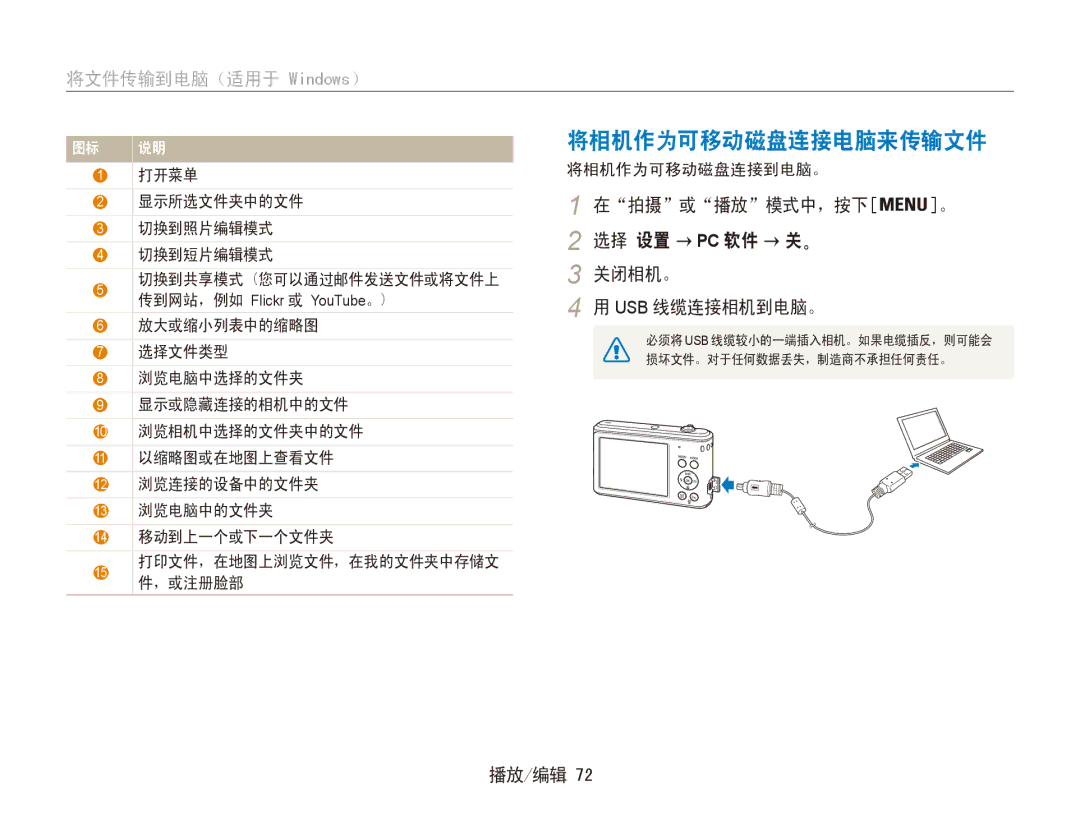EC-ES90ZZBPUE3, EC-ES90ZZBPRE3, EC-ES90ZZBPBE2, EC-ES90ZZBPRE2, EC-ES90ZZBPBE3 specifications
The Samsung EC-ES90ZZBPUE2, EC-ES90ZZBPSE2, EC-ES90ZZBPRE2, and EC-ES90ZZBPBE2 are part of Samsung's compact camera lineup designed to cater to photography enthusiasts who prioritize both quality and portability. These models share several key features, technologies, and characteristics that set them apart in the competitive compact camera market.One of the standout features of these cameras is the 16.2-megapixel CCD sensor, which delivers high-resolution images with impressive clarity and detail. This sensor is complemented by Samsung's innovative processing technology, allowing users to capture vibrant colors and well-defined textures in various lighting conditions. The cameras are equipped with a 5x optical zoom lens, offering versatility in framing subjects whether they're close up or at a distance. This is especially beneficial for users who enjoy capturing both wide landscapes and detailed portraits.
In terms of design, the Samsung EC-ES90 models are sleek and stylish, making them easy to carry around. Their compact form factor fits comfortably in a pocket or small bag, making them perfect for spontaneous photography moments. The cameras come in a variety of color options, allowing users to express their personal style while enjoying functionality.
The EC-ES90 series also incorporates several smart features that enhance the user experience. The Smart Auto mode automatically adjusts the camera settings based on the shooting environment, ensuring optimal image quality with minimal effort. Additionally, the Face Detection technology allows the camera to recognize and focus on faces, making it easier to capture portraits that are sharp and well-composed.
Video recording capabilities are another noteworthy aspect of these models. They can record in HD at 720p, enabling users to capture high-quality video footage alongside their photography endeavors. The cameras also include built-in image stabilization, reducing the impact of camera shake and ensuring steady shots during handheld shooting.
Connectivity options, including USB and HDMI outputs, allow for easy transfer of photos and videos to other devices, facilitating quick sharing or editing. The intuitive interface makes navigating through settings and modes straightforward, ensuring that both beginners and seasoned photographers find the cameras user-friendly.
In summary, the Samsung EC-ES90ZZBPUE2, EC-ES90ZZBPSE2, EC-ES90ZZBPRE2, and EC-ES90ZZBPBE2 offer a perfect blend of advanced technology, stylish design, and user-friendly features. They cater to individuals seeking a compact yet capable camera to enhance their photography experience, making them excellent choices for capturing life's precious moments with ease.