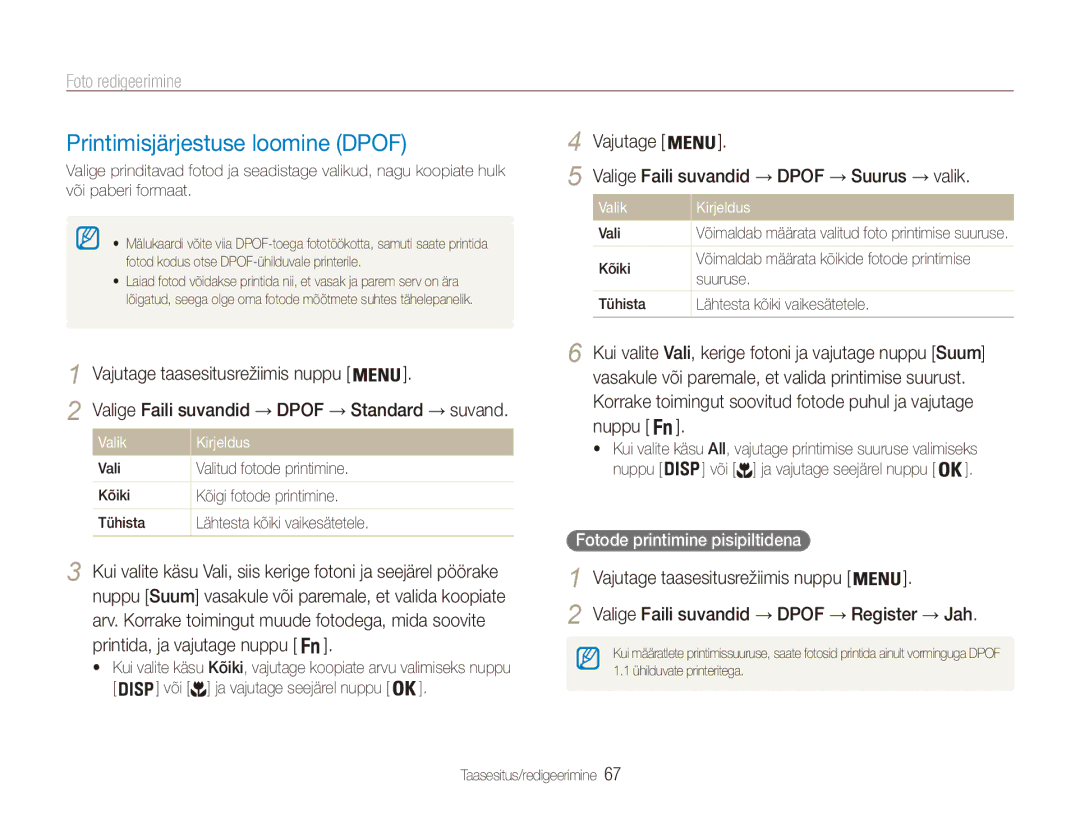ES90/ES91Sätted
Tervisekaitse- ja ohutusteave
Hoidke kaamera kättesaamatuna lastele ja lemmikloomadele
Ärge käsitsege kaamerat märgade kätega
Hoiduge pildistatavate objektide nägemise kahjustamisest
Tervisekaitse- ja ohutusteave
Ärge puudutage välku selle süttimise ajal
Kui akut ei kasutata, eraldage see vooluvõrgust
Ärge laske laadijal sattuda kontakti aku +/- klemmidega
Ärge rakendage kaamera osadele jõudu ega suruge kaamerat
Hoidke oma magnetribaga kaardid kaamera kerest eemal
Kontrollige enne kasutamist, kas kaamera töötab korralikult
Sisestage kaamerasse see kaabliots millel on noolemärgis
Kasutusjuhendi sisukord
Autoriõiguse teave
Selles kasutusjuhendis kasutatavad tähised
Selles kasutusjuhendis kasutatavad ikoonid
Selles kasutusjuhendis kasutatavad lühendid
Pildistusrežiimi ikoonid
Selles kasutusjuhendis kasutatavad väljendid
Päästiku vajutamine
Objekt, taust ja kompositsioon
Säritus eredus
Levinumad küsimused
Lühiülevaade
Inimeste pildistamine
Sisukord
Sisukord
Fotode trükkimine PictBridgei fotoprinteril
Algseadistamine ………………………………
Nõuanded selgema pildi saamiseks … ……
Pakendi sisu
Valikulised lisatarvikud
Veenduge, et teie tootekarbis on järgmised asjad
Kaamera Taaslaetav aku
Kaamera ülevaade
Ikoon Režiim Kirjeldus
Kaamera ülevaade
Nupp Kirjeldus
Aku ja mälukaardi sissepanek
Samsungi logo jääb allapoole
Aku ja mälukaardi eemaldamine
Aku vabastamiseks lükake lukku alla
Aku laadimine ja kaamera sisselülitamine
Aku laadimine
Kaamera sisselülitamine
Kaamera sisselülitamine taasesitusrežiimis
Algseadistamine
Vajutage
Vajutage või Valige nupu
Abil mõni üksus
Ikoonid
Vasakul olevad ikoonid
Parempoolsed ikoonid
Teave
Valikute seadistamine
Vajutage pildistusrežiimis nuppu
Esiletõstetud valiku või menüü kinnitamiseks vajutage nuppu
Või
Valikute seadistamine
Vajutage pildistamisrežiimis Või , et kerida valikuni
Režiimis
Näide Valge tasakaalu valimine
Ekraani ja heli seadistamine
Ekraani tüübi muutmine
Heli seadistamine
Ekraani tüübi muutmiseks vajutage mitu korda
Automaatne, ning vajutage seejärel
Pildistamine
Pildistamiseks vajutage nuppu Katik
Suurendamine
Pildistamine
Digitaalne suum
Suumimäär VähendamineSuurendamine
Kaamera õigesti hoidmine
Kaamera värisemise vähendamine
Katiku nupu pooleldi alla vajutamine
Kui on kuvatud
Objekti fookusesse saamine
Lisafunktsioonid
Kuvatakse aktiivselt liikuvate objektide pildistamisel
Režiimi Nutikas Automaatne kasutamine
Valige Nutikas Automaatne Joondage kaadris olev objekt
Režiimi Nutikas Automaatne kasutamine
Režiimi Programmeerimine kasutamine
Valige Programmeerimine Seadistage valikud
Režiimi DIS kasutamine
Valige DIS
Vajutage pildistusrežiimis nuppu
Sättige objekt kaadrisse ning vajutage nupp Katik
Režiimi Stseen kasutamine
Režiimi Iluvõte kasutamine
Valige Stseen → stseen
Näo ebatäiuslikkuse peitmiseks vajutage
Kaadri juhiku kasutamine
Režiimi Stseen kasutamine
Režiimi Öö kasutamine
Valige Stseen → Öö
Valige ava väärtus või säriaeg
Tehke valik
Video salvestamine
Vajutage seda uuesti Lisafunktsioonid
Salvestamise peatamiseks
Salvestamise peatamiseks vajutage nuppu
Häälmemo lisamine pildile
Häälmemode salvestamine
Häälmemo salvestamine
Näotuvastuse kasutamine ……………………
Heleduse ja värvi reguleerimine … …………
Kaamera fookuse muutmine …………………
Resolutsiooni ja kvaliteedi valimine
Resolutsiooni valimine
Pildikvaliteedi valimine
Vajutage režiimis Nuppu
Taimeri kasutamine
Vajutage taimeri käivitamiseks nuppu Katik
Taimeri kasutamine
Vali Vajutage nuppu Katik
Kaugusel kaamerast
Taimeri aktiveerimiseks liigutage, näiteks lehvitage käsi
Välgu kasutamine
Pildistamine pimedas
Punasilmsuse vältimine
Punas. parandus
ISO-kiiruse reguleerimine
Pildistamine pimedas
Kaamera fookuse muutmine
Makro kasutamine
Automaatse fookuse kasutamine
Lugege, kuidas reguleerida kaamera fookust
Jälitamise automaatse fookuse kasutamine
Kaamera fookuse muutmine
Fookuse piirkonna reguleerimine
Näotuvastuse kasutamine
Nägude tuvastamine
Autoportree tegemine
Naeratamisel pildistamine
Näotuvastuse kasutamine
Pilt naeratamisel
Silmade pilgutamise tuvastamine
Pilgut. tuvastus
Heleduse ja värvi reguleerimine
Särituse käsitsi reguleerimine EV
Tagavalguse kompenseerimine ACB
Valige särituse reguleerimiseks arv
Heleduse ja värvi reguleerimine
Mõõtmise valiku muutmine
Seade Valge Tasakaal valimine
Suvand
Valge tasakaalu ise määramine
Impulsi režiimide kasutamine
RGB-tooni ise määramine
Piltide täiustamine
Foto stiilide rakendamine
Piltide reguleerimine
Piltide täiustamine
Valige määratud elemendi reguleerimiseks väärtus
Kontrast Teravus Küllastus
Taasesitus/redigeerimine
Foto redigeerimine … …………………………
Taasesitamine
Taasesitusrežiimi käivitamine
Failide vahel liikumiseks vajutage nuppu või
Kuvamine taasesitusrežiimis
Taasesitamine
Valige kategooria
Videofaili informatsioon
Pöörake taasesitusrežiimis nuppu Suum vasakule
Failide kiireks kerimiseks vajutage ja hoidke nuppu all
Failide vaatamine pisipiltidena
Tavavaatesse naasmiseks vajutage nuppu
See funktsioon võimaldab vaadata failide pisipilte
Vajutage taasesitusrežiimis nuppu
Kõigi failide kaitsmiseks valige Kõiki → Lukusta
Ning vajutage seejärel
Valige Mitmikkustutamine
Fotode vaatamine
Failide kopeerimiseks valige Jah
Kõik kaitsmata failid kustutatakse
Failide kopeerimine mälukaardile
Määrake slaidiseansi efekt Valige Käivita → Esita
Slaidiseansi käivitamine
Slaidiseansi silmusesitamiseks valige Korda
Valik Kirjeldus Käivita
Videoklipi esitamine
Vajutage nuppu
Valige Jah
Taasesituse juhtimiseks kasutage järgmisi nuppe
Häälmemode esitamine
Valige taasesitusrežiimis häälmemoga foto ja vajutage nuppu
Fotole lisatud häälmemo esitamine
Lõpetab taasesituse
Foto redigeerimine
Fotode suuruse muutmine
Foto pööramine
Foto salvestamiseks alguspildina valige . lk
Reguleerige valitud värvi hulka. vähem või + rohkem
Foto redigeerimine
Taasesitusrežiimis valige foto ja vajutage
Särituse probleemide parandamine
Valige tase
Valige taasesitusrežiimis foto ja vajutage
Punas. parandus
Printimisjärjestuse loomine Dpof
Vajutage Valige Faili suvandid → Dpof → Suurus → valik
Vajutage taasesitusrežiimis nuppu
Või ja vajutage seejärel nuppu
Failide vaatamine telerist
Lülitage kaamera sisse ja vajutage nuppu
Üksus Nõuded
Failide teisaldamine Windows-arvutisse
Nõuded
Andmete edastamine Intelli-studio abil
Failide teisaldamine Windows-arvutisse
Lülitage kaamera sisse
Valige uute failide salvestamiseks arvutis kaust
Intelli-studio kasutamine
Kaamera saab arvutiga ühendada irdkettana
Failide edastamine, ühendades kaamera kui irdketta
Ikoon
Klõpsake arvuti ekraani paremas alanurgas tööriistaribal
Kaamera lahutamine Windows XP puhul
Arvuti tuvastab kaamera automaatselt
Failide teisaldamine Mac-arvutisse
Fotode trükkimine PictBridgei fotoprinteril
Valige Sätted → USB Valige Printer
Kaabli abil printeriga Lülitage kaamera sisse
Printimiseks vajutage
Kaamera sätete menüü ………………………
Siit leiate teavet kaamera seadete konfigureerimise kohta
Kaamera sätete menüü
Seadete menüü avamine
Valige mõni menüü
Tehke valik ja salvestage oma sätted
Heli
Ekraan
Kaamera sätete menüü
Üksus Kirjeldus
Sätted
Üksus
Kuupäeva ja kellaaega
Väljas*, Kuupäev, Kuup. ja kell
Kaamera USB-kaabli abil arvuti või printeriga
Ühendamisel kasutatava funktsiooni valik
Kaamera seadmega
Arvuti* ühendage oma kaamera failide
Lisad
Kaamera hooldus … …………………………
Tõrketeade
Tõrketeated
Tõrketeade Soovituslik abinõu
Kaamera hooldus
Kaamera puhastamine
Kaamera objektiiv ja ekraan
Kaamera korpus
Kaamera kasutamine ja hoidmine
Kaamera hooldus
Toetatud mälukaardid
Teave mälukaartide kohta
Muud ettevaatusabinõud
Mälukaardi maht
Ettevaatusabinõud mälukaartide kasutamisel
Suurus Üliterav Terav Normaalne
Suurus Kdr sek
Teave aku kohta
Aku tehnilised andmed
Kasutage ainult Samsungi heakskiidu saanud akusid
Tehnilised andmed Kirjeldus
Aku eluiga
Patarei/aku tühjenemise sõnum
Märkused aku kasutamise kohta
Keskmine aeg Katsetingimused Fotode arv Täis laetud akuga
Ettevaatusabinõud aku kasutamisel
Märkused aku laadimise kohta
Märkused ühendatud arvutiga laadimise kohta
Kaitske akusid, laadijaid ja mälukaarte kahjustuste eest
Kaamera hooldus
Enne teeninduskeskusse pöördumist
Olukord Soovituslik abinõu
Enne teeninduskeskusse pöördumist
Mõne videopleierirakendusega ei
Arvuti ei esita
Arvutites
Intelli-studio ei tööta
Kaamera tehnilised andmed
Kaamera tehnilised andmed
Failivorming PictBridge
Heli WAV
Pildi suurus
Liidesed Digitaalne USB Väljundpesa Heli
Sõnastik
Sõnastik
Mõõtmine
Mjpeg Motion Jpeg
Müra
Optiline suum
Õige viis toote akude kasutusest kõrvaldamiseks
Register
Register
Avamine Ekraan Heli Kaamera
Kaamera Video