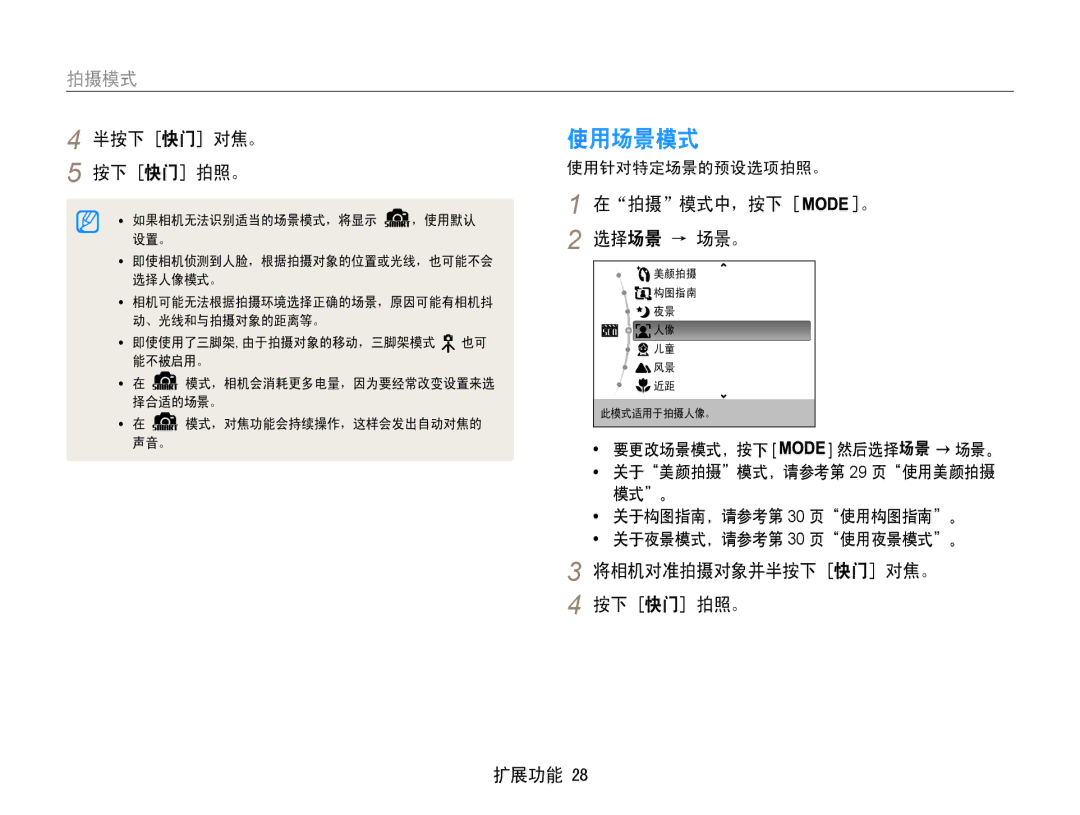EC-ES9ZZZBAPE2, EC-ES9ZZZBABE3, EC-ES9ZZZBABE2, EC-ES9ZZZBASE3, EC-ES9ZZZBARE2 specifications
The Samsung EC-ES9ZZZBASE3 and EC-ES9ZZZBABE3 are compact digital cameras that deliver impressive performance and advanced technology in a sleek design. These models cater to photography enthusiasts looking for versatility and high-quality image capture in a portable package.One of the standout features of these cameras is their 16.2-megapixel CCD sensor, which provides excellent image resolution. This allows users to capture detailed photos with vivid colors and noteworthy clarity, making them ideal for everything from casual snapshots to more serious photography. The 5x optical zoom lens enhances this capability, allowing users to get closer to their subjects without sacrificing quality. This versatility is complemented by a wide range of shooting modes, catering to different environments and lighting conditions.
The EC-ES9ZZZBASE3 and EC-ES9ZZZBABE3 are equipped with a 2.7-inch LCD screen, offering a user-friendly interface that makes navigating settings and reviewing images straightforward. Furthermore, the Smart Auto mode automatically selects the most suitable settings for various shooting situations, making it easier for beginners to achieve great results without in-depth knowledge of camera operations.
Another noteworthy characteristic is the inclusion of various creative filters and effects. Users can experiment with different styles, adding an artistic touch to their photos with minimal effort. Additionally, both models support high-definition video recording, allowing photographers to transition from still images to dynamic video seamlessly.
Battery life is also commendable, ensuring that users can capture their favorite moments throughout the day without frequent recharging. Durability and design are not overlooked. The compact and lightweight structure of the EC-ES9ZZZBASE3 and EC-ES9ZZZBABE3 makes them highly portable, ideal for travel and everyday use.
In conclusion, the Samsung EC-ES9ZZZBASE3 and EC-ES9ZZZBABE3 offer a compelling combination of features, technologies, and characteristics that cater to both novice and experienced photographers alike. With high-quality imaging capabilities, user-friendly operations, and creative options, these compact cameras continue to be a popular choice for capturing life’s moments. Whether exploring the great outdoors or enjoying special gatherings, these cameras provide a reliable solution for photography needs.