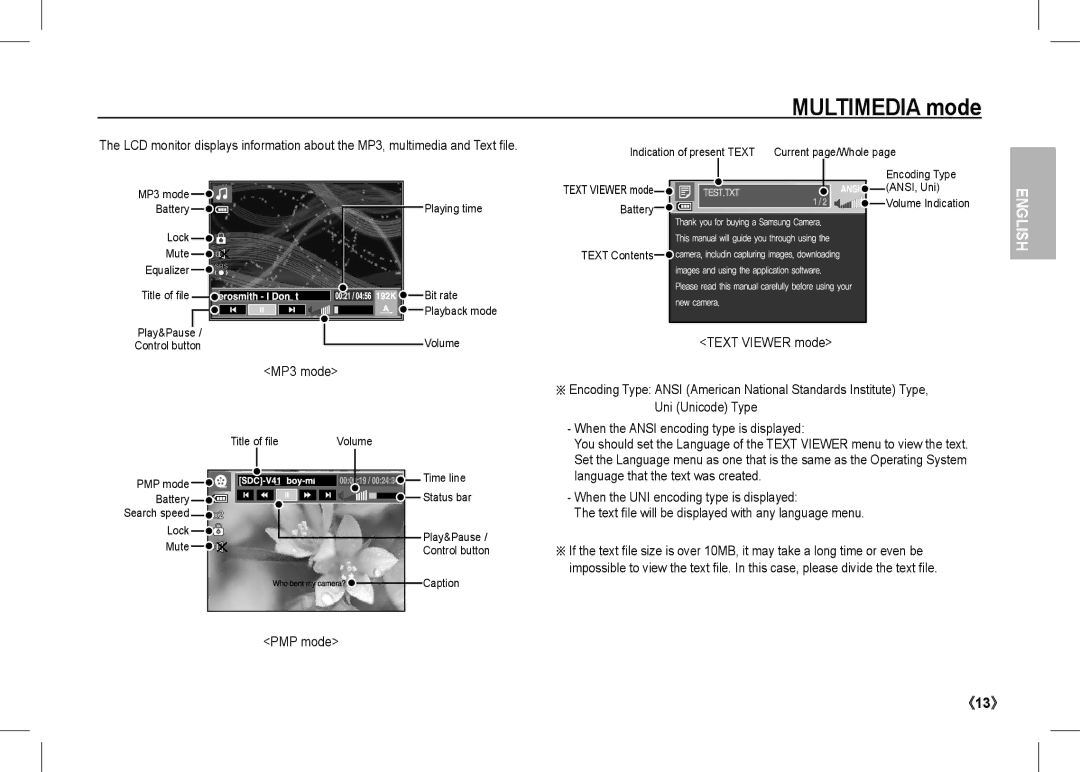Page
Contents
Getting to know your camera
Getting to know your camera
Getting to know your camera
Identification of features / Contents of camera
MP3
Battery life & Number of shots Recording time
Number of images and battery life Using the SLB-1137D
PMP
When Using the Camera for the First Time
Optical / Digital Zoom bar Digital Zoom rate
LCD monitor indicator
Icons
00010
Mode Button
Taking a picture
Playing back / Deleting images
Single Image
MP3 Mode MP3
Multimedia mode
PMP mode
Text Viewer mode
Open Browsing menu will be
MP3 mode
English
Downloading images
Specifications
·Optical Zoom up to
Image Adjust Sharpness, Contrast
Movie Clip ·With Audio recording time max 2 hours
Capacity 256 MB Size
MP3 Specification
PMP Specification
Text Specification
Correct Disposal of This Product
Memo
Memo
Die Kamera kennen lernen
Inhalt
Die Kamera kennen lernen
Gefahr
Warnung
Achtung
Separat Erhältlich
Identifikation der Funktionen / Lieferumfang der Kamera
Lieferumfang
Batteriebetriebsdauer und Anzahl der Aufnahmen Aufnahmezeit
Anzahl der Bilder und Akkudauer Verwendung der SLB-1137D
Wenn die Kamera zum ersten Mal benutzt wird
Balken für optisches Digitales Zoom / Digitalzoomfaktor
Symbole
LCD-Monitoranzeige
Programm
Taste Modus
Automatik
Videoclip
Des Auslösers
Fotografieren
Vollständiges
Ligem Drücken des Auslösers wird die Aufnahme gestoppt
Taste Löschung überprüfen
Wiedergabe / Löschen von Bildern
Wählen, und dann die LÖSCH-Taste n drücken
Einzelbild
MULITMEDIA-Modus
MP3-Modus MP3 MP3-Modus PMP
Im Auswahlmenü können
MP3-Modus
Öffnen
Sie eine Datei aussuchen
~13~
Herunterladen von Bildern
Schärfe
Technische Daten
Blitz
Farbeffekt
SÄTTIGUNG, RAUSCH+
Bild Einstellen Schärfe
MONTAGE, Maske
HIGHLIGHT, Montage
Toneffekt
Technische Daten MP3
Datei
ZUF. Wiederh
Korrektes Entsorgen dieses Produkts
Technische Daten
Notiz
~20~
Découvrir votre appareil photo
Table des matières
Avertissement
Mise EN Garde
Un mauvais fonctionnement de l’appareil Photo
Éléments en option
Caractéristiques/Accessoires de l’appareil photo
Éléments Inclus
Minute
Avec la batterie entièrement
’appareil photopendant 5 minutes
Avec la batterie entièrement char
Lorsque vous utilisez l’appareil photo pour la première fois
Indicateur de l’écran LCD
Fonctions et les sélections de prise de vue
Video
Sélecteur de mode
Programme
Scène
Comment prendre une photo
Sélectionnez le mode Vidéo enappuyant sur la touche M Mode
Prendre une photo
Comment enregistrer un film
Visionnage / Suppression des images
Mode Multimedia
Mode MP3 MP3 Mode PMP PMP
Dernière image
Mode VISU. TXT permet de lire àpartir de la dernièreimage
Reprise
Ouvrir
Mode MP3
Téléchargement d’images
Objectif
Type 1/2,5 CCD Flash
Pixels effectifs Environ 8,2 mégapixels
Plage Grand Angle 0,2 m ~ 3,2m
Filtre COUL., Masque Coul
Caractéristiques
CALME,CLASSIQUE, Couleur
Aleatoire
Fichier
Lect
Elimination correcte de ce produit
Memo
08.25.08.65.65 Ou 3260 dîtes Samsung
Contact téléphonique
Du lundi au samedi de 9h à 20h
Appel facturé 0.15€ cts la minute
Contenido
Advertencia
Familiarización con su cámara fotográfica
Peligro
No deje esta cámara en lugares con temperaturas extremada
Precaución
Elementos opcionales
Identificación de características / Contenidos de la cámara
Elementos Incluidos
Tamaño de imagen
Condiciones
Entre disparos 30 seg
Velocidad de 30 cps
Al utilizar la cámara por primera vez
Indicador del monitor LCD
Imagen y estado completo
Programa
Botón de modo
Multimedia
Imagen EN Movimiento
De la posición hacia
Tomar una fotografía
Pulsando la mitad
Abajo
Izquierda/Derecha y pulse el botón Eliminar n
Cancela Eliminar imagen
Reproducción / Borrado de imágenes
Para añadir imágenes que desee borrar, pulse el botón T
Modo Multimedia
Modo MP3 MP3
Abrir
Pila
Se recomienda Pentium
Power Mac G3 o posterior
Descarga de imágenes
Microsoft DirectX 9.0 o posterior
Especificaciones
Efecto de reproducció
Fina
PUESTO, Máscara Color
PEGATINA, Filtro COLOR, Máscara
Especificación MP3
Especificación PMP
Archivo
Forma correcta de desechar este producto
Especificación de textos
Language
Notas
Notas
Imparare a conoscere la fotocamera
Identificazione delle funzioni / contenuti della fotocamera
Pericolo
Avvertenza
Attenzione
Componenti Opzionali
Identificazione delle funzioni / contenuti della fotocamera
Articoli inclusi
Uso della batteria completamente
Ricaricata Dimensione immagini
Condizioni
Immagini 8 MB Qualità immagini
Primo utilizzo della fotocamera
Barra di zoom ottico/digitale Tasso di zoom digitale
Indicatore display LCD
Icona
Filmato
Pulsante di Modalità
Programma
Scena
Pressione a mezza
Scattare la foto
Come scattare la foto
Corsa
Per aggiungere immagini da eliminare, premere il pulsante T
Riprodurre /Eliminare immagini
Acceso
Modalità Multimedia
Modalità MP3 MP3
Riprendi
Apri
Modalità Visualtesti
Bile a colori 16 bit MPlayer per i filmati
Scaricare le immagini
Windows 98SE / 2000 / ME / XP Vista Mac OS 10.1 ~
DirectX 9.0 o una versione
Pixel totali circa 8,3 Mega-pixel
Sensore immagini Tipo 1/2,5 CCD Flash
Pixel effettivi circa 8,2 Mega-pixel
Obiettivo
LUMINOSITÀ, CONTR, SATURAZ, AGG
Specifiche
COMPOS., Maschera
Specifiche MP3
Specifiche PMP
Smaltimento del prodotto
Specifiche Testo
Memo
Memo
Inhoudsopgave
Uw camera leren kennen
Gevaar
Waarschuwing
Voorzichtig
Breng de geheugenkaart niet in de verkeerde richting
Overzicht van functies / Bestanddelen van de camera
Levensduur van batterij & Aantal opnamen opnametijd
Als u de camera voor het eerst gebruikt
LCD schermindicator
Opname & Volledige status
Fotohulpgids
Configureren
Modustoets
Filmclip
De status van het
Een foto nemen
Maak een foto
De opname wordt
Enkelvoudige opname
Afspelen / verwijderen van opnamen
Knop Controleert op verwijderen
Knop OK de geselecteerde opnamen worden gewist
MP3 Modus MP3 PMP Modus PMP Tekst Viewer modus Text
Modus Multimedia
Sla de gewenste bestanden op uw PC op
Vanaf het begin
Modus Multimedia
MP3 modus
PMP modus
Indicatie van aanwezige Tekst
Afbeeldingen downloaden
Bewegende Opname
Kleurenmasker
Specificaties
COMPOSIET, Kleurenmasker
ÄMP3 specificaties
PMP specificaties
Tekst specificaties
Notities
Notities
Índice
Conhecendo sua câmera
Perigo
Aviso
Cuidado
Não insira o cartão de memória na posição incorreta
Itens Opcionais
Identificação de recursos / Conteúdo da câmera
Itens Incluídos
Superfina Fina Normal
Vida útil da bateria e número de fotos tempo de gravação
Número de imagens e vida útil da bateria Uso do SLB-1137D
Utilizando a câmera pela primeira vez
Indicador do monitor LCD
Imagem e Status completo
Clipe DE Filme
Botão de Modo
Guia DE Ajuda Para Fotografar
Cena
Completo
Tirando uma foto
Pressione pela metade
São verificados
Botão T Verifica antes de excluir
Reprodução / Exclusão das imagens
Aperte o botão T para adicionar imagens a serem excluídas
Botão OK exclui as imagens selecionadas
Modo Multi Média
Salve os arquivos desejados no computador
Modo PMP Reproduz a partir do último Quadro parado
Modo MP3 Reproduz a partir do começo do
Modo PMP Arquivo
Modo Multi Média
Fazendo o download de imagens
Tura DE Movim
COR,MÁSC. COR
Especificações
COMPOSITE, MÁSC. COR
ARQ
Efeito SOM
Idioma
Disposição correta deste produto
Especificação de texto
Nome da extensão TXT, até 99999 páginas
Mensagem
Mensagem