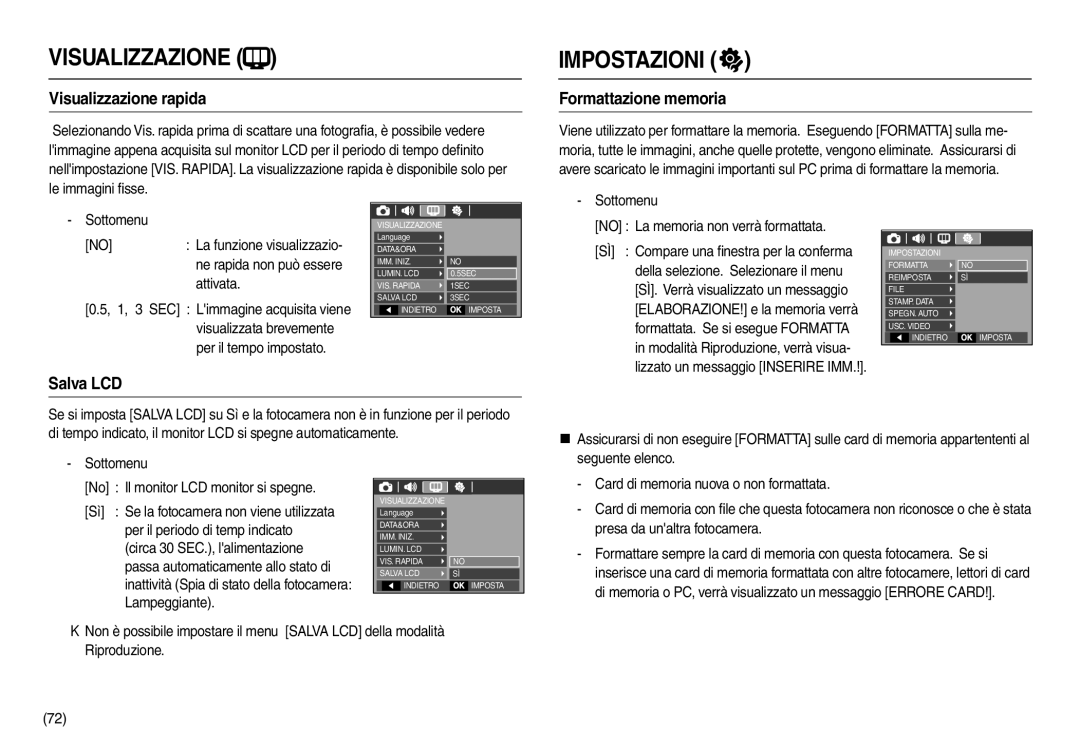EC-L100ZSBB/E1, EC-L100ZRFB/IT, EC-L100ZPBB/E1, EC-L100ZSBA/E2, EC-L100ZRBA/E1 specifications
The Samsung EC-L100 camera series, which includes models EC-L100ZSDA/E3, EC-L100ZBDA/E3, EC-L100ZPBA/FR, EC-L100ZPFA/FR, and EC-L100ZSFA/FR, demonstrates Samsung’s commitment to delivering compact, user-friendly cameras packed with innovative features. Designed for enthusiasts and casual photographers alike, these models bring together style, functionality, and advanced technology.One of the standout features of the EC-L100 series is its 12.2-megapixel sensor, which captures stunning images with remarkable detail and color accuracy. This high-resolution capability allows for large prints and high-quality cropping, ensuring that every moment can be transformed into a stunning visual. The cameras also feature a 5x optical zoom lens, providing flexibility for capturing everything from wide landscapes to close-up portraits without compromising image quality.
The EC-L100 series incorporates Samsung's Smart Auto technology, which intelligently analyzes the scene and adjusts settings such as exposure and focus for optimal results. This feature is especially beneficial for novice photographers, as it takes the guesswork out of capturing perfect images in varied lighting conditions. Users can simply aim and shoot, and the camera does the rest.
In addition to photography, these models excel in video capabilities, supporting HD video recording at 720p. This allows users to capture life’s moments in vivid motion, making it perfect for recording events, celebrations, and everyday adventures. The built-in image stabilization technology further enhances video quality by reducing shake, ensuring smooth playback even in dynamic situations.
For social media enthusiasts, the Samsung EC-L100 series includes a range of artistic filters and effects that can be applied both during photography and in playback. These creative features enable users to personalize their images, adding flair that stands out on platforms like Instagram and Facebook.
Portability is a key characteristic of the EC-L100 series, featuring a sleek and lightweight design that fits comfortably in small bags and pockets. This makes it an ideal companion for travelers, allowing them to capture memories without the bulk of larger DSLR cameras.
Whether you are a budding photographer or simply looking to document your life, the Samsung EC-L100ZSDA/E3, EC-L100ZBDA/E3, EC-L100ZPBA/FR, EC-L100ZPFA/FR, and EC-L100ZSFA/FR models offer an accessible yet powerful solution that makes capturing high-quality photos and videos easier than ever. With advanced technologies and user-friendly features, Samsung continues to redefine what is possible in compact cameras.