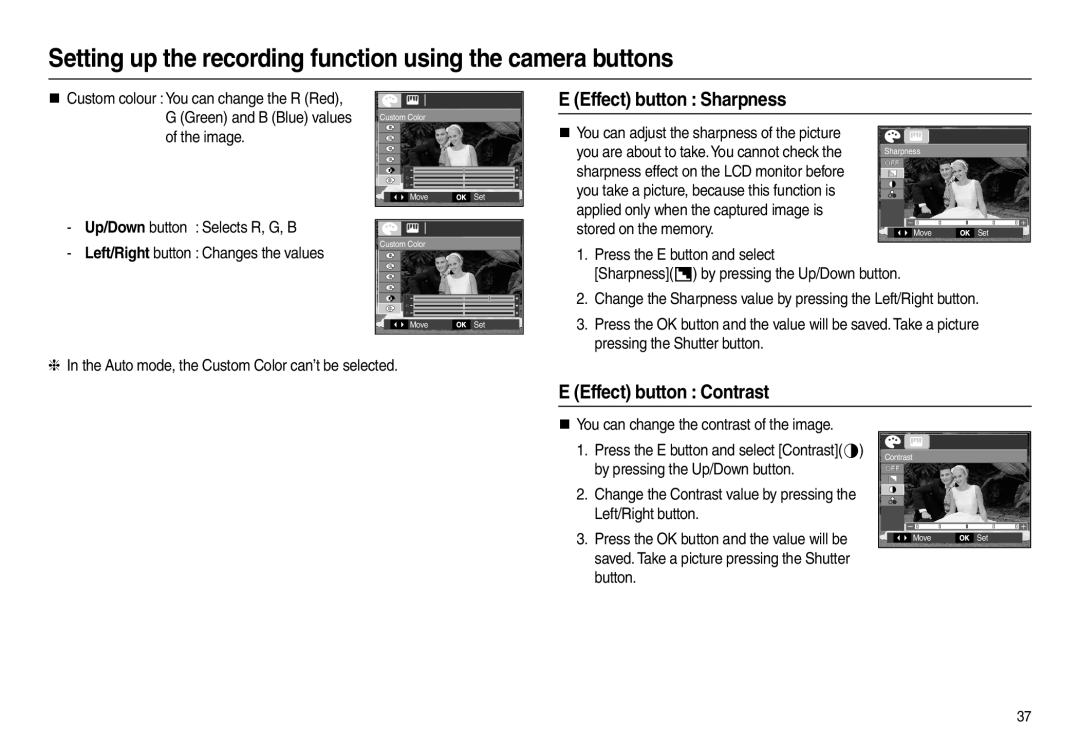Page
Instructions
Getting to Know your camera
Page
Content
Pausing while recording a movie Successive Recording
Display Language
Content
Optional Items
System chart
Included items
AC adapter SAC-47 Software CD
Identification of features
Front & Top
Back
Bottom
Function button
Camera Status Lamp
Self-timer lamp
Mode icon
Still image Movie
Connecting to a Power Source
„ Number of images and battery life Using the SLB-10A
Number of images
Connecting to a Power Source
Charging LED
„ How to charge the rechargeable battery SLB-10A
„ Charging LED of the AC Adapter
Inserting the memory card
Inserting the battery
Battery
Instructions on how to use the memory card
Recorded Super Fine Normal
Setting up the Language
When Using the Camera for the First Time
Setting up the date, time and date type
LCD monitor indicator in recording mode
Description Icons
How to use the Program mode
Starting the recording mode
How to use the Auto mode
If the image size is or , the DIS mode cant be selected
How to use the Manual mode
How to use the DIS mode
Using the Photo Help Guide mode
Photo Help Guide
Mode Icon Description
How to use the Portrait mode
How to use the Scene modes
Recording the movie without sound
How to use the Movie mode
Pausing while recording a movie Successive Recording
Image size and type are listed below
Things to Watch Out for When Taking Pictures
Used for turning the camera’s power on / off
Setting up the recording function using the camera buttons
Power button
Shutter button
Tele zoom
„ Function description
Function Description / Info / Up button
Macro / Down button
„ Types of focus mode and focus range W Wide, T Tele
Auto Program
Normal Macro Auto macro
Focus lock
Flash / Left button
Icon Flash mode Description
Self-timer / Right button
„ Available flash mode, by recording mode Selectable
Icon Mode
Motion Icon & Self-timer lamp
„ OK button
Menu / OK button
FD Face Detection button
Press the shutter button fully to take a picture
Focus on the nearest person
Digital zoom is not activated in this mode
Face detection does not work when setting the effect mode
Portrait, Beach & Snow
Effect button Colour
„ Available Effects, by recording mode
Effect button
Colour
Image
Effect button Sharpness
Effect button Contrast
„ You can change the contrast of the image
Fn button
This menu is only available in the Children scene mode
Effect button Saturation
Saved. Take a picture pressing the Shutter button
Still Icon Image
How to use the Fn menu
Size
Metering
Mode Still Image mode Movie mode
Quality / Frame rate
Drive mode
Shutter button
White balance
Icon Description
Exposure compensation
Setting up the recording function using the LCD monitor
Menu Sub menu Available mode
Voice Mute
Use the UP and Down buttons to select a sub menu
Setting up the recording function using the LCD monitor
How to use the menu
ACB
Voice Memo
Recording the movie without voice
Pausing while recording a voice
Voice Recording
Press the shutter button to record a voice
Playing back a still image
Starting play mode
Select the Play mode by pressing the play mode button
again will cause the movie file to restart
Playing back a movie Movie capture function
again
FFbutton
Playing back a recorded voice Playing back a voice memo
Thumbnail / Enlargement button
LCD monitor Indicator in play back mode
Setting up the play back function using the camera buttons
On/Off
Enlargement
Setting up the play back function using the camera buttons
Image size Maximum
Info / Up button
Play & Pause / Down button
Printer button
Left / Right / Menu / OK button
Delete button
Effect button Resize
Rotate menu tab
Press the play mode button and press the E button
Effect button Rotating an image
UP / Down button
Red eye Removal
Brightness control Effect button Image editing
Change the contrast by pressing the Left/ Right button
Contrast control
Saturation control
Menu Tab Main Menu
4X6
Setting up the play back function using the LCD monitor
Menu Tab Main Menu Sub Menu
Start the multi slide show
Multi slide show
Selecting Images
Are played back
At set interval
Configure multi slide show effects Setting play interval
Setting Background Music
Images are displayed with a special effect
Up / Down / Left / Right Select an
Playback
Protecting images
Deleting images
Up/ Down/ Left/ Right Select an image
Select Selection window for an image to Print is displayed
Press the Right button again Standard sub menu will display
Select a desired sub menu by pressing
Zoom W / T Button Change the print Size
Copy To Card
„ Print size
Names start from after the last stored file name
PictBridge
Movies and voice files cannot be printed
Copied folder is displayed on the LCD monitor
You can select images you want to print
PictBridge Picture Selection
„ Easy printing
Press the Up / Down button to select the number of prints
Initialises user-changed configurations
PictBridge Print Setting
PictBridge Reset
Menu Function Sub menu
Sound
Volume
Sound menu
Start up sound
AF sound
Setup menu
Beep Sound
Self Portrait
Start Image
Setting up the Date / Time / Date type
Logo
Language sub menu
Aires, Newfoundland, Caracas, La Paz
Start up image
LCD brightness
Honolulu, Hawaii, Samoa, Midway
LCD save
Quick view
Formatting a memory
Initialisation
File name
Auto power off
Imprinting the recording date
Selecting Video out type
Movie output signal from the camera can be Ntsc or PAL
„ Connecting to an external monitor
A, Canada, Japan, South Korea, Taiwan, Mexico
Software Notes
Auto Focus lamp
For Windows For Macintosh
System Requirements
About the software
Setting up the application software
Setting up the application software
Camera
Computer are connected
Starting PC mode
„ Connecting the camera to a PC
External device selection menu will be
An image file is transferred from the camera to your PC
„ Downloading stored images
Connect the camera to your PC with the USB cable
Removing the removable disk
Setting up the USB Driver for MAC
Using the USB Driver for MAC
Removing the USB Driver for Windows 98SE
Samsung Master
Samsung Master
Name
Edit Clip
Saturation
Windows media asf file types
Specifications
Color Effect
Flash
Sharpness
White Balance
Weight
Power Source
Dimensions WxHxD
Operating Temperature
Important notes
Sand can be particularly troublesome to cameras
Extremes in temperature may cause problems
Low Battery
Card Error
File Error
Card Locked
Before contacting a service centre
Camera buttons do not operate
flash does not fire
Incorrect date and time is displayed
Images don’t play back
Connect the supplied USB cable Case
How to temporarily disable the program
Cable
Manager
Correct Disposal of This Product
„ Note
Correct disposal of batteries in this product
FCC notice
Memo
100