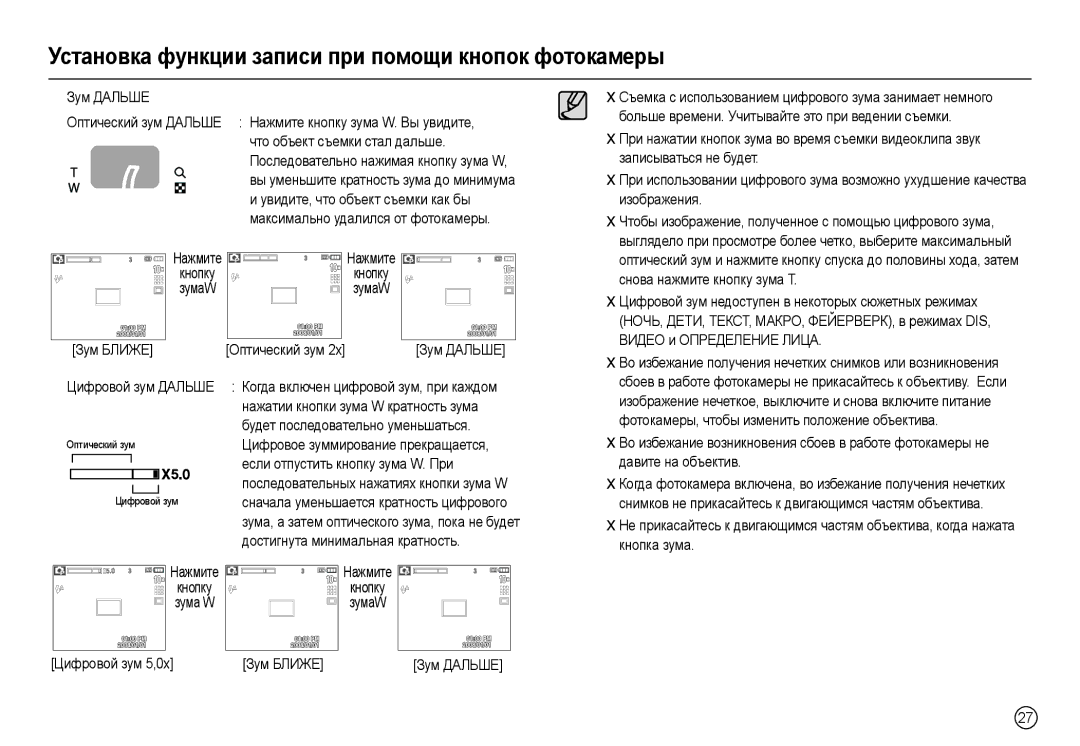EC-L200ZBBA/RU, EC-L200ZSBA/RU, EC-L200ZRBA/RU, EC-L200ZBBA/LV, EC-L200ZSBA/LV specifications
The Samsung EC-L200 is a versatile compact digital camera series known for its user-friendly features and impressive performance. This series includes several models, such as the EC-L200ZPBB/IT, EC-L200ZRBA/IT, EC-L200ZBBA/IT, EC-L200ZRBA/FR, and EC-L200ZRBA/LV. Each of these models carries the hallmark of Samsung's commitment to innovation and quality in imaging technology.One of the main features of the EC-L200 series is its 20.1 megapixel sensor, which delivers stunningly detailed images. Whether you’re capturing memories on a family vacation or snapping pictures at a special event, the camera excels in producing high-resolution photographs. It also includes a powerful 5x optical zoom lens, allowing photographers to get close to their subjects without compromising on image quality. The combination of these features makes the EC-L200 perfect for both casual photography and more serious imaging needs.
Another notable characteristic of the EC-L200 series is its advanced image stabilization technology. This feature helps reduce the effects of camera shake, especially in low-light conditions or when using longer zoom settings. As a result, users can expect sharper images regardless of the shooting environment. Furthermore, the camera's Intelligent Auto mode automatically adjusts settings such as exposure, focus, and white balance, making it easy for users of all skill levels to achieve great results without manual adjustments.
The EC-L200 series also incorporates a variety of shooting modes that cater to different styles and preferences. These modes include Panoramic, Face Detection, and Self-timer, providing versatility for diverse shooting scenarios. The camera also features a bright LCD screen, which allows users to frame their shots easily and review images in vibrant detail.
In terms of connectivity, the Samsung EC-L200 series supports USB and HDMI outputs, making it simple to share images and videos with other devices or on social media platforms. Its compact and lightweight design ensures portability, making it an ideal companion for travel or everyday use.
Overall, the Samsung EC-L200 camera series brings together a blend of advanced technology, user-friendly features, and portability, making it an excellent choice for photography enthusiasts looking to capture high-quality images while enjoying the convenience of a compact design. Whether you are a novice or a seasoned photographer, the EC-L200 can help you showcase your creativity and preserve your cherished memories.