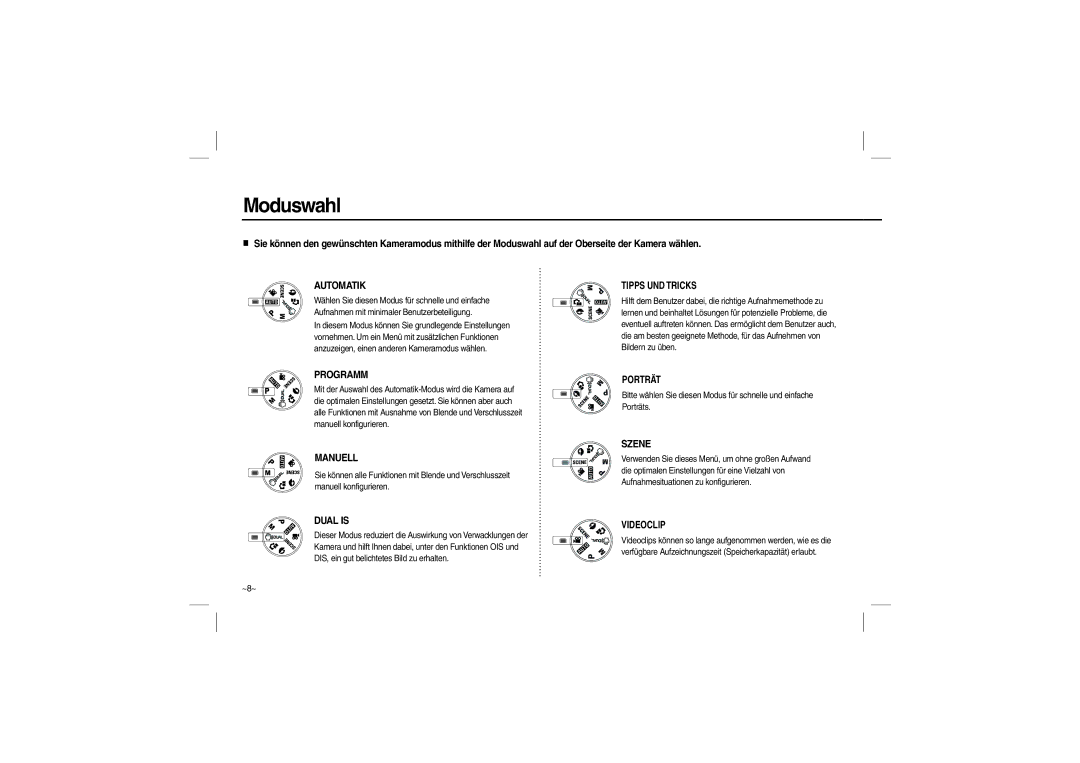EC-L210ZSBA/VN, EC-L210ZUDB/AS, EC-L210ZRBB/AS, EC-L210ZSBA/GB, EC-L210ZSBA/E1 specifications
The Samsung EC-L210 series of digital cameras, which includes models such as EC-L210ZBDB/AS, EC-L210ZSBB/AS, EC-L210ZSDB/AS, EC-L210ZSBA/TR, and EC-L210ZRDB/AS, is designed for users who seek an effective balance between performance and ease of use. These compact point-and-shoot cameras boast a variety of features aimed at enhancing photography experiences for both beginners and enthusiasts.One of the standout characteristics of the EC-L210 series is its impressive 16-megapixel sensor, which enables users to capture high-resolution images with remarkable clarity and detail. The larger sensor size contributes to better low-light performance, allowing photographers to take stunning shots even in less-than-ideal lighting conditions. This makes the EC-L210 a versatile choice for various environments – from family gatherings to outdoor adventures.
In terms of zoom capabilities, the EC-L210 models come equipped with a 5x optical zoom lens, effectively bridging the gap between wide-angle and telephoto photography. This zoom range offers flexibility for capturing both expansive landscapes and detailed subjects from a distance. The built-in optical image stabilization technology further enhances photo quality by reducing the effects of shake, especially during low-light shooting or at higher zoom levels.
The user-friendly interface of the Samsung EC-L210 series ensures that even those new to photography can navigate its settings with ease. The cameras feature a simple menu layout, along with various shooting modes tailored to different scenarios, including portrait, landscape, and night modes. This accessibility, combined with scene recognition technology, allows the camera to automatically adjust settings for optimal results based on the detected scene.
Additionally, the EC-L210 models offer HD video recording capabilities, putting high-definition video capture right at the fingertips of users. This feature enables effortless capturing of memorable moments in motion, complementing still photography. The cameras also include a range of creative filters and effects, allowing users to add a personal touch to their photos and videos.
Overall, the Samsung EC-L210 series cameras prioritize convenience and functionality, making them an ideal choice for those looking to capture life's moments with ease and style. Whether for casual use or more artistic endeavors, these models provide a robust set of features, ensuring quality results every time.