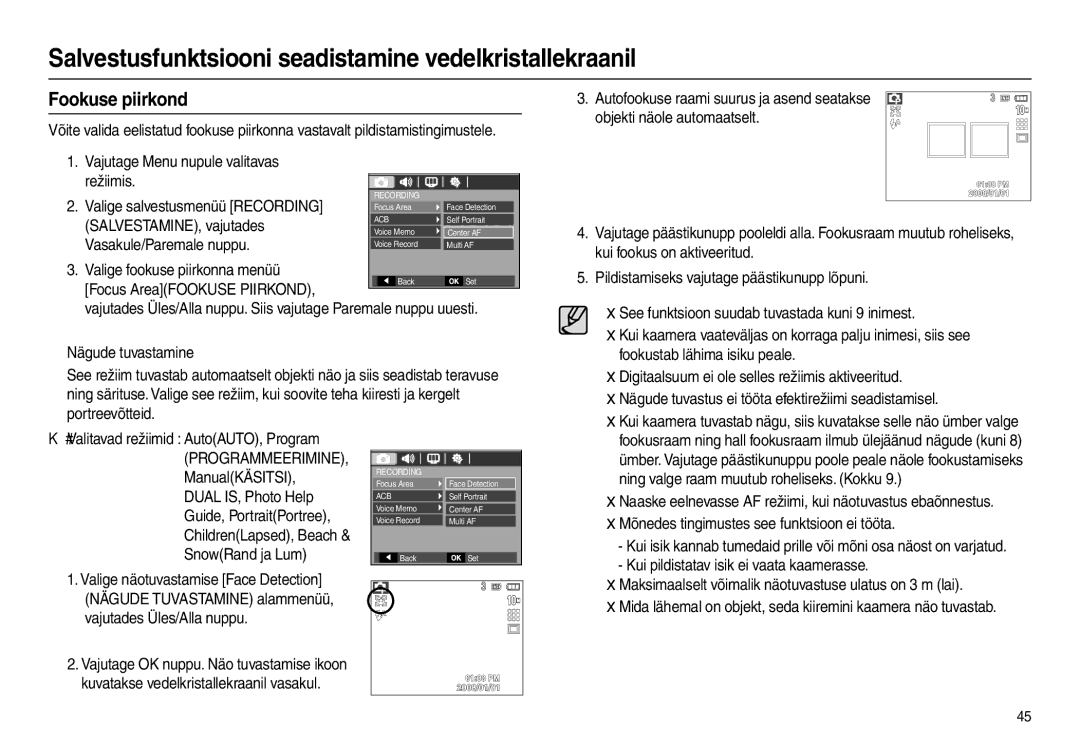Page
Juhtnöörid
Kaamera tundmaõppimine
Oht
Hoiatus
Ettevaatust
Sisukord
Fn menüü kasutamine
Valge tasakaal
Esitusrežiimi alustamine
OIS Optical Image Stabilization kujutise optiline
Mitme slaidi esitus
Heli menüü
Katiku heli
Alustage mitme slaidi esitust
Sisukord
Lisavarustus
Komplekti sisu
Kaasasolevad tarvikud
Kaamera
Kaamera osad ja funktsioonid
Esikülg ja pealmine osa
Tagakülg
LCD-ekraan
Alumine osa
Funktsiooni nupp
Kaamera olekulamp
Taimeri tuluke
Režiimi ikoon
Ikoon Olek Kirjeldus
„ Piltide arv ja aku kestvus. Akuga SLB-10A
Toiteallikaga ühendamine
„ SLB-10A aku tehnilised näitajad
Pilt Film
USB-kaabli kasutamine. Eemaldage AC-adapter SAC-47
„ Aku SLB-10A laadimine
Laadimistuluke
Aku
Aku paigaldamine
Mälukaardi paigaldamine
Aku
Juhtnöörid mälukaardi kasutamiseks
Mälukaart on elektrooniline täppisseade
Salvestatud Üliterav Terav Tavaline kaadrit
Libistage lüliti enne pildi tegemist SD-mälukaardi ülaserva
Salvestusaegu saab muuta suumi kasutamisega
Pildi suurus
Töökeele seadistamine
Kaamera esmakordsel kasutamisel
Kuupäeva, kellaaja ja kuupäeva vormingu seadistamine
Vajutage Paremale nuppu
Vedelkristallekraan salvestusrežiimis
Kirjeldus Ikoonid
/
Kuidas kasutada Program režiimi
Salvestusrežiimiga alustamine
Kuidas kasutada Auto režiimi
Pildistamise ajal ärge katke objektiivi või välklampi
Kuidas kasutada Dual is režiimi
Kuidas kasutada režiimi Manual käsitsi
Üles/alla nupp
Vajutades nuppu Vasak/Parem
Photo Help Guide abi režiimi kasutamine
Vajutades Menu nuppu Vajutades nuppu Üles/Alla
Kuidas kasutada Scene stseeni režiimis
Kuidas kasutada Portrait portree režiimi
Režiim Ikoon Kirjeldus
Ilma helita filmi salvestamine
Kuidas kasutada Movie filmi režiimi
Peatumine filmi salvestamise ajal jätkuv salvestus
Päästikunupule
Pildistamisel pidage meeles
Päästikunupp
Power toite nupp
Salvestusfunktsiooni seadistamine kaamera nuppudega
Zoom W / T nupp
Ärge vajutage läätsele, see võib rikkuda kaamerat
Tele zoom
Digital zoom Tele zoom
Ärge puudutage objektiivi suuminupu kasutamise ajal
Kui menüü on kuvatud, siis Üles nupp toimib juhtnupuna
Funktsiooni kirjeldus / Info / Üles nupp
Makro
Pildistusekraan Infoekraan
„ Võimalik teravdusmeetod, salvestusrežiimi kohaselt
„ Fookusrežiimitüübid ja fookusvahemik W Wide, T Tele
Auto Programm
Tüüp
Dual is režiimis
Fookuse lukustus
Välk / Vasakule nupp
„ Välgu ulatus
Välgu režiim Kirjeldus
„ Välgu režiimi indikaator
Ikoon
Taimer / Paremale nupp
„ Võimalik välgurežiim, salvestusrežiimi kohaselt
Režiim Kirjeldus
Liikumine Ikoon ja taimeri tuli
Vajutades Menu nuppu Menüü välja lülitatud
MENÜÜ/OK nupp
Menüü sisse lülitatud
Makrorežiimis on soovitav OIS funktsiooni mitte kasutada
Efektide nupp
Kasutage OIS funktsiooni, kui aku on korralikult laetud
Selle nupuga on võimalik lisada kujutistele eriefekte
Värv Kirjeldus
Efektide nupp Värv
„ Vajutage E nuppu sobivas salvestusrežiimis
Üles/Alla nupp Valib R punase Rohelise ja B sinise
Üles/Alla nuppu Muutke küllastuse väärtust, vajutades
Efektide nupp Teravus Efektide nupp Küllastus
Efektide nupp Kontrast
Vasakule/Paremale nuppu Vajutage OK nupule ning väärtus
„ Kasutage Fn nuppu järgmiste menüüde seadistamiseks
Fn nupp
Fn menüü kasutamine
Vajutage Fn nuppu sobivas režiimis
Režiim
Kvaliteet/Kaadrisagedus
Suurus
Jpeg Joint Photographic Experts Group
Mõõtmine
Pildistamisrežiim
Säriaja suurendamiseks, kui
Valgustustingimused jäävad samaks
Valge tasakaal
Filmi kaadri stabilisaator
Särikompensatsioon
filmisalvestusrežiimi ajal
Kasutage üles ja alla nuppe alammenüü valimiseks
Salvestusfunktsiooni seadistamine vedelkristallekraanil
Menüü kasutamine
Menüüd võivad ilma etteteatamiseta muutuda
SALVESTAMINE, vajutades
Fookuse piirkond
Vajutage Menu nupule valitavas Režiimis
Vasakule/Paremale nuppu
Pildistamise alustamiseks vajutage päästikunuppu
„ Keskele AF
Keskele AF
OffVäljas tühistab ACB funktsiooni
„ Mitu AF
Vajutades Üles/Alla nuppu
Kui kaamera fookustab objektile
Maht. Salvestuse kestus kuvatakse
Häälemälu Hääle salvestamine
Salvestusmälu max 10 tundi võimaldab
Faili tüüp *.wav
Võite salvestada filmi ilma helita
Stseeni režiim
Hääle salvestamise peatamine
Stseeni režiimi menüü
Seisva kujutise taasesitus
Esitusrežiimi alustamine
Filmi taasesitus
Vajutage Esitus ja paus nuppu uuesti
Alammenüü ning vajutage nuppu OK
Te saate filmist teha fotosid „ Kuidas filmist teha fotot
Peatatud film salvestatakse uue failinimega
No Ei Filmi korrigeerimine tühistatakse
Häälemälu esituse peatamiseks
Salvestatud hääle taasesitus Häälemälu taasesitus
Salvestatud häälefaili esituse
Valige pilt, millega on kaasas häälemälu
/
LCD-ekraani indikaator taasesitusrežiimis
Pisipildi / suurendamise nupp
Vajutage Suurendusnuppu Esiletõstetud pilt
Nupp Esitus ja paus / Alla
Nupp Info / Üles
Nupp Info
Nupp Printer
Nupp Vasakule / Paremale / Menüü / OK
Nupp Kustuta
Vasakule eelmise pildi
Nupp E Efekt Suuruse muutmine
Nupp E Efekt Pildi pööramine Nupp E Efekt Värv
Vasakule/paremale
Roheline ja B Sinine
Punasilmsuse kõrvaldamine
Heleduse reguleerimine Nupp E Efekt Pildi redigeerimine
Nupp Üles/alla
Te saate pildi küllastatust muuta
Küllastatuse juhtimine
Muutke kontrasti nupu Vasakule/paremale vajutamisega
Vajutage nuppu OKning pilt salvestatakse uue failinimega
Menüüd muudetakse ilma eelneva etteteatamiseta
Taasesitusfunktsiooni seadistamine LCD-ekraani abil
Menüükaart Põhimenüü Alammenüü
Piltide valimine
Mitme slaidi esitus
Alustage mitme slaidi esitust
Off Väljas Efekti pole
Taustamuusika seadmine
Basic Põhi
Häälemälu
Taasesitus
Piltide kaitsmine
Piltide kustutamine
Nuppu Paremale
Valige nupu Üles/alla vajutamisega
Kopeeri mälukaardile
Üles/ Alla / Vasakule / Paremale Valige
No Ei Tühistab käsu Copy to
PictBridge
PictBridge PictBridge Pildi valimine
Menüü ja vajutage nuppu OK
PictBridge Printimise säte PictBridge Lähtestamine
PictBridge
Menüü Funktsioon Alammenüü
Helitugevus
Heli menüü
Heli
Käivitusheli
AF heli
Seadistusmenüü
Helisignaal
Autoportree
Paremale nupp Kuupäeva/kellaja
Kuupäeva / kellaaja ja kuupäeva tüübi seadistamine
Alammenüü Keel
Minuti ja kuupäeva tüübi
LCD brightness LCD heledus
Alguspilt
Denver, Phoenix, LA, San Francisco
Formatting a memory Mälu vormindamine
Quick view Kiirvaade
LCD save LCD säästmine
File name Failinimi
Reset Lähtesta Pärast lähtestusfunktsiooni
Initialisation Lähtestamine
Nimetamist 0001-st isegi
Alammenüüd Off Väljas
Auto power off Automaatne väljalülitus
Imprinting the recording date Salvestuskuupäeva jäljend
Tööta
Fotoapraadi video väljundsignaal võib olla Ntsc või PAL
Video out tüübi valimine
„ Ühendamine välise monitoriga
Enne kasutamist lugege hoolikalt kasutusjuhendit
Märkusi tarkvara kohta
Lamp Auto Focus Automaatfookus
Te saate autofookuslampi sisse ja välja lülitada
Nõuded süsteemile
Tarkvarast
Rakendustarkvara seadistamine
„ Te võite külastada Samsungi kodulehte internetis
Rakendustarkvara seadistamine
Ära
„ Fotoaparaadi ühendamine arvutiga
Arvutirežiimi käivitamine
Valikumenüü
Valige üles-alla nuppude abil Computer
„ Salvestatud piltide allalaadimine
Ühendage fotoaparaat USB-kaabli abil arvutiga
Irdketta eemaldamine
Või väljuta riistvara topeltklõps
USB-draiveri kasutamine MAC-iga
USB-draiveri seadistamine MAC-i jaoks
Valige pildifail ning kopeerige või tõstke see MAC-i
USB-draiveri eemaldamiseks vt allpool kirjeldatud protsessi
Mahainstallimine on lõpetatud
Samsung Master
Klõpsake nuppu Next Järgmine
Ja filmi redigeerimise funktsioone
Te saate filmile lisada
Spikker
Filmi redigeerimise funktsioonid on loetletud allpool
Meediaelemente
Tehnilised andmed
Värviefektid
Välk
Teravus
Salvestamine Andmekandja
Toiteallikas
Nupp E
Liides
Mõõtmed L x K x S
Liiv võib olla fotoaparaatide puhul eriti problemaatiline
Olulised märkused
Ettevaatusabinõud läätse kasutamisel
Äärmuslik temperatuur võib tekitada probleeme
Ärge püüdke kaamerat koost lahti võtta ega muuta
Hoiatuse indikaator
Enne teeninduse poole pöördumist
Fotoaparaadi nupud ei tööta
Välk ei tööta
Kuvatakse vale kuupäev ja kellaaeg
Kui mälukaart oli fotoaparaadis, tekkis kaardi tõrge
Ühendage seadmega kaasasolev USB-kaabel
Installige fotoaparaadi draiv õigesti
Kaasasolev USB-kaabel
Sisse
Sisestage fotoaparaadiga kaasasolev CD
100
Käesoleva toote nõuetekohane kõrvaldamine
101
102