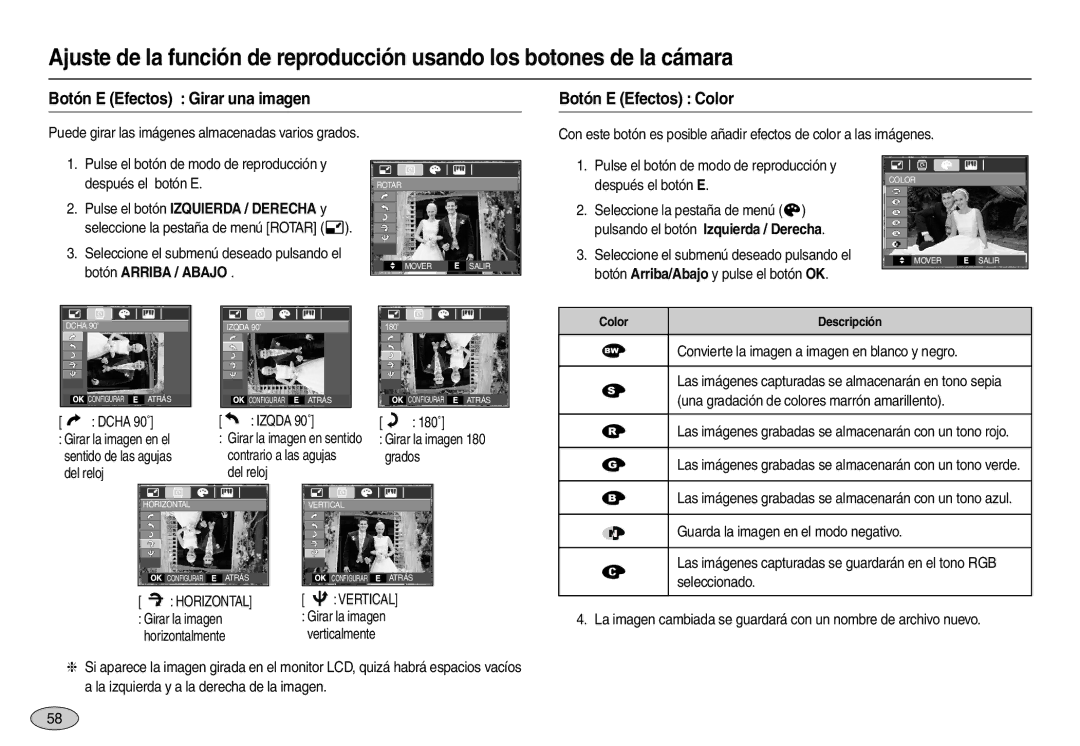Page
Guarde el manual en un lugar seguro
Instrucciones
Familiarización con su cámara fotográfica
Peligro
Indicador del monitor LCD en modo de grabación
Contenido
No inserte la pila con la polaridad invertida
Instrucciones de cómo utilizar la tarjeta de memoria
Función de captura de imágenes en movimiento
Grabación de la imagen en movimiento sin sonido
28 Botón de Descripción de funciones / Info / Arriba
Grabación de la imagen en movimiento sin voz
63 Configure los efectos de la presentación múltiple
Botón Reproducción y Pausa / Abajo
Apéndice 91 Especificaciones 94 Notas importantes
Elementos opcionales
Gráfico del sistema
Elementos incluidos
USB / AV
Identificación de características
Vista frontal y superior
Atrás
Menú / Aceptar
Parte inferior
Botón de 5 funciones
Iconos de modo
Lámpara del temporizador automático
Lámpara de estado de la cámara
Mantienen guardadas dentro de la cámara fotográfica
Conexión a una fuente de alimentación
SLB-10A
Conexión a una fuente de alimentación
„ Indicador de carga del adaptador CA
„ Cómo cargar la pila recargable SLB-10A
Para insertar la tarjeta de memoria
Colocación de la pila
Instrucciones de cómo utilizar la tarjeta de memoria
Etiqueta Tarjeta de memoria SD Secure Digital
DÍA / Hora / Minuto / Tipo DE Fecha
Al utilizar la cámara por primera vez
Botón Derecha Selecciona AÑO / MES
Descripción Iconos Página
Indicador del monitor LCD en modo de grabación
Seleccione el modo Programa girando el dial de modos
Inicio del modo de grabación
Cómo utilizar el modo Auto
Cómo utilizar el modo Programa
El zoom digital no funcionará en el modo Dual is
Cómo utilizar el modo Manual
Cómo utilizar el modo Dual is
Dual is
Si pulsa el botón Arriba o Abajo
Cómo utilizar el modo de Guía DE Ayuda Fotográfica
Si pulsa el botón
Menú
Modo Icono Descripción
Cómo utilizar el modo Retrato
Cómo utilizar el modo Escena
Presione el botón Menu
Cómo utilizar el modo de Imagen EN Movimiento
Grabación de la imagen en movimiento sin sonido
Imagen EN Movimiento
Cuando el entorno es oscuro
Tenga esto en cuenta al sacar fotos
Botón W de Zoom / T de Zoom
Botón Power Encendido
Botón del Obturador
Zoom digital 5,0X
Zoom digital Gran Angular Cuando el zoom digital está en
Hasta alcanzar el ajuste mínimo
Botón Macro / Abajo
Botón de Descripción de funciones / Info / Arriba
Macro
Automático Programa
Modo
Macro Macro automática
Bloqueo de enfoque Botón Flash / Izquierda
Obturador a la
Modo Flash Descripción
Botón Disparador automático / Derecha
Automático
Icono Modo Descripción
Movimiento
„ Botón OK
Botón Menu / OK Menú / Aceptar
OIS Estabilización óptica de la imagen
„ Botón Menú
CER, LUZ FONDO, Fuegos ARTIF., Playa Nieve
Botón E Efectos
Color
Las imágenes grabadas se almacenarán con un tono rojo
Botón E Efectos Color
Botón Izquierda / Derecha Cambia los valores
Color
Pulsando el botón Arriba/Abajo
Botón E Efectos Nitidez Botón E Efectos Saturación
Botón E Efectos Contraste
Arriba
Botón Fn
Cómo utilizar el menú Fn
15BPS
Tamaño
Calidad / Velocidad de cuadros
Modo Modo de Imagen Fija Modo de Imagen EN
Continuo
Medición
Modo de avance
Individual
ISO 80, 100, 200, 400, 800, 1600
ISO
Icono Descripción
Equilibrio de blancos
Cámara durante la grabación
Compensación de exposición
Estabilizador del marco de la imagen en movimiento
Activada Evita la vibración de la
Modo disponible Página
Ajuste de la función de reproducción usando el monitor LCD
Cómo utilizar el menú
Menú
Zona ENF
Un sonido para confirmarlo
„ Autorretrato
„ AF central
LCD
ACB Desact
„ Multi AF
Multi AF
DE VOZ
Memo VOZ
Grabación de voz
Suelte el botón del obturador
Grabación DE VOZ
Modo Escena
Grabación de la imagen en movimiento sin voz
Reproducción de una imagen fija
Inicio del modo de reproducción
Reproducción de una imagen en movimiento
Recorte de películas en la cámara
Función de captura de imágenes en movimiento
Izquierda / Derecha
Imagen resaltada
Botón de imagen en miniatura / Ampliación
Cuando una imagen aparezca en pantalla
Completa, pulse el botón de imagen en miniatura
MENÚ/OK y aparecerá un mensaje
„ Ampliación de imagen
Botón Reproducción y Pausa / Abajo
Botón Info / Arriba
Izquierda / Derecha / Menú / OK activan lo siguiente
Botón Izquierda / Derecha / Menú / OK
Botón de Eliminar
Botón de impresora
Botón E Efectos Cambiar tamaño
180˚ Girar la imagen 180 grados
Botón E Efectos Girar una imagen Botón E Efectos Color
Dcha 90˚
Botón Arriba / Abajo
ACB
Eliminación de ojos rojos
Control de brillo Botón E Efectos Edición de imagen
Cambie el saturación pulsando el botón Izquierda/Derecha
Control de contraste
Control de saturación
Cambie el contraste pulsando el botón Izquierda/Derecha
Submenú Menú Secundario Página
Derecha
Presentación múltiple
Selección de imágenes
Iniciar la presentación múltiple
Rítmico
Configure los efectos de la presentación múltiple
Configuración del intervalo de reproducción
Ajuste de la música de fondo
Arriba, Abajo, Izquierda o Derecha
Reproducir
Memoria de voz
Protección de imágenes
Dpof
Eliminación de imágenes
Selecciona una imagen para imprimir
„ Índice
Copia
Archivo Los nombres de los archivos copiados
PictBridge
Después del último nombre de archivo guardado
Cuando se elige Serie en el menú de configuración
Puede seleccionar las imágenes que desea imprimir
PictBridge Selección de imágenes
Los valores
PictBridge Configuración de la impresión PictBridge Reset
Pestaña de menú Rest Todo
PictBridge aparezca
Sonido de inicio
Volumen
Menú de sonido
Sonido
Autorretrato
Menú de Configuración
Sonido
SON. AF
Principal FF/HH si éste está en el primer
Language
Submenú de Idioma
Turco
„ Hora Mundo
Imagen de inicio
Claridad de LCD
Desact
Vista rápida
Formateado de una memoria
Modo Ahorro
Serie
Inicialización
Nombre de archivo
DD/HH
Estampación de la fecha de grabación
Apagado automático
PAL
Selección del tipo de salida de vídeo
Ntsc
Software de edición de imágenes fotográficas para Windows
Notas con respecto al Software
Lámpara de autoenfoque
Puede activar o desactivar la lámpara de enfoque automático
Ordenador con procesador superior a
Power Mac G3 o posterior
Requisitos recomendados del sistema
Acerca del software
Instalación del software de la aplicación
Instalación del software de la aplicación
Para instalar Adobe Reader 6.0.1 correctamente,Internet
Consulte la página 86 Extracción del disco extraíble
Inicio del modo PC
Inicio del modo PC
Extracción del disco extraíble
Uso del Controlador USB para MAC
Configuración del controlador USB para MAC
Conecte la cámara al ordenador
Samsung Master
Barra de zoom Puede cambiar el tamaño de la vista previa
Wmv y Windows media asf
Edit Clip
Exposición
Especificaciones
Lente
Enfoque
Grabación de voz
Flash
Nitidez
Efecto de color
Fuente de Alimentación
Botón E
Imagen
Interfaz
¡Asegúrese de seguir las siguientes precauciones
Notas importantes
Mantenimiento de la cámara
Las temperaturas extremas pueden ocasionar problemas
Atención al utilizar el objetivo
Las pilas están descargadas � Inserte pilas nuevas
Indicador de advertencia
La tarjeta de memoria está bloqueada
Escritura a la parte superior de la tarjeta de memoria
Las imágenes fotográficas no están claras
Antes de ponerse en contacto con un centro de servicios
Se agota rápidamente la pila
La cámara se está usando en bajas temperaturas
El color de la imagen es distinto del de la escena original
Presenta la fecha y la hora incorrecta
Los botones de la cámara no funcionan
No se reproducen las imágenes
Encienda la cámara
Revise lo siguiente si la conexión USB falla Caso
Conecte el cable USB suministrado
Dispositivos
Si la imagen en movimiento no se reproduce en el ordenador
Eliminación correcta de las baterías de este producto
Eliminación correcta de Este producto
102