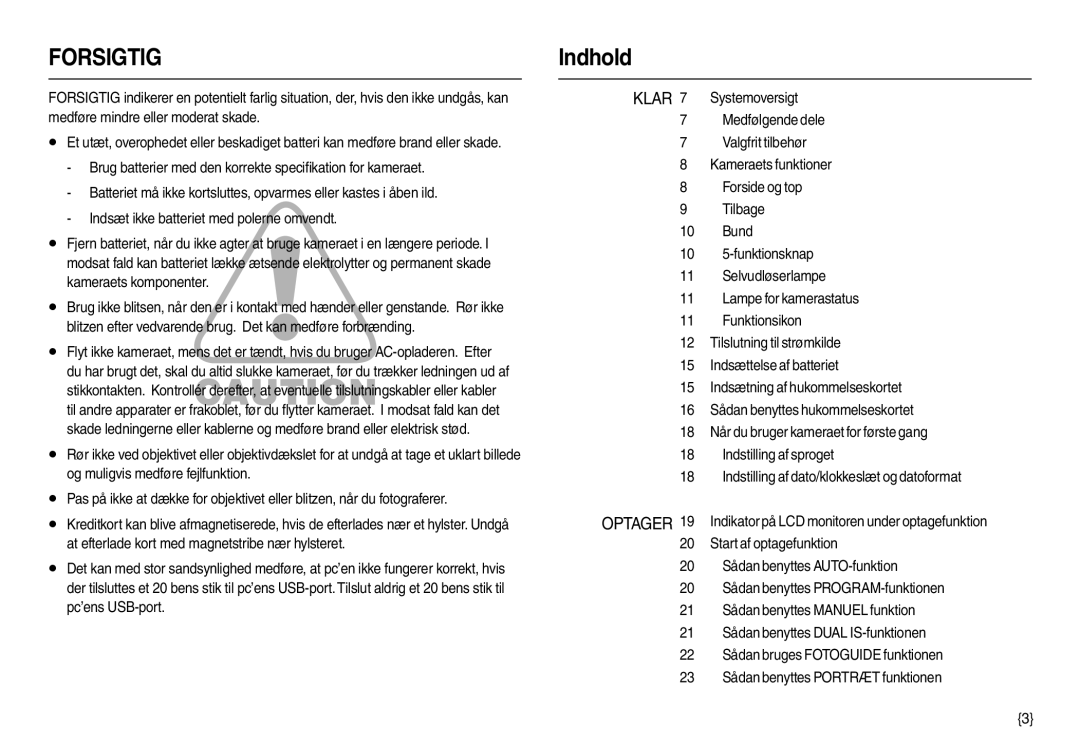EC-L210ZSBA/E2, EC-L210ZBDA/E3, EC-L210ZBBA/E2, EC-L210ZRDA/E3, EC-L210ZSDA/E3 specifications
The Samsung EC-L210 series encapsulates the essence of compact digital photography. This versatile line includes models such as the EC-L210ZUDA/E3, EC-L210ZPDA/E3, EC-L210ZBBA/LV, EC-L210ZBBA/RU, and EC-L210ZRBA/LV, all designed to deliver impressive functionality in a user-friendly format.One of the standout features of the EC-L210 series is its 14.2 megapixel sensor. This high-resolution sensor enables users to capture stunning images with remarkable detail and clarity. Whether photographing landscapes, portraits, or everyday moments, images captured with the EC-L210 are vibrant and lifelike.
The series also features a powerful 7x optical zoom lens, allowing users to get closer to their subjects without compromising image quality. The optical zoom capability is invaluable for both macro photography and distant shots, offering versatility across various photography styles. Coupled with the Smart Auto feature, the camera intelligently selects the best shooting mode for the scene, optimizing settings for ideal results.
Additionally, the EC-L210 models are equipped with a large 2.7-inch LCD screen, providing users with a clear and bright display for composing shots and reviewing images. This screen enhances the user experience, making it easy to navigate through menus and settings.
Advanced technologies like Dual Image Stabilization are integrated into the EC-L210 series, significantly reducing the effects of camera shake and subject movement, ensuring that images remain sharp and clear, even in challenging conditions. This feature is especially beneficial for users who may find themselves taking photos in low-light situations or while moving.
Moreover, the series includes features such as face detection and smile detection, adding a layer of convenience for capturing candid moments and enhancing portrait photography. Other notable characteristics include a range of customizable settings and modes, catering to both novice photographers and those with more experience.
In summary, the Samsung EC-L210ZUDA/E3, EC-L210ZPDA/E3, EC-L210ZBBA/LV, EC-L210ZBBA/RU, and EC-L210ZRBA/LV offer an excellent balance of performance, ease of use, and advanced features. These compact cameras are perfect for everyday photography, enabling users to capture high-quality images effortlessly. Whether for personal use or as a gift, cameras in the EC-L210 series provide an affordable option without sacrificing capability.