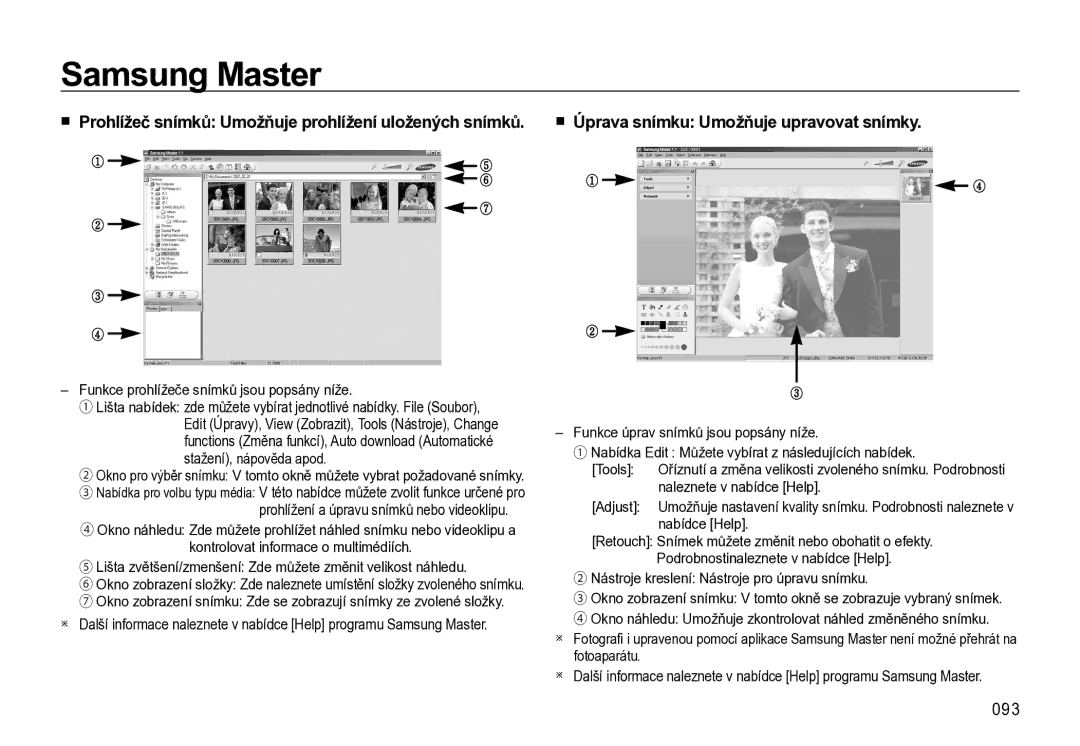EC-L310WBBA/E3, EC-L310WSBA/E3, EC-L310WNBA/E3 specifications
The Samsung EC-L310 series, consisting of models EC-L310WPBA/E2, EC-L310WBBA/E2, EC-L310WSBA/E2, EC-L310WNBA/E2, and EC-L310WBBA/E3, represents a significant step in the evolution of compact digital cameras. Known for their user-friendly design and robust feature sets, these models cater to both novice photographers and those seeking a reliable point-and-shoot option.One of the standout features of the Samsung EC-L310 series is its impressive 3x optical zoom lens. This allows users to capture a range of subjects, from expansive landscapes to detailed close-ups, without sacrificing quality. The incorporation of optical image stabilization helps to minimize blur, ensuring sharp, clear images even in challenging lighting conditions or while shooting moving subjects.
In terms of resolution, these cameras are equipped with a 12.2 MP sensor, which delivers high-quality images that are perfect for printing or sharing online. Combined with Samsung’s advanced image processing algorithms, users can expect vivid colors and enhanced detail in their photos. The cameras also offer a variety of shooting modes, ranging from portrait to night mode, making it easy to achieve desired results in various settings.
The Samsung EC-L310 series incorporates innovative technologies such as Smart Auto Mode. This feature intelligently analyzes the scene and automatically selects the optimal settings, making photography simpler and more intuitive. Additionally, the cameras come equipped with a built-in flash, enhancing low-light performance and allowing for creative flash photography.
Another notable characteristic of the EC-L310 series is their compact and lightweight design. These cameras are easy to carry, making them ideal for travel and everyday use. The ergonomic grip ensures comfortable handling, further enhancing the user experience.
Additionally, the EC-L310 series offers various connectivity options, allowing for easy sharing of images and videos. Users can quickly transfer their favorite shots to their computers or share them on social media platforms, keeping their friends and family updated with their latest captures.
In conclusion, the Samsung EC-L310 series embodies a blend of accessibility, quality, and innovation. With features designed for convenience and performance, these compact digital cameras are a solid choice for anyone looking to enhance their photography skills or simply capture moments worth remembering. Whether you’re snapping pictures during a vacation or capturing everyday life, the EC-L310 models are equipped to deliver impressive results.