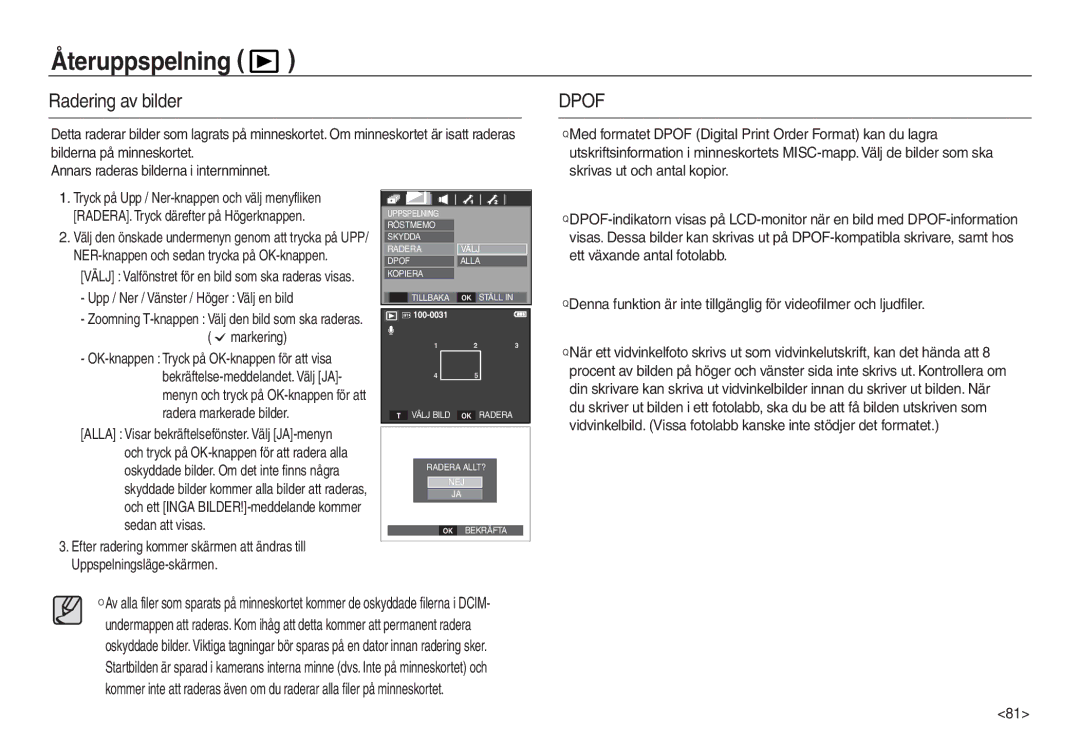Page
Följ nedanstående procedur när du använder kameran
Instruktioner
Lär känna din kamera
Tack för att du valde en Samsung digitalkamera
Fara
Hur man använder PROGRAM-läget
Innehåll
Hur man använder läget Videofilm
025 Strömbrytaren Avtryckaren
024 Saker du bör tänka på när du tar bilder 025
Spela upp en videosekvens
Knapparna Vänster / HÖGER/ MENY/ OK
Program
Systemöversikt
AV-kabel
Kamerans delar
Fram-och översida
Baksida
Information / Upp-knapp
Undersida
Funktionsknapp
Blixt Självutlösare
Barn
Läge
ASR
Text
Ansluta till en strömkälla
Viktig information om USB-kabeln
Använda en strömsladd
Lysdiod för laddning
Strömadapterns laddnings-lysdiod Lysdiod för laddning
Sätta i minneskortet
Sätt in minneskortet så som visas
Hur du använder minneskortet
Inspelad Bildstorlek Superfin FIN Normal 30BPS 20BPS 15BPS
Ställa in språk
När du använder kameran första gången
Ställa in datum, tid och datumtyp
Höger piltangent Väljer ÅR / Månad
LCD-skärm indikator
ISO
Hur man använder PROGRAM-läget
Starta fotograferingsläget
Hur man använder AUTO-läget
Undvik att störa linsen eller blixten när du fotograferar
Hur man använder ASR-läget
Hur man använder det Manuella läget
Gryning
Hur man använder MOTIV-läget
Porträtt, Natt-motivläget
Motljus
Att spela in filmklippet utan ljud
Hur man använder läget Videofilm
Bildstorlek och typ finns listade nedan
Tryck ner avtryckaren Försiktigt
Saker du bör tänka på när du tar bilder
Om motivet rör sig med hög hastighet
Eller en flaggstång
Knappen Zoom W/ T
Zoomat till Tele
Digital zoom 5,0X
Info
Info Upp-knapp Makro / Ner-knapp
Makro-läges-indikatorn visas på LCD-skärmen
Autofokus Makro Automakro
Läge
Läge Auto Program
Blixt / Vänster-knapp
Fokuslåsning
Auto
Indikator för blixtläge Ikon Blixtläge Beskrivning
Visas symbolen för kameraskakning
Bild vid svagt ljus visas symbolen för
Om motivet eller bakgrunden är mörk
Blixt / Vänster-knapp Självutlösare
Monitorn 2SEK självutlösare
Självutlösare / Höger piltangenten
Knappen Menu / OK
10SEK självutlösare
Ansiktsigenkänningsknapp FR
Effekter-knapp
Vänster / Höger-knappen Ändrar värdena
Effekter-knapp Färg
Upp/ Ner-knappen Väljer R, G, B
Stillbilds-läge
Effekter-knapp Färgmättnad
Slutlig bild Välj färgmättnad-menyn
Trycka på slutarknappen
Effekter-knapp FUN
Förinställd fokus-ruta
Kommer att visas
Fotomontage fotografering
Vänster/ Höger-knappen och +Fn-knappen
För visning
Bilden kommer att aktiveras
Tryck på OK-knappen
Fotoruta
Tryck på
Hur man använder Fn-menyn
Fn-knapp
Tryck på Fn-knappen i ett tillgängligt läge
Kvalitet/ Bildhastighet
Storlek
Stillbildsläge Videofilmläge
Exponeringstidsmätning
Drivenhetsläge
ISO
ISO 80, 100, 200, 400, 800
Moln
AUTO-VB
Dagsljus
Lysrörh
Exponeringskompensation
Eller NER för att markera symbolen för
Bildstabilisator för videofilm
Hur man använder menyn
Normal
Skärpa Fokusomr
Kontrast
Centrerad AF
Röstmemo Röstinspelning
Röstinspelning Att spela in filmklippet utan röst
Tillgängliga lägen
MOTIV-läge Ljudmeny
Är standardinställningar
Läges-vals-menyn
Pipljud
Ljud
Volym
Startljud
Återställ
Inställningsmenyn
Undermeny Sida
Filnamn
Inställningsmeny
Språk
Startbild
Påskrift av fotograferingsdatum Autofokuslampa
LCD ljusstyrka
Automatisk avstängning
Förhandsgranskning
LCD spara
USA, Kanada, Japan, Sydkorea, Taiwan, Mexiko
Välja typ av videoutgång
Ntsc
PAL
Återställning
Formatering av minnet
Visningsläget, visas meddelandet Ingen Bild
Visa en stillbild
Starta visningsläget
Spela upp en videosekvens
Kameran kan nu visa de bilder som är lagrade i minnet
Videoinfångning Trimning av film direkt i kamera
Tryck på knappen T
Spela upp ljud Spela upp röstmemo
Knapp för Indexbilder Förstoring
LCD-skärms-indikator
Nej Beskrivning Ikon Sida
X12.0 X10.1 X8.0 X4.0
Knapp för Indexbilder / förstoring
X12.8 X12.4 X10.1 X8.0 X4.0
Visas
Knapp
Info / Upp-knapp
Ljudinspelning eller videofilm
Raderingsknapp
Skrivar -knappen
Effekter-knapp Ändra storlek
Upplösning
Du kan rotera de lagrade bilderna på olika sätt
Effekter-knapp Rotera en bild
Tryck på uppspelningsläges-knappen och
Upp/ Ner-knappen
Effekter-knapp Färg Effekter-knapp Specialfärg
Färgfilter
Vänster / Höger-knappen Ändra värdena
Färgmask
Slutlig bild
Röda ögon-reduktion
Effekter-knapp Bildredigering
Ljusstyrke-kontroll
Serieteckning
Välj Serieteckning
Förinställda fokuserings-bildrutor
Fotomontage-bild
Tryck på OK-knappen Du kan välja 2-4 bilder för montaget
Att välja 2 bildcollage-fotograferingar
Tryck på OK-knappen och du kan välja en bild igen
Flytta Avsluta RAM
Bildspel
Dekal
Alla
Rytmisk
4X6
Ställa in uppspelningsfunktionen via LCD-monitorn
Menyflik Huvudmeny Undermeny Andranivåmeny Sida
Undermeny Andranivåmeny Sida
Starta bildspelet
Start av bildspelet
Välja bilder
Spela
Inställning av bakgrundsmusik
Konfigurera bildspels-effekter
Inställning av uppspelningsintervallet
Minnen
Röstmemo
Återuppspelning
Skydd av bilder
Radering av bilder
Dpof
Tryck på Höger-knappen igen och
Menyfliken DPOF. Tryck därefter på
Högerknappen
Välj den önskade undermenyn genom att
Tryck på Höger-knappen igen och välj
Kopiera Till Kort
Utskriftsstorlek
Storleken
Knappen och sedan trycka på OK-knappen
PictBridge
Att ställa in kameran för anslutning till skrivare
Ansluta kameran till en skrivare
PictBridge PictBridge Bildval
Om du valt EN Bild
PictBridge Återställ
PictBridge Utskriftsinställning
Initialiserar användar-ändrade konfigureringar
Viktig information
Varningsindikator
Kameraunderhåll
Radera filen Fel på minneskort Kontakta ett servicecenter
Innan du kontaktar servicecentret
Kontrollera följande
Kameran tar inga bilder när du trycker på avtryckaren
Felaktigt formaterat kort Formatera om minneskortet
80cm ~ oändlighet 10cm ~ 80cm
Specifikationer
Normal Makro
50cm ~ 80cm
· L730 3072X
Bildstorlek · L830 3264X 2592X 2048X 1024X
1383
2592X 2048X 1024X
151 197 223 256 363 822 · L730
142 459
104 118 144 181 264 710
128
Hårddiskutrymme
Om programvaran
Systemkrav
1GB rekommenderas
Om programvaran
Installation av programvaran
Installation av programvaran
Starta PC-läget
Välj en bild och tryck på höger musknapp
Filen
100
Ta bort den flyttbara disken
På aktivitetsraden Dubbelklicka
Installera drivenheten för USB på en MAC
Använda drivrutinen för USB på en MAC
Samsung Master
För nerladdning av tagna bilder, välj Select All- knappen
Bildvalsfönster
Adjust
Autonedladdning, Hjälp, etc
Eller redigeringsfunktion i denna meny
Färgmättnaden
Filmvisnings-editeringsfunktioner är listade här nedan
Wmv och Windows media asf
Datorn igen kameran som en borttagbar disk
Vanliga frågor
Fall
106
Om videofilmen inte kan spelas upp på datorn
Livstid är över
Korrekt avfallshantering av produkten
108
109