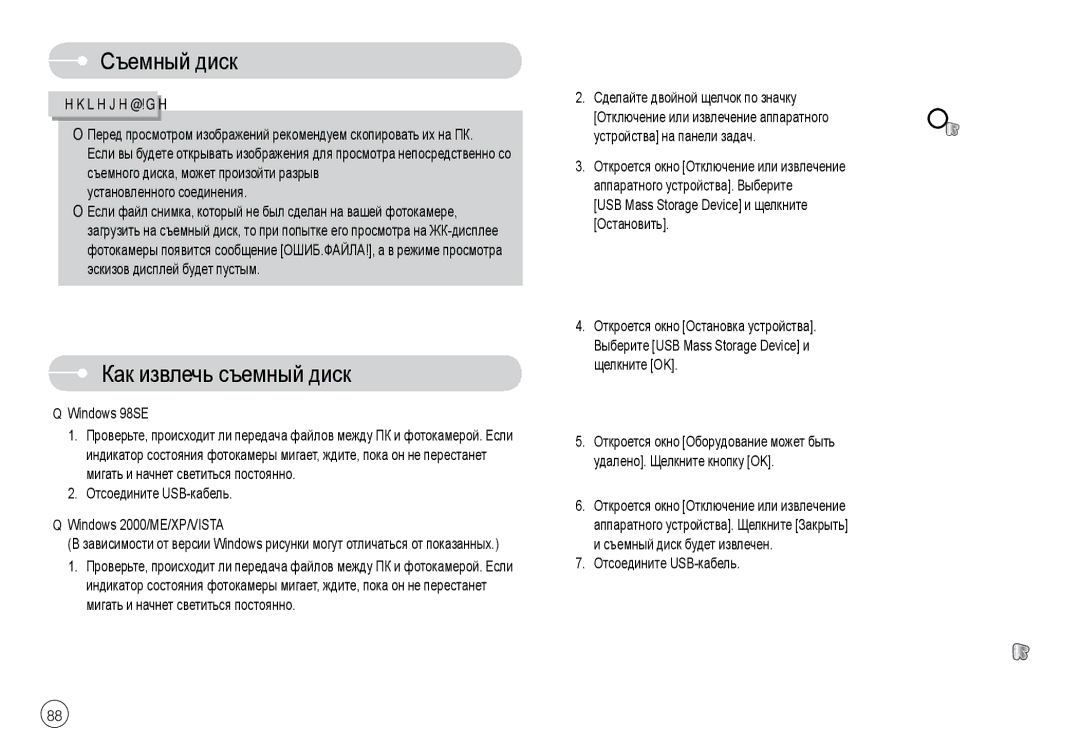Page
Знакомство с фотокамерой
Краткиеинструкции
Начните работу с фотокамерой, как описано ниже
Благодарим вас за покупку цифровой фотокамеры Samsung
Предупреждение
Опасно
Содержание
Эффекты Регулировка
Стабилизатор кадров
Загрузите туристическую
Включение режима
DPOF-совместимый
Системная диаграмма
Принтер см. стр
Пульт ДУ Сенсорное перо AV-кабель Внешний монитор см. стр
Вид спереди и сверху
Рабочие элементы
Вид сзади
Индикатор состояния фотокамеры Состояние Описание
Вид снизу
ВАШ ГИД
Режим ASR
Режим Сюжет
Сюжет
Подсоединение к источнику питания
Использование SAC-45 и USB-кабеля по Отдельности
Использование SAC-45 в качестве зарядного Устройства
Следующих случаях батарея может не зарядиться
Адаптера
Как пользоваться картой памяти
Как вставить карту памяти
Защиты от записи, предназначенный
Можно выбрать любой из 22 языков, перечисленных ниже
Настройка даты / времени
Сенсорный дисплей
000000
Стр
16-20
18/20
Закройте крышку отсека батареи питания
Начало съемки/записи
Работа в режиме Программа
Поворотом селектора режимов выберите режим Программа
ASR
Портрет
Текст
Закат
Видеосъемка с продолжением
Доступного для записи времени
Для прекращения записи нажмите кнопку спуска
Нажатие кнопки спуска до половины хода
На что обращать внимание при съемке
Кнопка питания
Кнопка зума W/T
Использованиекнопокуправлениядлянастройкифотокамеры
ФОТОРАМКА, Составной Снимок
Кнопка Инфо
ISO
Настройка режимов фотокамеры
Макро
Пульт ДУ
Использование блокировки автофокусировки
Блокировка автофокусировки
Автомакро МакроНорма
Норма Макро Автомакро
Фотовспышка
Видео
Фотовспышка срабатывает автоматически
Индикаторы режимов фотовспышки Значок
Фотовспышка комбинируется с длительной
Дрожания фотокамеры
Avi
Размер
1944 1536 768
Непрерывная съемка
Экспозамер
Мульти экспозиция рассчитывается на основе
Прямоугольная зона, находящаяся в центральной
Баланс белого
Светочувствительность ISO
Стабилизатор кадров видеоклипа
Съемка с длительной выдержкой
Знач. экспозиции
МН.СЕГМ-AF наводка на резкость производится по 5 зонам
АФ автофокусировка
Меню могут быть изменены без предварительного уведомления
Чтобы приостановить запись, нажмите значок Пауза
Работа в режиме Запись Звука
Запишите свой комментарий к сделанному снимку
Запись с выключенным звуком
Резкость
Контрастность
ПОЛЬЗ.ЦВЕТ
Эффекты
Цветовые ЭФФЕКТЫ, Регулировка
Значок выбор R, G, B Значки WX изменяют значение параметра
Эффекты Цветовые эффекты
Польз.Цвет
Цветовая насыщенность
Эффекты Регулировка изображения
Выберите Menu Effect Выберите Насыщение
Нажмите СОХР, чтобы сохранить текущую настройку
Эффекты FUN
Нажмите
Выкл отмена эффекта Фоторамка
Выделите часть снимка путем размытия окружающего ее фона
Зона резкости
Любом доступном режиме съемки/записи выберите меню Effect
Составной снимок
Составьте из 2-4 разных снимков один комбинированный снимок
Нажмите кнопку спуска, чтобы отснять новый кадр
ВАШ ГИД
Снимки Снимок Достопримечательности Путеводитель
Назначения
Выберите
Чтобы во время воспроизведения
Включение режима воспроизведения
Выберите нужное субменю
Нажмите кнопку Т
При выборе НЕТ выбранный фрагмент не будет сохранен
Воспроизведение звукового комментария
8 F 11,6
100
16 ~1/1.000
2007/01/01
6MP 5MW
Увеличение
Использование пульта ДУ в режиме воспроизведения
Кнопка Принтер
Если в меню USB выбрана настройка
Подключение К ПК
Mix
Значок Удалить
Звук
Комментарий
Интервал
Включение слайдшоу
Удаление изображений
Звуковой комментарий
Защита изображений
Стандарт
Dpof
Выберите меню Формат Выберите нужное субменю
Помощью значков ST выберите меню
Копирование на карту памяти
Изменить размер
Эффекты редактирование изображения
3072 2592 2048
Заставка
Значков STW
Нажмите значок..., чтобы повернуть снимок
Выберите меню ЦВ.ЭФФЕКТ Выберите ЦВ.МАСКА
RGB
Помощью значков W X измените яркость изображения
Выберите меню Effect Выберите меню РЕД.ИЗОБР Яркость
Контрастность
Помощью значков W X измените контрастность изображения
Появится фигурная текстовая Выноска мультика
Эффекты FUN
Сохранено в файле под новым именем
Нажмите значок СОХР, и изображение будет
Включится режим съемки
После выбора последнего кадра нажмите значок УСТ
Составной снимок из 2 кадров
Чтобы сохранить изображение, нажмите значок Сохр
Эффекты FUN Меню Звук
Звук
Сброс
Меню настройки
ДЕHЬ&ЧAC
Ntsc PAL
Файл
Настройки
Язык
Настройка даты, времени и формата отображения даты
Графическая заставка
Яркость ЖК-дисплея
Индикатор автофокусировки
Автовыключение после периода бездействия
Быстрый просмотр
Автовыключение жкд
Быстрого просмотра
Выберите тип выходного видеосигнала Ntsc или PAL
Выбор типа выходного видеосигнала
Использование AV-кабеля с фотокамерой
Ntsc США, Канада, Япония, Южная Корея, Тайвань, Мексика
Форматирование памяти
Помощью значков ST выберите количество отпечатков
PictBridge
PictBridge выбор снимка
PictBridge сброс
PictBridge настройка печати
Об осторожном обращении с объективом
Важные замечания
Экстремальные температуры опасны для фотокамеры
Ошибка Памяти
Предупреждающие сообщения
НЕТ Снимков
Ошибка Файла
Батарея разряжена Вставьте заряженную батарею
Батарея Истощена
Мало Света
Недопустимое Число
Цвета полученного изображения отличаются от оригинала
Изображения не воспроизводятся
Снимки получаются очень светлыми
На внешнем мониторе нет изображения
Экспокоррекция ±2 EV с шагом 1/3 EV
Технические характеристики
Фотовспышка
Редактирование Изображений
171 192 229 223 318 600
Доступное количество снимков с картой памяти MMC 256 Мб
Системные требования
Замечания о программном обеспечении
Программном обеспечении
Жестком диске
Настройка прилагаемого программного обеспечения
CD-ROM файл Installer.exe
Настройка прилагаемого программного обеспечения
Включение режима ПК
Загрузка изображений
Съемный диск
Windows 98SE
Как извлечь съемный диск
Отсоедините USB-кабель Windows 2000/ME/XP/VISTA
Сделайте двойной щелчок по значку
Удаление драйвера USB для Windows 98SE
Щелкните кнопку N дальше
Программа Digimax Master
Щелкните Next далее
Загруженные изображения будут показаны в окне программы
Полоса зума для выбора размера изображения при просмотре
Программа просмотра для просмотра записанных изображений
Окно редактирования для редактирования файлов изображений
Встроенную справку
Программа Digimax Master
Вариант 4 Используется разветвитель USB
Вопросы и ответы
Вариант 5 Подсоединены ли к ПК другие USB-кабели?
Если видеоклип не воспроизводится на ПК
Вопросы и ответы
Wastes at the end of its working life
Correct Disposal of This Product
Memo