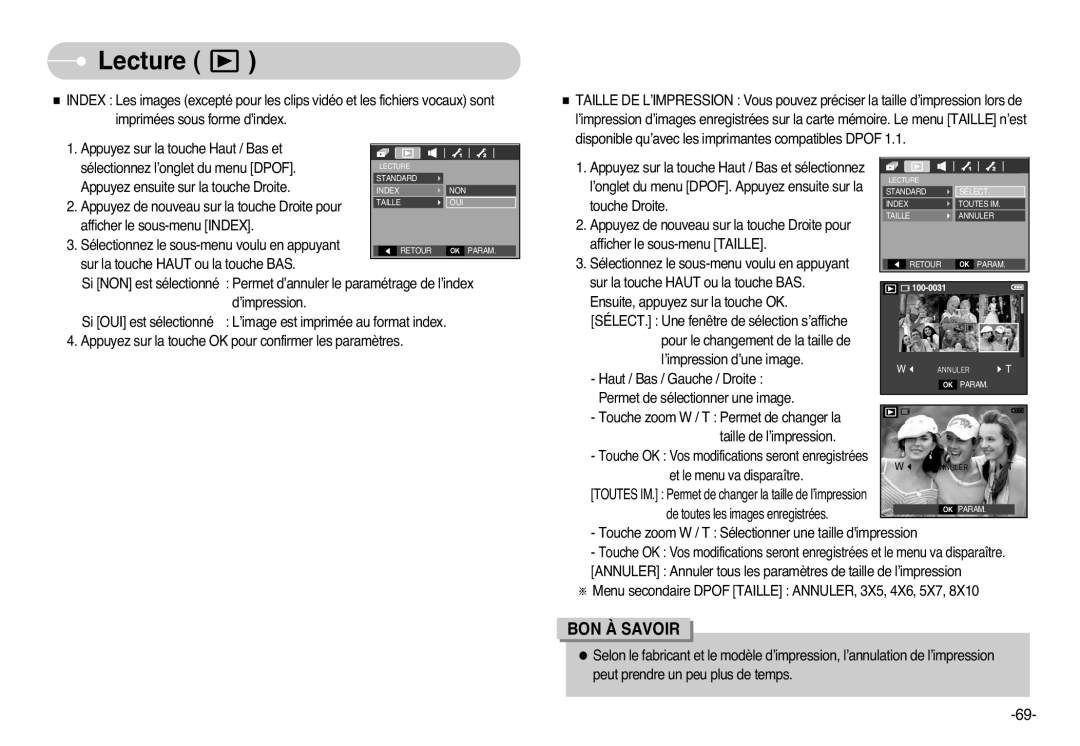EC-L77ZZBBA/FR, EC-L77ZZBBA/DE, EC-L77ZZBBE/E1, EC-L77ZZBBA/E1 specifications
The Samsung EC-L77ZZBBA/E1 is an elegant and compact digital camera designed for both amateur photographers and enthusiasts. With its stylish body and user-friendly features, this camera is perfect for capturing high-quality images and videos on the go.One of the standout features of the EC-L77ZZBBA/E1 is its impressive 16.2 MP CCD sensor, which allows for crystal clear image quality. This high resolution ensures that even the finest details are captured, making it suitable for a wide range of photography applications, from everyday snapshots to more serious shots of landscapes and portraits.
The camera also boasts a powerful 7x optical zoom lens. This means that photographers can easily zoom in on distant subjects without losing image quality, thanks to the lens’s ability to maintain clarity even at maximum zoom. Coupled with the camera's Digital Image Stabilization technology, users can expect stable shots free from the blur that often comes with handheld zoom photography.
Another attractive feature of the EC-L77ZZBBA/E1 is its 2.7-inch LCD display. This bright and clear screen allows for easy composition and reviewing of shots. Additionally, navigating the camera menu is straightforward, making it easy for users to access various settings and features.
Samsung has integrated several shooting modes into the EC-L77ZZBBA/E1, including Smart Auto, which intelligently recognizes the shooting conditions and optimizes settings automatically. This feature is particularly beneficial for novice photographers who might not be familiar with camera settings but still want great results.
The camera also supports 720p HD video recording, enabling users to capture moments in high definition. The video recording feature, along with the ability to take high-quality still shots, makes the EC-L77ZZBBA/E1 a versatile device for documenting life’s memorable events.
In terms of power, the EC-L77ZZBBA/E1 is equipped with a rechargeable lithium-ion battery, ensuring that users can enjoy extended shooting sessions without the fear of running out of power quickly.
Overall, the Samsung EC-L77ZZBBA/E1 combines a range of impressive features and technologies in a stylish package, making it an excellent choice for anyone looking to enhance their photography skills while enjoying the convenience of a compact digital camera. Whether capturing family gatherings, scenic views, or everyday moments, this camera delivers reliable performance and quality.