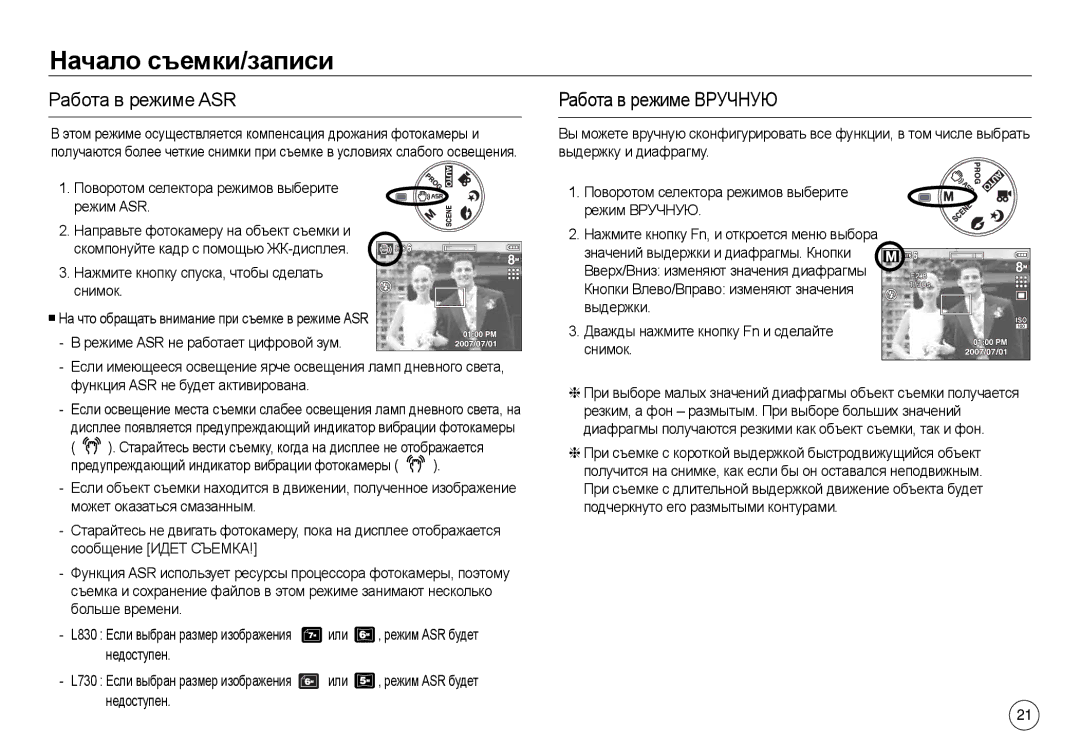Page
Инструкции
Знакомство с фотокамерой
Опасно
Предупреждение
Работа в режиме Программа
Содержание
Как пользоваться картой памяти
Запись видеоклипа без звукового
025 Использование кнопок управления для настройки окамеры
047 Использование ЖК-дисплея для настройки фотокамеры
064 Кнопка Воспроизведение / Пауза / Вниз
066 Кнопка Е эффекты Изменить Размер
076 Настройка функции воспроизведения с помощью ЖК-дисплея
094 Замечания о программном обеспечении
DPOF-совместимый
Системная диаграмма
Комплект поставки входят Сумка / чехол
Принтер см. стр
Рабочие элементы
Вид спереди и сверху
Вид сзади
ЖК-дисплей
Вид снизу Кнопка Курсор/ОК
ASR
Дети Пейзаж Макро Текст Закат
Подсоединение к источнику питания
Использование USB-кабеля
Использование кабеля питания
Важные замечания об использовании USB-кабеля
Зарядка аккумуляторной батареи SLB-0937
Индикатор зарядки на сетевом даптере
Батареи
Как вставить карту памяти
Вставьте карту памяти, как показано на рисунке
Как пользоваться картой памяти
197
Этикетка Карта памяти SD Secure Digital
151
223
Настройка даты, времени и формата отображения даты
Перед первым включением фотокамеры
Выбор языка
Информация, отображаемая на ЖК-дисплее
ISO
Работа в режиме Авто
Начало съемки/записи
Работа в режиме Программа
Работа в режиме Вручную
Работа в режиме ASR
Поворотом селектора режимов выберите режим ASR
Рассвет
Работа в режимах сюжетной съемки
Сюжетные режимы съемки Портрет, Ночь
Встречный Свет
Запись видеоклипа без звукового сопровождения
Начало съемки / записи
Работа в режиме Видео
Видео
На что обращать внимание при съемке
Кнопка спуска
Кнопка зума W/T
Кнопка питания
Режимы съемки можно настроить с помощью кнопок фотокамеры
Зум Ближе Оптический зум
Цифровой зум 5,0x Зум Ближе
Кнопка Инфо / Вверх
Кнопка Макро / Вниз
Автомакро Макро
Режим
Норма
ISO Норма
Блокировка автофокусировки Кнопка Фотовспышка / Влево
Фотовспышка
Aвто
Фон затемнены, фотовспышка
Индикация режимов фотовспышки Значок Режим вспышки Описание
Если снимаемый объект или
Срабатывает автоматически
Кнопка Автоспуск / Вправо
Или 2 снимка
Кнопка Menu / OK
Выбор автоспуска
Кнопка Menu
Кнопка определения положения лица FR
АВТО, ПРОГРАММА, ASR, НОЧЬ, ПОРТРЕТ, СЮЖЕТ, ДЕТИ, ПЛЯЖ/ Снег
Или Меню
Кнопка Е эффекты
Меню других спецэффектов L830
Или
Кнопки Влево/Вправо изменяют значение
Кнопка Е эффекты Цвет
Кнопки Вверх/Вниз выбор R, G, B
Параметра Режим Фотосъемка Режим Видео
Кнопка Е эффекты Насыщение
Зона резкости
Кнопка Е эффекты FUN
Полученное изображение
Составной снимок
Первый кадр
Перед съемкой 3-го кадра
Чтобы сохранить снимок, снова нажмите кнопку ОК
Нажмите кнопку спуска, чтобы отснять новый кадр
Фоторамка
Помощью кнопки Fn можно сконфигурировать следующие меню
Кнопка Fn
Использование меню Fn
Данное меню доступно только в сюжетном режиме Дети
Размер
Качество / Частота кадров
Мульти
Экспозамер
Тип фотосъемки
AEB
ISO 80, 100, 200, 400, 800, 1600 выбрав
Тип фотосъемки Светочувствительность ISO
Снимаемого объекта
Более высокую светочувствительность, вы
ПОЛЬЗ. УСТ
Авто Б/Б
ДНЕВ. Свет
Облачно
Будет отключен
Экспокоррекция
Стабилизатор кадров видеоклипа
Выбора настройки Выкл
Использование меню
МЯГКАЯ+ / Мягкая
Резкость Зона фокусировки
Контрастность
Центр АF
Звуковой комментарий Запись звука
Видеоклип можно записать без звукового сопровождения
Режиме Видео в меню ВЫКЛ. выберите ВКЛ
Зbуk
Режим Сюжет Меню Звук
ЗB.ЗАСТ
Зbуk AF
Звуковая заставка
Звук
Громкость
Звуковой сигнал
Выкл Дата
Ntsc PAL
Сброс
LCD
Имя файла
Меню настроек
Настройка даты / времени / формата отображения даты
Графическая заставка
Впечатывание даты
Индикатор автофокусировки
Яркость ЖК-дисплея
Меню настроек
Выбор типа выходного видеосигнала
Инициализация
Форматирование памяти
Ошиб Карты Памяти
Воспроизведение фотоснимков
Включение режима воспроизведения
Воспроизведение видеоклипа
Воспроизведение/Пауза
Функция захвата видео
Сохранение фрагмента видеоклипа
Нажмите кнопку Влево Назад
Воспроизведение звукозаписи
Воспроизведение звукового комментария
Вперед Menu / OK
Кнопка Эскизы / Увеличение
On/Off
Кнопка Эскизы / Увеличение
Кнопка Воспроизведение / Пауза / Вниз
Звукозаписи или видеоклипы
Кнопка Удалить
Кнопки Влево / Вправо / Menu / ОК
Кнопка Принтер
Кнопка Е эффекты Изменить Размер
Кнопка Е эффекты Поворот
Кнопка E эффекты Цвет
Цветовой фильтр
Кнопка E эффекты Цвет Кнопка E эффекты Спец. Цвет
Кнопки Вверх / Вниз Выбор R, G, B
Части снимка
Цветовая маска
Кнопки W/T
Устранение красных глаз
Кнопка E эффекты Редактирование изображений
Регулировка яркости
Кнопка E эффекты FUN
Мультик
Нажмите кнопку Fn
Нажмите ОК, и файл будет сохранен под новым именем
Нажмите кнопку Вверх Вниз/Влево/Вправо
Сдвиг Выход
Стикер
4X6
Настройка функции воспроизведения с помощью ЖК-дисплея
Меню могут быть изменены без предварительного уведомления
Как начать слайдшоу
Включение слайдшоу
Выбор изображений
Памяти
Интервал показа
Настройка эффектов слайдшоу
Выбор сопровождающей мелодии
Зв.комм
Воспроизведение
Защита изображений
Кнопка ОК нажмите ОК, и появится запрос
Удаление изображений
Дисплее появится сообщение НЕТ Снимков
Выбрать Открывается окно выбора
Индекс
Кнопка зума W/T Выбор количества копий для печати
Копия
Если в меню Файл выбрать настройку Серия
PictBridge
Записанного файла
Из последней скопированной папки
Выбор количества отпечатков
PictBridge Выбор Снимка
Быстрая печать
PictBridge
PictBridge Настройка Печати
PictBridge Сброс
При эксплуатации изделия помните о следующем
Важные замечания
Обращайтесь с объективом с осторожностью
Уход за фотокамерой
Предупреждающие сообщения
На ЖК-дисплее могут появляться предупреждающие сообщения
Батарея разрядилась → Вставьте свежие батареи
Ошибка Файла
Проверьте следующее
Перед тем как обратиться в центр обслуживания
При нажатии кнопки спуска съемка не производится
Технические характеристики
2592X 2048X 1024X
·Размер 800x592, 640x480 20 кадр/с разрешение только
MMC Plus до 1 Гб, 4-битн., 20 МГц Форматы файлов
· L730 3072X
104 118 144 181 264 710
Доступное количество снимков 256 Мб · L830
142 459
151 197 223 256 363 822 · L730
Системные требования
Выберите файл Installer.exe
Программном обеспечении
Настройка прилагаемого программного обеспечения
Install установить
Посетите веб-сайт компании Samsung в Интернете
Настройка прилагаемого программного обеспечения
Включение режима ПК
Рабочем столе и дважды щелкните
Подключение фотокамеры к ПК Загрузка изображений
Откройте папку Мой компьютер на
Съемный диск → Dcim → 100SSCAM
100
Как извлечь съемный диск
Установка драйвера USB для MAC
MAC
Select All выбрать все
Samsung Master
Подключите фотокамеру к ПК
103
Samsung Master
Редактирование видео неподвижные изображения, видеоклипы
105
Вопросы и ответы
Вариант 5 Подсоединены ли к ПК другие USB-кабели?
Вопросы и ответы
Как правильно утилизировать данное делие
108
109