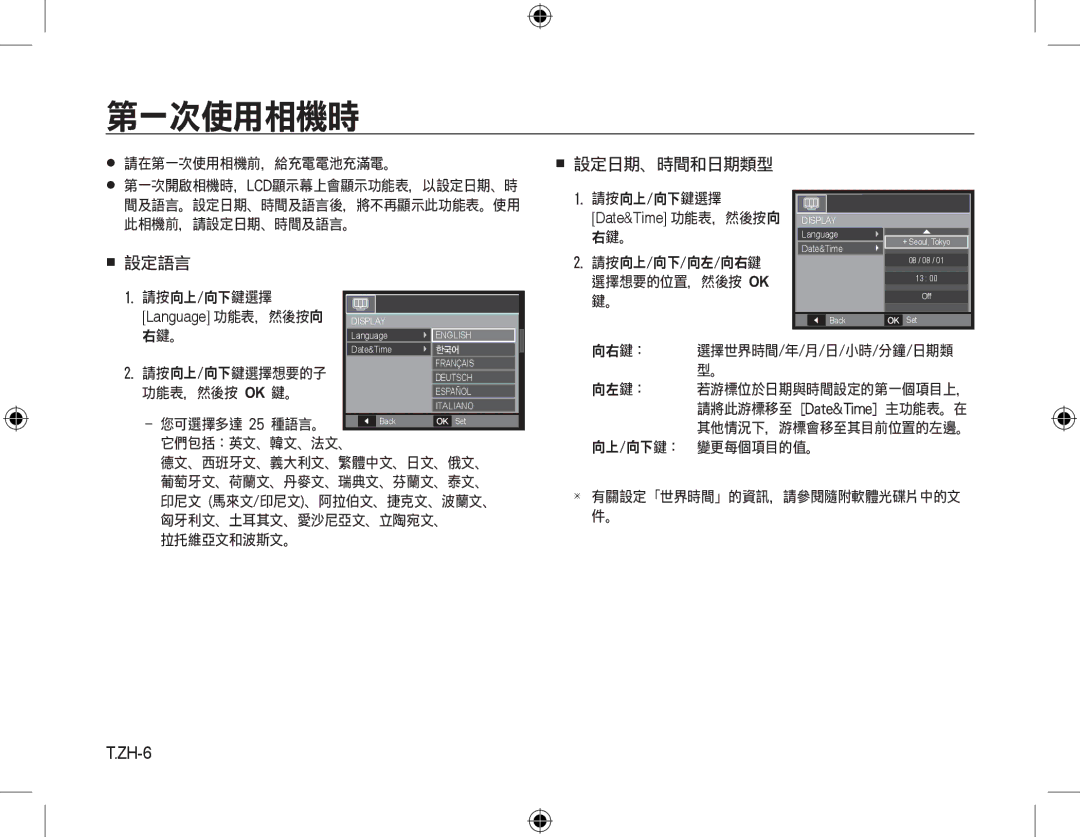EC-M310WSBA/FR, EC-M310WABA/ES, EC-M310WNBA/ES, EC-M310WNBA/FR, EC-M310WSBA/ES specifications
The Samsung EC-M310WSBA, EC-M310WNBA, EC-M310WNBA/ES, EC-M310WABA, and EC-M310WABA/FR are part of Samsung's innovative camera lineup designed for photography enthusiasts seeking portability and advanced capabilities. Each model brings its unique features while sharing a foundation of technological prowess, ensuring that users can capture stunning images and videos with ease.At the heart of these cameras is a high-performance sensor that provides exceptional image quality. With a resolution that caters to both casual and professional photographers, the cameras produce sharp, detailed images even in challenging lighting conditions. The advanced image processing technology included in these models enhances color accuracy and dynamic range, making every shot vibrant and true to life.
One of the standout features of the Samsung EC-M310 series is the integration of smart connectivity options. With built-in Wi-Fi and NFC capabilities, users can easily share their photos and videos with friends and family or upload them to social media platforms instantly. This seamless connectivity makes it easy to stay connected in today's fast-paced digital world.
Another important characteristic of these cameras is their compact and lightweight design. Designed for on-the-go photography, they are easily portable, allowing photographers to carry them without hassle during travel, events, or everyday outings. Despite their compact size, these models boast a robust build quality that ensures durability and longevity.
In terms of usability, the Samsung EC-M310 series features user-friendly interfaces and controls. Touchscreen displays provide intuitive navigation, making it easy for users to adjust settings, view images, and explore different shooting modes. The cameras’ various shooting modes allow for versatility, catering to everything from high-speed photography to low-light situations.
Video recording capabilities are also impressive, with the ability to capture Full HD video footage. This makes the Samsung EC-M310 series not just a still camera but a versatile tool for creators looking to produce quality video content.
Overall, the Samsung EC-M310WSBA, EC-M310WNBA, EC-M310WNBA/ES, EC-M310WABA, and EC-M310WABA/FR combine cutting-edge technology, ease of use, and portability, appealing to photographers at all skill levels. Whether for casual use or creative projects, these cameras stand out as reliable and efficient devices in the competitive market of compact cameras.