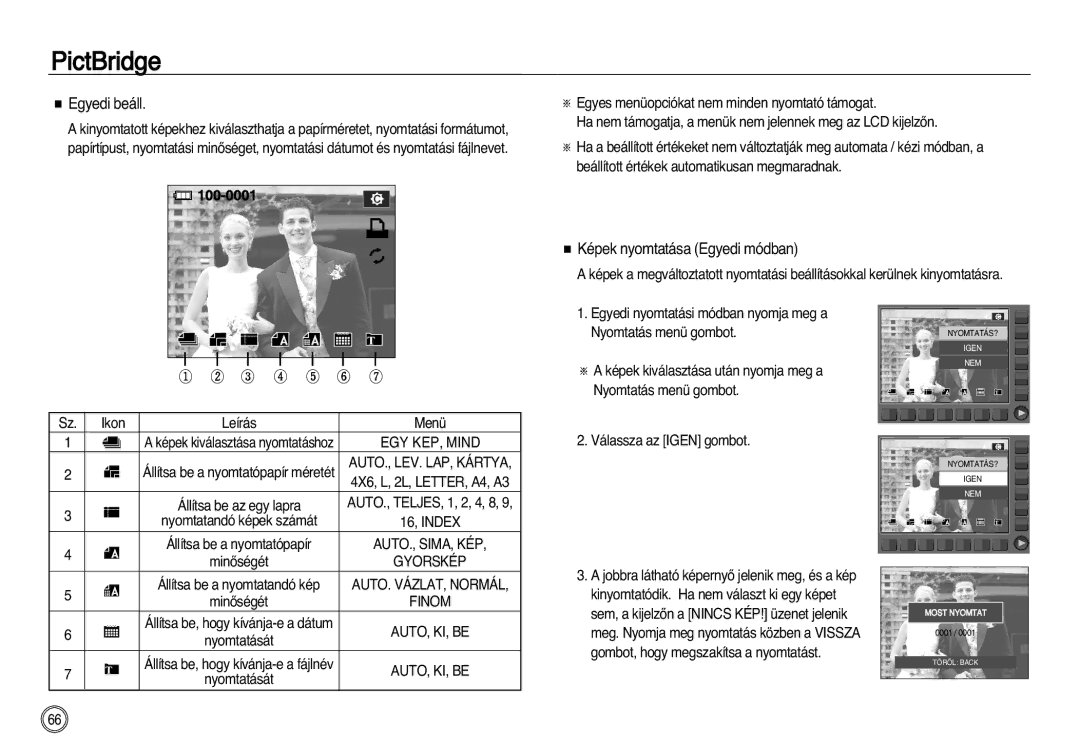Használati utasítás
Köszönjük, hogy Samsung digitális fényképezŒgépet vásárolt
Utasítások
FényképezŒgép bemutatása
FényképezŒgépet az alábbiak szerint használja
Figyelmeztetés
Veszély
Tartalomjegyzék
Vigyázat
Tartalomjegyzék
Dpof Szabvány
Gyik
Termék garancialevele
Rendszer vázlatos képe
Az elŒlap és a tetŒ
Funkciók azonosítása
FényképezŒgép állapota lámpa Zoom W gomb miniatır
Vissza
Vissza gomb / FR gomb Lejátszás mód gomb
IdŒzítŒ lámpája
Alj
FényképezŒgép állapota lámpa
Automata mód ASR mód
Mód tárcsa
Mód ikon
Az SLB-0837B újratölthetŒ elem mıszaki adatai
Tápforrásra csatlakoztatás
Képek száma és az elem élettartama SLB-0837B
Tápforrásra csatlakoztatás
Narancssárga színı LED ég
Az újratölthetŒ elem feltöltése SLB-0837B
Váltóáramú AC adapter töltés LED
Töltés LED
Elem
Az elem behelyezése Memóriakártya behelyezése
Az elemet az ábrán látható módon helyezze be
Memóriakártya foglalatot
Memóriakártya használati utasításai
Mérete
Rögzített kép
FényképezŒgép elsŒ használata Intelligens gomb
Nyelv beállítása
Fénymérés
Az LCD kijelzŒ
Szolgáltat információt
Ikonok Oldal
Az Automata mód használata
Felvétel mód elindítása
Program mód használata
Az ASR mód használatakor figyelemre méltó dolgok
Az Kézi mód használata
Válassza ki az ASR módot a mód tárcsa elcsavarásával
Az EFFEKT. mód használata Színhely mód használata
Hang nélküli videoklip is rögzíthetŒ
Mozi mód használata
Hang nélküli videoklip felvétele
Videóklip felvételének szüneteltetése Sorozatos felvétel
Fényképkészítéskor figyelemre méltó elemek
Mozi módban
Ki-/bekapcsoló gomb
Rekeszzár gombja
FényképezŒgép be-, illetve kikapcsolására használható
Széles zoom
Zoom W / T gomb
Közelebbinek tınik
HELYSZÍNPORTRÉ, GYEREKEK, Strand & HÓ, ÖNKIOLDÓ, Kávézó
Az Arcfelismerés FR gomb
VÖRÖSSZ.JAV
Menü
Spot
Az LCD kijelzŒ használata a fényképezŒgép beállításához
Vörös
Összetett
Színtónus
Fényesség megváltoztatása
Világosság
Fókusztípus kiválasztása
Kép fényességének beállítására használható
Vaku hatósugár W Széles, T Tele Mértékegység m
Vaku
Vaku mód kijelzŒje
Sorozatkép
Méret
Képélesség
Fénymérés
ACB Automatikus kontraszt kiegyenlítés funkció
Rögzített képek kék színskálával tárolódnak
Hatás
Fókusztartomány
Teszi lehetŒvé
IdŒzítŒ / távirányító
MinŒség / Képváltási gyakoriság
Az idŒzítŒ / távirányító mód leírása
Hangfelvétel
Hangfelvétel / hangmemo
Távirányító hatósugara
Az akkumulátor kicserélése a távirányítóban
Hangmemo
Videoklip képstabilizáló
Megvilágítás kiegyenlítése
Megvilágítás-kiegyenlítés
Auto
Az Egyedi fehéregyensúly beállítása
Fehéregyensúly
Hatás Képkeret
Színhely menü
Rögzített képekbŒl mozgó GIF képet készíthet
Hatás Mozgó GIF
Mozgó GIF fájl készítése
KépbŒl álló összetett fénykép kiválasztása
Hatás Összetett kép készítése
Kép valamely részét
Zársebesség
Elcsavarásával
Blende értéke Képgaléria mód
Ebben a módban állíthatja be a blende értékét
Válassza ki a Képgaléria módot a mód tárcsa
Képek hozzáadása egy albumhoz
Album mód
Lejátszása választható
Dátum mód
Album lejátszása Nyomja meg a diavetítés menü gombját
Kép elforgatása
Használja az okos gombot a diavetítés kiválasztásához
Képmód választása
Állókép lejátszása
Lejátszás mód indítása
Videóklip lejátszása
Videóklip lejátszása közben képeket vághat ki belŒle
Videóklip rögzítŒ funkció
FényképezŒgépen levŒ videóklip vágása
Hangfelvétel lejátszása
100-0001
Hangfeljegyzés lejátszása
Nyomja meg a Edit gombot, hogy megjelenítse a menüket
Leírás Ikon Oldal Elem
Vissza gomb
TávvezérlŒ használata lejátszás módban
AfényképezŒgépgombjainakhasználataakészülékbeállításához
Lejátszás mód gomb
Képméret
Miniatır / Nagyítás gomb
Kép kinagyítása
Maximális nagyítási arány egyenesen arányos a kép méretével
Állítsa be a diavetítés hatásait Ismétlés opció
Diavetítés indítása
Csatlakoztatják
Diavetítés közben a hangfelvételek nem kerülnek lejátszásra
ONE
Képek védelme
Képek törlése
Ez a megjelenített kép törlésére használható
Torles
EGY KEP
Dpof Index
Dpof Nyomtatási méret
Törles
1344X756
Kép elforgatása Átméretezés
Átméretezési típusok
Méret
Kivágás
Rögzített képek vörös színskálával Tárolódnak
Mozgó GIF
Rögzített képek szépia színskálával
Tárolódnak sárgás-barna színárnyalatok
Mozgó GIF fájl lejátszása
Mozgó GIF Vörösszem hatás javítása
FényképezŒgép csatlakoztatása nyomtatóhoz
PictBridge
Nyomtatás mód
Képek nyomtatása Egyedi módban
Egyedi beáll
Alap
Beállítás menü
Menü
Erãs
Menü FŒmenü Almenü Oldal
Sötét
Perc
Alap
OSD beállítás
Beállítás menü kiválasztása
Teljes
Nyelv
Fájlnév
Dátum / óra / dátumtípus beállítása
Globális idŒ
Felvétel idŒpontjának megjelenítése a képen
Dátum
Az automatikus fókusz lámpája be- és kikapcsolható
LCD fényesség Automatikus kikapcsolás
Automatikus fókusz lámpa
Az LCD fényessége állítható
KezdŒkép
Áttekintés
Almenük KI, HALK, KÖZEPES, Erãs
HangerŒ
KezdŒhang
Mıködés közbeni hangjelzések Zárhang
Mind.törli
Memória formázása
Új memóriakártya vagy formázatlan memóriakártya
Videó kimenet típusának kiválasztása
Másol
Csak a BDGHI-t támogatja
Változik
Inicializálás
Fontos megjegyzések
ㆍFájlhiba
FigyelmeztetŒ kijelzŒ
FényképezŒgép karbantartása
ㆍA memóriakártyát lezárták
Az elem telepfeszültsége gyorsan csökken
DCF Full Error
MielŒtt szervizközponthoz fordulna
FényképezŒgép mıködés közben kikapcsol
Hibás dátum és óra jelenik meg a kijelzŒn
Használat közben a fényképezŒgép hirtelen leáll
Képek homályosak
Vaku nem villan
Képek túl fényesek
Mıszaki adatok
Nem jelenik meg kép a külsŒ monitoron
Képélesség Lágy, Normál, Élénk Hatás
Vörösszem hatás javítás
Tartomány 30cm 4.5 m Széles, 50cm 2.4 m Tele
ÚjratöltŒdési idŒ Kb .0 mp
Szoftverre vonatkozó megjegyzések
Windows Macintosh
Power Mac G3 vagy újabb
Rendszerkövetelmények
SzoftverrŒl
Az alkalmazásszoftver telepítése
Az alkalmazásszoftver telepítése
FényképezŒgép és a számítógép összekapcsolása
Számítógép mód indítása
Számítógépéhez az USB kábel segítségével
Tárolt képek letöltése
Számítógép mód indítása
Windows 98SE
CserélhetŒ lemez eltávolítása
Ikonra
Macintosh USB illesztŒ használata
Az Macintosh USB illesztŒprogram telepítése
Windows 98SE USB illesztŒ eltávolítása
Képek letöltése
Samsung Master
Képszerkesztés Állókép szerkesztésére használható
KépnézegetŒ a tárolt képek megjelenítésére használható
⑤ Zoom sáv Az elŒkép méretének változtatására használható
Kábelét használták
Eset
Között található
Windows codec telepítése XviD codec telepítése
Ha a számítógép nem tudja lejátszani a videóklipet
Telepítse a szoftveres CD-n levŒ összes alkalmazásszoftvert
Mac codec telepítése
Végén tilos más háztartási hulladékkal együtt eldobni
Termék elŒírásszerı végkezelése
Feljegyzések
100
6806-4307