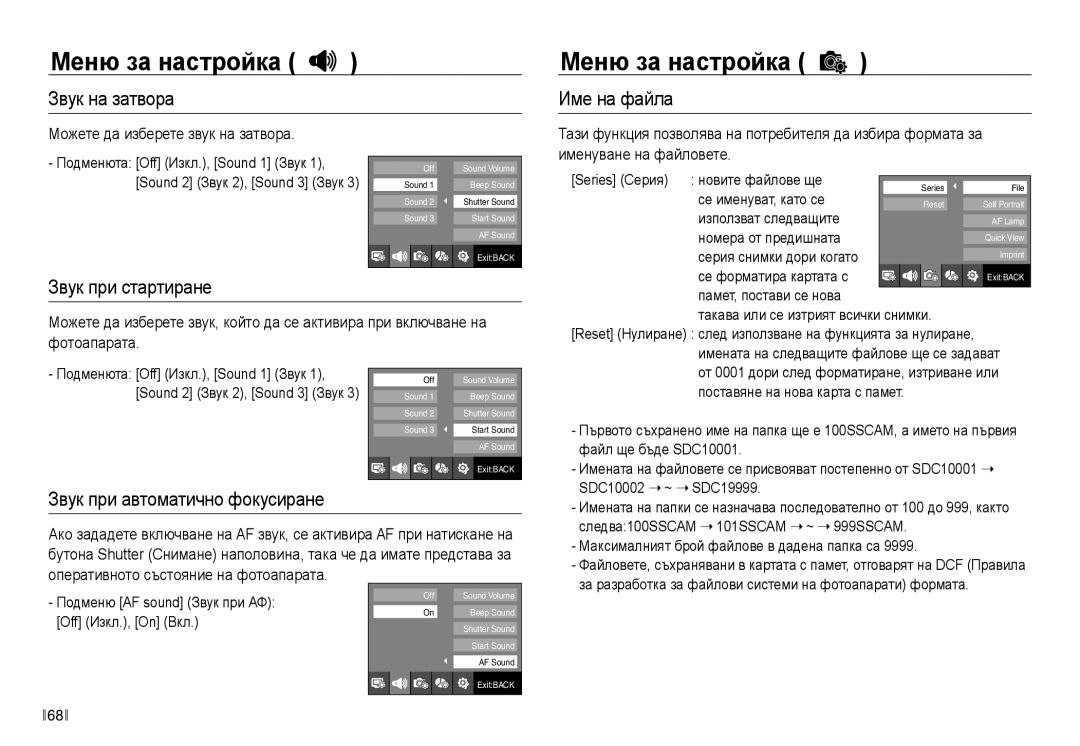Български
Инструкции
Запознаване с фотоапарата
Използвайте този фотоапарат в следния ред
Предупреждение
Опасност
Внимание
Съдържание
Не поставяйте батерията с обърнат поляритет
025 Използване на режима за избор на стила на снимките
022 Използване на Manual режим
ACB
Dpof
Dpof Индекс
Софтуер
Допълнителни елементи
Системна схема
Отпред и отгоре
Идентификация на функциите
Скоба за връзка на фотоапарата Бутон за Back / OIS
Отзад
Индикатор за самоснимачката
Отдолу
Индикатор за състоянието на фотоапарата
Икона на режима
Scene Сцена
Спецификации на акумулаторна батерия SLB-1137D
Свързване към източник на захранване
Свързване към източник на захранване
Зареждане на акумулаторната батерия SLB-1137D
Индикатор за зареждане на променливотоковия адаптер
Индикатор за зареждане
Поставяне на карта с памет
Поставяне на батерията
Поставете батерията, както е показано
Поставете картата с памет, както е
Samsung не носи отговорност за загуба на данни
Инструкции за използване на картата с памет
Fine Normal
Фотоапаратът може да работи със SD/SDHC и MMC карти с памет
На монитора ще се покажат още достъпни менюта
Използване на фотоапарата за първи път Интелигентен бутон
Настройване на езика
Задаване на дата, час и тип дата
Икони
Индикатор за LCD монитора
Използване на Автоматичния режим
Стартиране на режима за заснемане
Използване на режима на Програмиране
Затворете капака на гнездото за батерия
Скоростта на затвора
Използване на Manual режим
Режим на сцена за нощ и портрет
Използване на режима за Scene
Portrait Портрет за заснемане на човек
Можете да запишете видеоклип без звук
Пауза при заснемане на видеоклип Последователно заснемане
Използване на функцията за последователно заснемане
Използване на режима за избор на стила на снимките
Снимане срещу светлината
Важни неща при правенето на снимки
Бутон за ВКЛЮЧВАНЕ/ИЗКЛЮЧВАНЕ
Използване на бутоните за настройване на фотоапарата
Бутон на Затвора
ОСИ Оптично стабилизиране на изображението
Бутон W / T за мащабиране
Телефото мащабиране
Оптично Телефото мащабиране при натискане на бутона T за
Оптично мащабиране
Широко мащабиране
Избираемо, частично избираемо
Menu
Area
Timer
Избор на тип фокусиране
Типове режими на фокусиране и диапазони на фокусиране
Светкавица
Обхват на светкавицата
ISO
Индикатор за режима на светкавицата
Размер
Self Shot САМОСНИМАЧКА, Cafe Кафе
Face Detection Откриване НА Лице
Self Portrait Самопортрет
Област на фокусиране
Center AF АФ В Центъра
Multi AF Множество Точки НА АФ
Измерване
Непрекъснато заснемане
Контрол на наситеността
Настройка на изображението
Острота
Контраст
Качество / скорост на кадрите
Ефект
Смяна на батерията за функцията за отдалечено управление
Самоснимачка / отдалечено управление
Таймер за движение
Запис на глас
Запис на глас / гласова бележка
Използване на опцията за баланс на белия цвят по избор
Баланс на белия цвят
Компенсиране на експонацията
Компенсиране на експонацията
Скорост на затвора
Настройване на скоростта на затвора
Speed Висока СКОРОСТ, M.CAPTURE Прихващане НА
Стабилизатор на кадрите на видеоклипа
Апертурна стойност
Меню за сцена
Стартиране на режима за възпроизвеждане
Възпроизвеждане на статична снимка
Възпроизвеждане на видеоклип
Възпроизвеждането му
Можете да извлечете желаните кадри от даден видеоклип при
On / OFF
Възпроизвеждане на записана гласова бележка
Бутон за режима на възпроизвеждане
Бутон за Назад
Възпроизвеждате както видеоклипове, така и снимки
Бутона за миниатюри / уголемяване
Уголемяване на снимка
Индикаторът няма да се показва. Можете
Възпроизвеждане на снимки
Стартиране на слайдшоу
Защита на снимките
Изтриване на снимки
Използва се за изтриване на показаната снимка
Dpof снимки
Cancel Отказ
ONE PIC Една Снимка
ALL Pics Всички Снимки
Настройване на размера за печат
Dpof Размер за печат
Файла
Завъртане на снимка Преоразмеряване
Типове преоразмеряване на снимка
Завъртане
Може да се запише само една снимка като Start Image
ПреоразмеряванеЕфект
Заснетата снимка ще се съхрани в
Сепия тоналност градиент на жълто
Елегантен
Специален цвят
Цветови филтър
Ефект на зърненост Сянка
Премахване на ефекта червени очи
Управление на яркостта
Управление на контраста
Очи от заснетите снимки
Управление на наситеността
PictBridge
Свързване на фотоапарата към принтер
Кабел
Режим на печат
Лесен печат
Печат на снимки режим по избор
Нулиране
Изберете менюто Yes Да
Изключение на този за запис на глас
Меню за настройка
Раздел Главно Подменю Стра
Избиране на менюто за настройка
World time available cities Налични
На фотоапарата
OSD настройка Яркост на LCD монитора
Икономия на LCD монитора
Можете да регулирате яркостта на LCD монитора
Изображение при стартиране
Сила на звука
Звуци при работа
Име на файла
Звук на затвора
Звук при стартиране
Звук при автоматично фокусиране
Самопортрет Бърз преглед
Индикатор за автоматично фокусиране
Само при статични снимки
Отпечатване на дата на заснемане
Копиране в карта
Има опция за включване на DATE/TIME към статични снимки
Форматиране на памет
Изтриване на всички
Преди да форматирате паметта на фотоапарата
No Не изтриването на всички снимки ще се отмени
Language
Настройване на дата / час / тип дата
Изберете иконата Отдясно
Инициализиране
Избор на тип изходен видеосигнал
Свързване към външен монитор
Автоматично изключване
Обърнете внимание на следните предпазни мерки
Важни бележки
Пясъкът може да е особено опасен за фотоапаратите
Боравене с фотоапарата
Индикатор за предупреждение
DCF Full Error Грешка за пълен DCF
Low Battery! Слаба батерия
Low Light! Слаба светлина
Проверете следните неща Фотоапаратът не се включва
Преди да се свържете със сервизен център
Спецификации
Снимките са твърде ярки
На външния монитор не се показват снимки
Силна, Vivid+ Силна +
Видеоклип Обхват широко мащабиране 0,5 м ~ 4,5 м
Voice Recording Запис на глас максимум 10 часа
Voice Memo in Still Image Гласова бележка към
Бележки за софтуера
За софтуера
Изисквания към системата
Samsung Master това е многофункционален мултимедиен софтуер
Можете да посетите уеб сайта на Samsung в интернет
Инсталирайте Samsung Master по показания начин
Настройване на софтуерното приложение
Свързване на фотоапарата към компютър
Стартиране на режима за компютър
Свържете фотоапарата към компютъра с Помощта на USB кабела
Изберете менюто USB-Computer
Изтегляне на съхранените снимки
Използване на преносим диск
Щракнете върху папка, в която искате да поставите файла
Windows 98SE
Премахване на сменяемия диск
Windows 2000/ME/XP/Vista
Stop Спри
Настройване на USB драйвера за MAC
Използване на USB драйвера за MAC
За премахване на USB драйвера вж. стъпките по-долу
Samsung Master
Изтегляне на снимки
Изтеглените снимки ще се покажат
Папката с избраните снимки
За преглед на мултимедийна информация
Вж. менюто Help Помощ
Нея. Вж. менюто Help Помощ
Наситеността
Често задавани въпроси
Типа AVI, WMV и ASF
Вариант 5 Свързани ли са други USB кабели към компютъра?
→ Инсталирайте кодека, както е показано по-долу
Installing codec for Windows Инсталиране на кодек за Windows
Когато DirectX 9.0 или по-нова версия не е инсталиран
Installing codec for Mac OS Инсталиране на кодек за Mac
Page
Memo
Memo
Memo