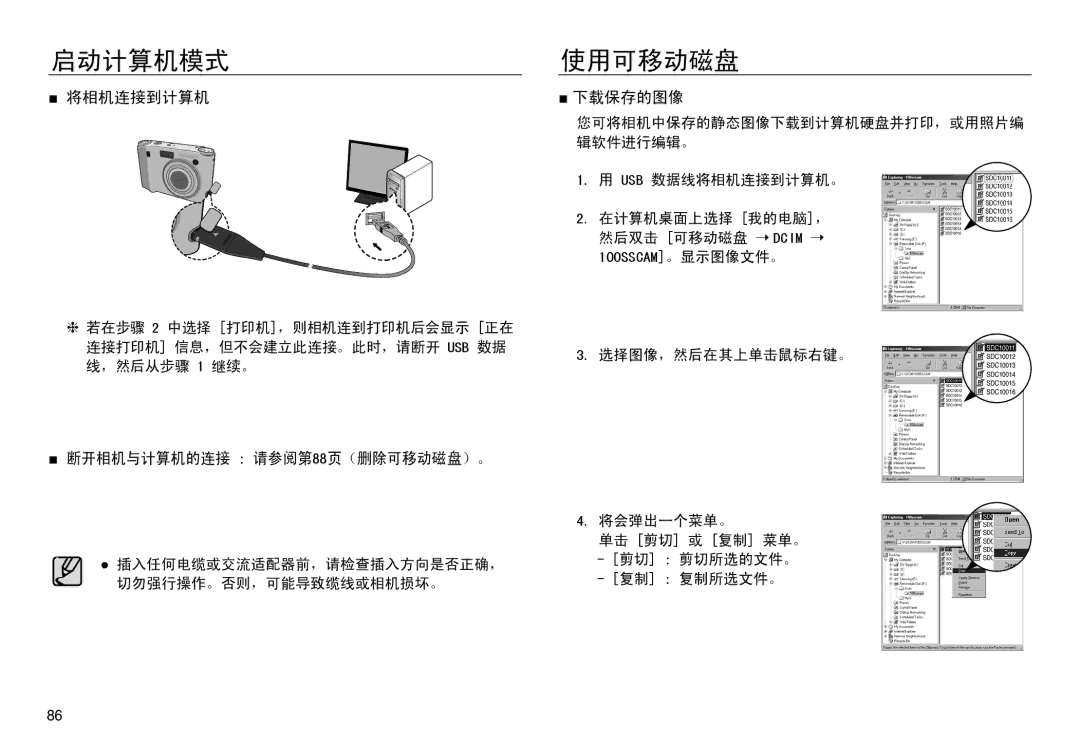EC-NV30ZSBB/E1, EC-NV30ZSDA/E3, EC-NV30ZBDA/E3, EC-NV30ZSBA/E1, EC-NV30ZSBA/FR specifications
The Samsung EC-NV30ZBDA/E3 and EC-NV30ZSDA/E3 compact digital cameras are designed to cater to photographers who seek high performance in a portable package. With an emphasis on ease of use, these cameras provide a blend of advanced technology and user-friendly features, making them ideal for both novice and experienced photographers alike.At the heart of the NV30 series is a powerful 10.2-megapixel CCD sensor, ensuring that every shot is captured in stunning detail. This high resolution allows for large prints and cropping without losing image quality, making it perfect for those who want to preserve their memories in beautiful clarity. The cameras also feature a 3x optical zoom lens, providing versatility for capturing subjects at varying distances without the need to switch lenses.
One of the standout features of the NV30 series is its SMART Auto technology, which automatically selects the optimal settings based on the shooting conditions. This feature intelligently analyzes the environment to deliver the best possible results, taking the guesswork out of photography. For those looking to add a touch of creativity, the NV30 cameras come equipped with a range of scene modes, including Portrait, Night, and Landscape, allowing users to tailor their shots to the atmosphere and subject.
In addition to still photography, the NV30 series excels in capturing video. It supports 640x480 VGA video recording, enabling users to document moments in motion with ease. The built-in image stabilization technology further enhances video quality by reducing blurriness caused by shaky hands or sudden movements, ensuring clear and steady footage.
The design of the Samsung EC-NV30ZBDA/E3 and EC-NV30ZSDA/E3 models is sleek and compact. They are lightweight and portable, making them easy to carry around for spontaneous photography adventures. The bright 2.7-inch LCD screen allows for easy framing and reviewing of shots, even in bright sunlight.
Another notable characteristic is the camera's ability to produce high-quality images in low-light conditions. With a sensitivity range that allows it to perform well in dim environments, users can confidently capture events without the need for a flash.
Overall, the Samsung EC-NV30ZBDA/E3 and EC-NV30ZSDA/E3 combine an array of impressive features with user-friendly technology. Their portability, exceptional image quality, and versatility make them an excellent choice for anyone looking to enhance their photography experience while on the go. Whether capturing landscapes, portraits, or candid moments, these cameras are built to help users create stunning images with ease.