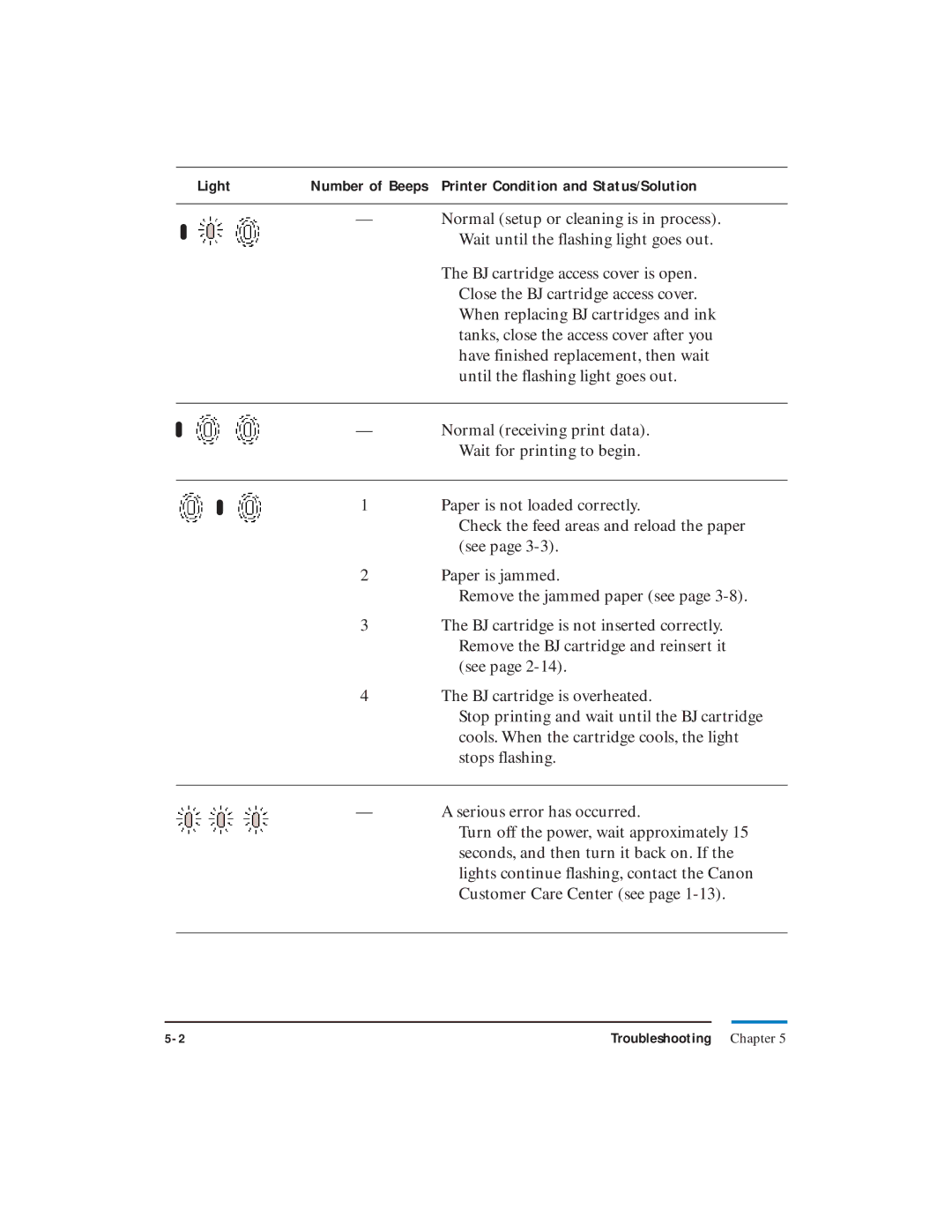Light | Number of Beeps Printer Condition and Status/Solution |
—Normal (setup or cleaning is in process). Wait until the flashing light goes out.
The BJ cartridge access cover is open. Close the BJ cartridge access cover. When replacing BJ cartridges and ink tanks, close the access cover after you have finished replacement, then wait until the flashing light goes out.
—Normal (receiving print data). Wait for printing to begin.
1 | Paper is not loaded correctly. |
| Check the feed areas and reload the paper |
| (see page |
2 | Paper is jammed. |
| Remove the jammed paper (see page |
3 | The BJ cartridge is not inserted correctly. |
| Remove the BJ cartridge and reinsert it |
| (see page |
4 | The BJ cartridge is overheated. |
| Stop printing and wait until the BJ cartridge |
| cools. When the cartridge cools, the light |
| stops flashing. |
|
|
— | A serious error has occurred. |
| Turn off the power, wait approximately 15 |
| seconds, and then turn it back on. If the |
| lights continue flashing, contact the Canon |
| Customer Care Center (see page |
|
|
Troubleshooting Chapter 5 |