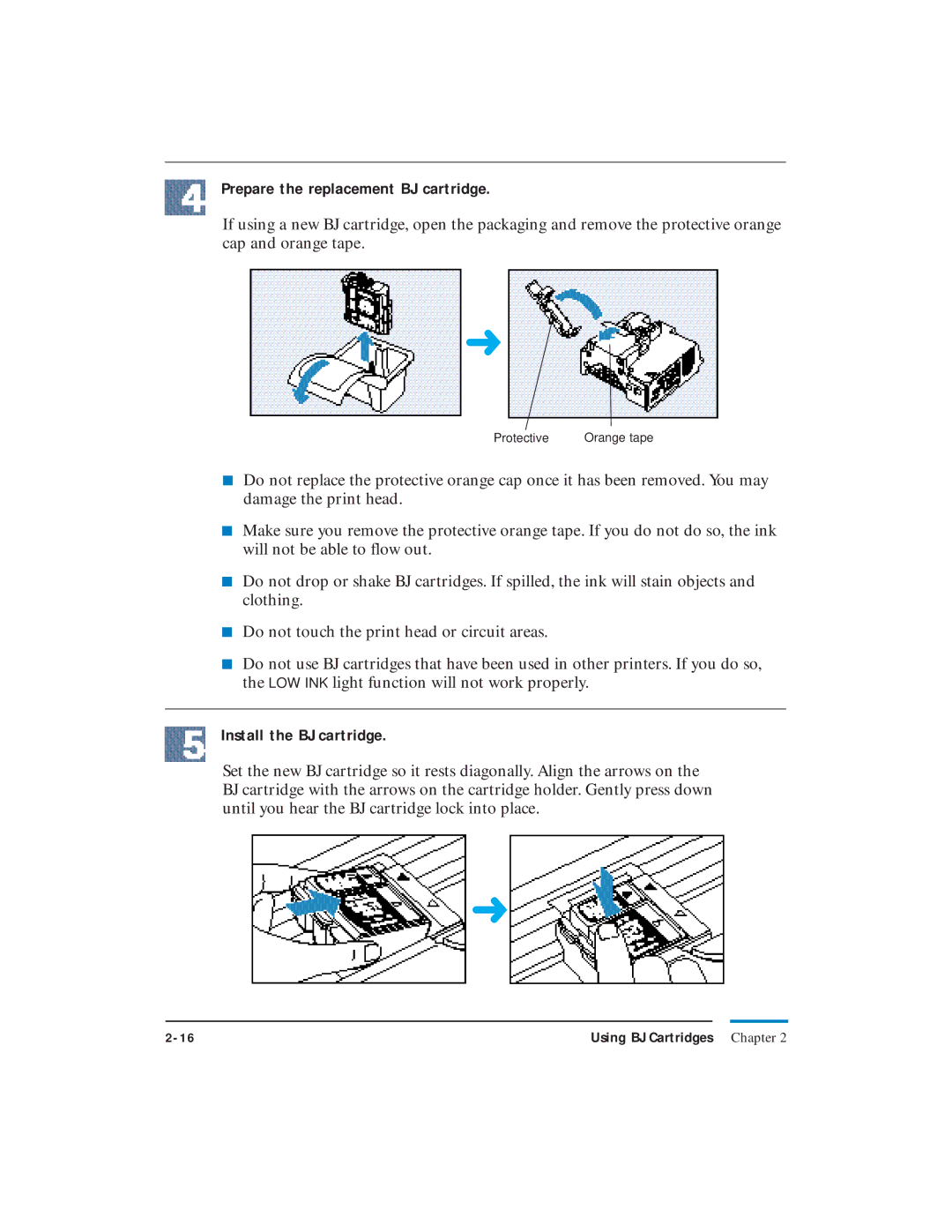Prepare the replacement BJ cartridge.
If using a new BJ cartridge, open the packaging and remove the protective orange cap and orange tape.
➜
Protective | Orange tape |
■Do not replace the protective orange cap once it has been removed. You may damage the print head.
■Make sure you remove the protective orange tape. If you do not do so, the ink will not be able to flow out.
■Do not drop or shake BJ cartridges. If spilled, the ink will stain objects and clothing.
■Do not touch the print head or circuit areas.
■Do not use BJ cartridges that have been used in other printers. If you do so, the LOW INK light function will not work properly.
Install the BJ cartridge.
Set the new BJ cartridge so it rests diagonally. Align the arrows on the BJ cartridge with the arrows on the cartridge holder. Gently press down until you hear the BJ cartridge lock into place.
➜
Using BJ Cartridges Chapter 2 |