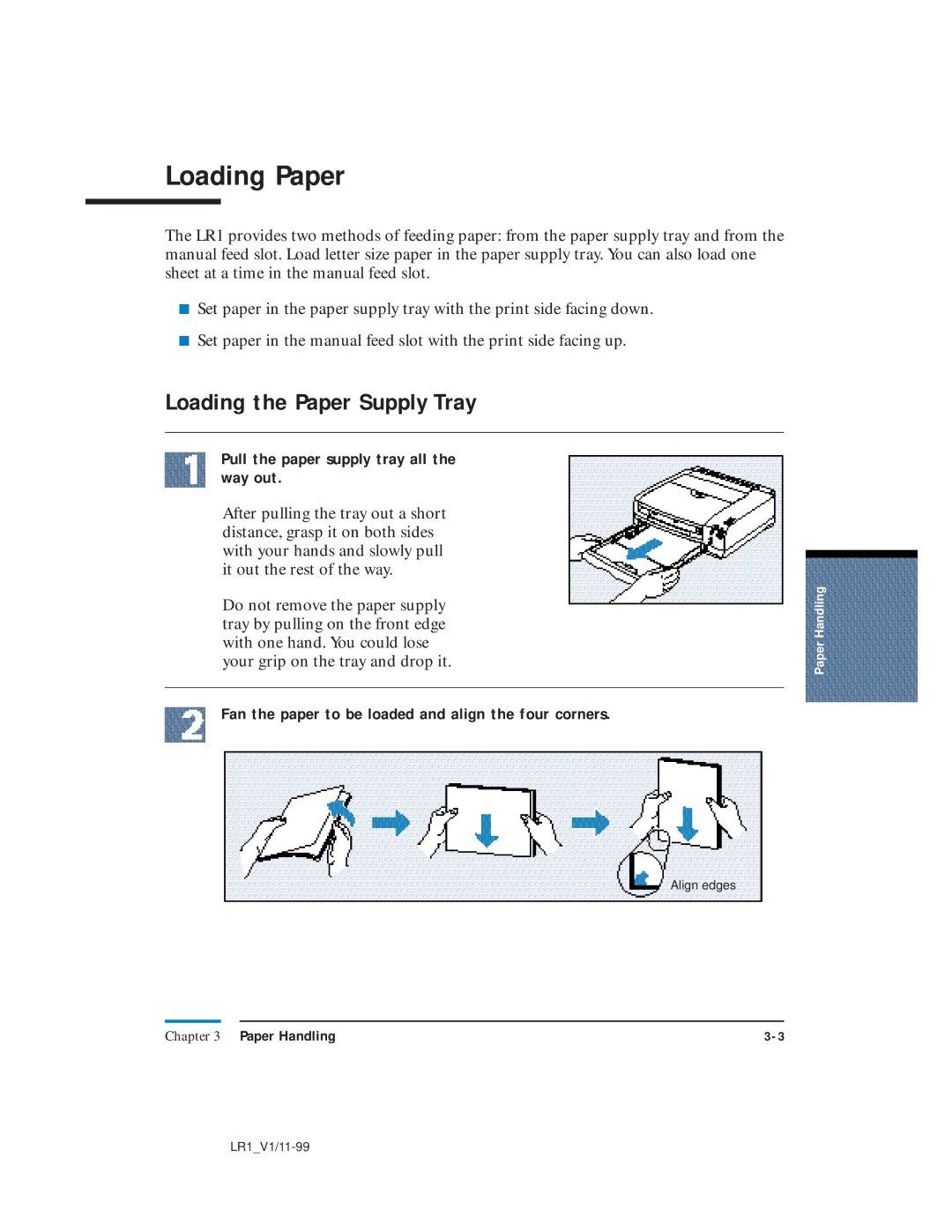Loading Paper
The LR1 provides two methods of feeding paper: from the paper supply tray and from the manual feed slot. Load letter size paper in the paper supply tray. You can also load one sheet at a time in the manual feed slot.
■Set paper in the paper supply tray with the print side facing down.
■Set paper in the manual feed slot with the print side facing up.
Loading the Paper Supply Tray
Pull the paper supply tray all the way out.
After pulling the tray out a short distance, grasp it on both sides with your hands and slowly pull it out the rest of the way.
Do not remove the paper supply tray by pulling on the front edge with one hand. You could lose your grip on the tray and drop it.
Fan the paper to be loaded and align the four corners.
Align edges
Paper Handling
Chapter 3 Paper Handling |