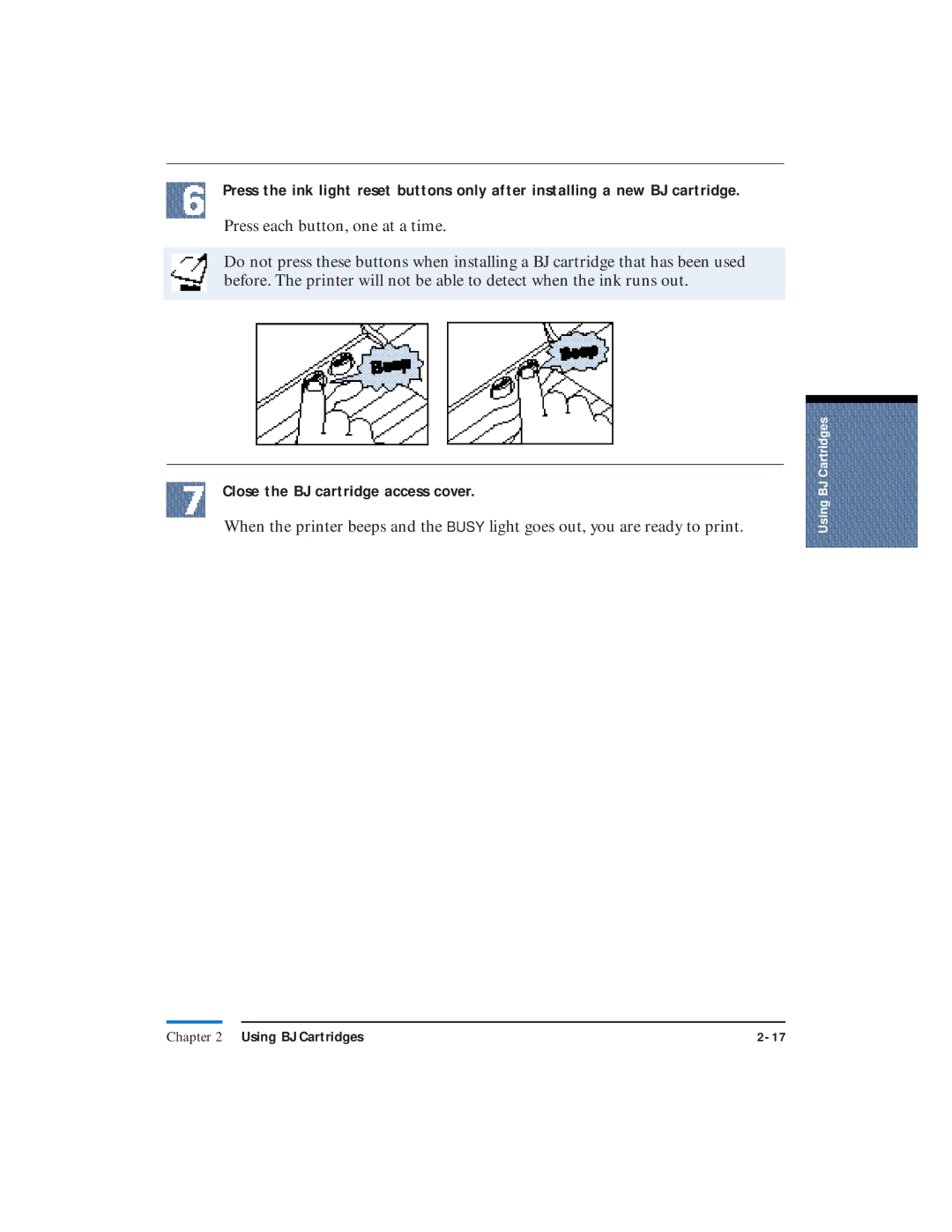Press the ink light reset buttons only after installing a new BJ cartridge.
Press each button, one at a time.
Do not press these buttons when installing a BJ cartridge that has been used before. The printer will not be able to detect when the ink runs out.
Close the BJ cartridge access cover.
When the printer beeps and the BUSY light goes out, you are ready to print.
Using BJ Cartridges
Chapter 2 Using BJ Cartridges |