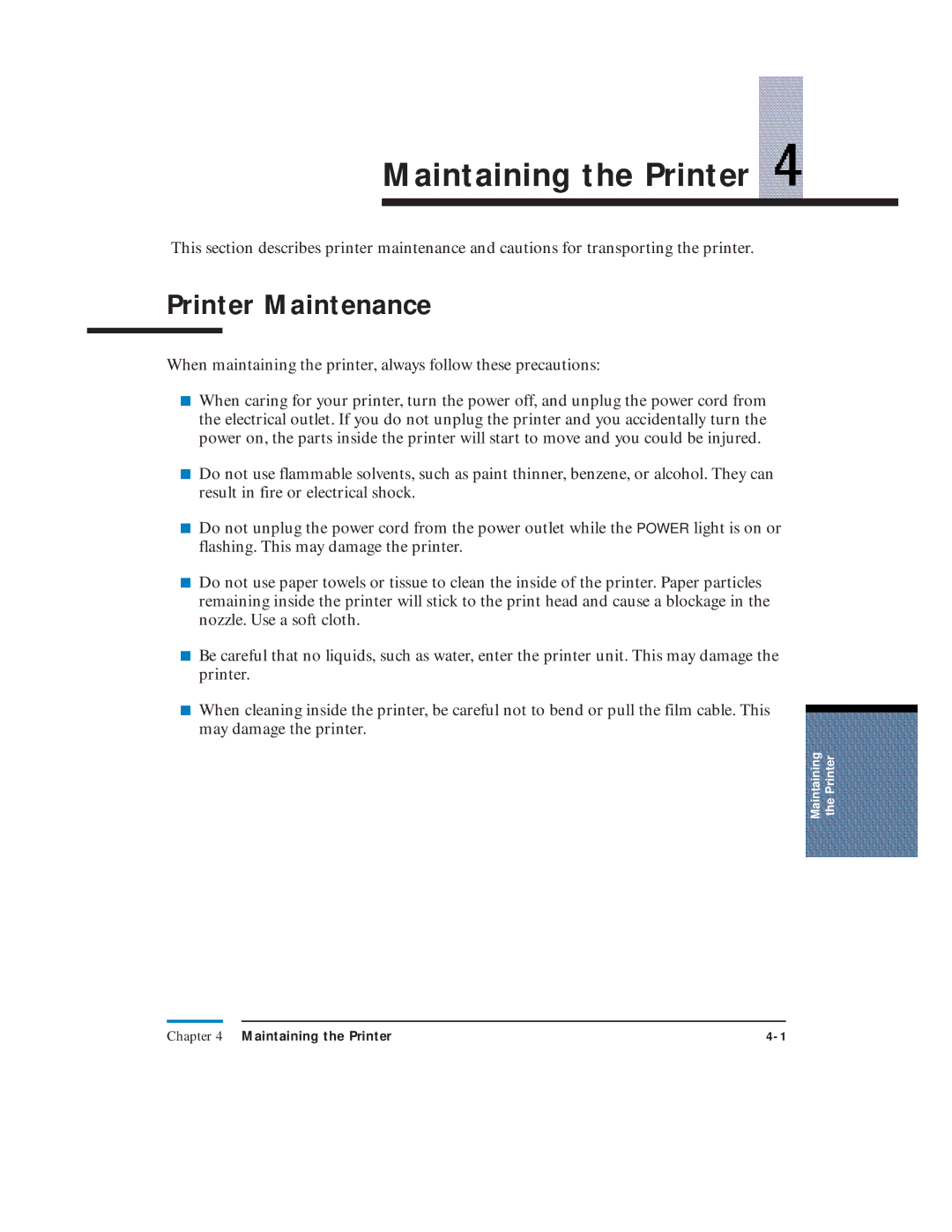Maintaining the Printer
This section describes printer maintenance and cautions for transporting the printer.
Printer Maintenance
When maintaining the printer, always follow these precautions:
■When caring for your printer, turn the power off, and unplug the power cord from the electrical outlet. If you do not unplug the printer and you accidentally turn the power on, the parts inside the printer will start to move and you could be injured.
■Do not use flammable solvents, such as paint thinner, benzene, or alcohol. They can result in fire or electrical shock.
■Do not unplug the power cord from the power outlet while the POWER light is on or flashing. This may damage the printer.
■Do not use paper towels or tissue to clean the inside of the printer. Paper particles remaining inside the printer will stick to the print head and cause a blockage in the nozzle. Use a soft cloth.
■Be careful that no liquids, such as water, enter the printer unit. This may damage the printer.
■When cleaning inside the printer, be careful not to bend or pull the film cable. This may damage the printer.
Maintaining the Printer
Chapter 4 Maintaining the Printer |