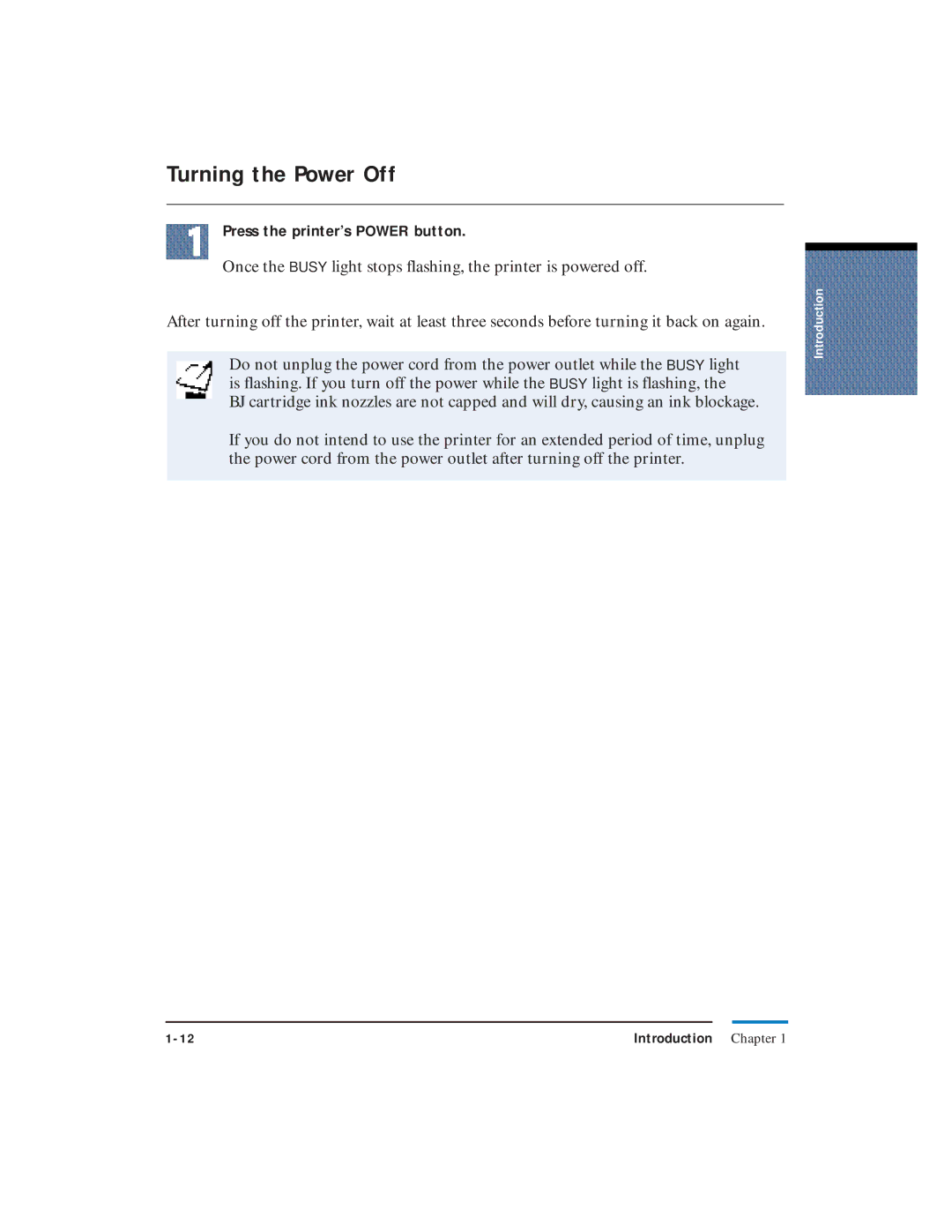Turning the Power Off
Press the printer’s POWER button.
Once the BUSY light stops flashing, the printer is powered off.
After turning off the printer, wait at least three seconds before turning it back on again.
Do not unplug the power cord from the power outlet while the BUSY light is flashing. If you turn off the power while the BUSY light is flashing, the
BJ cartridge ink nozzles are not capped and will dry, causing an ink blockage.
If you do not intend to use the printer for an extended period of time, unplug the power cord from the power outlet after turning off the printer.
Introduction
Introduction Chapter 1 |