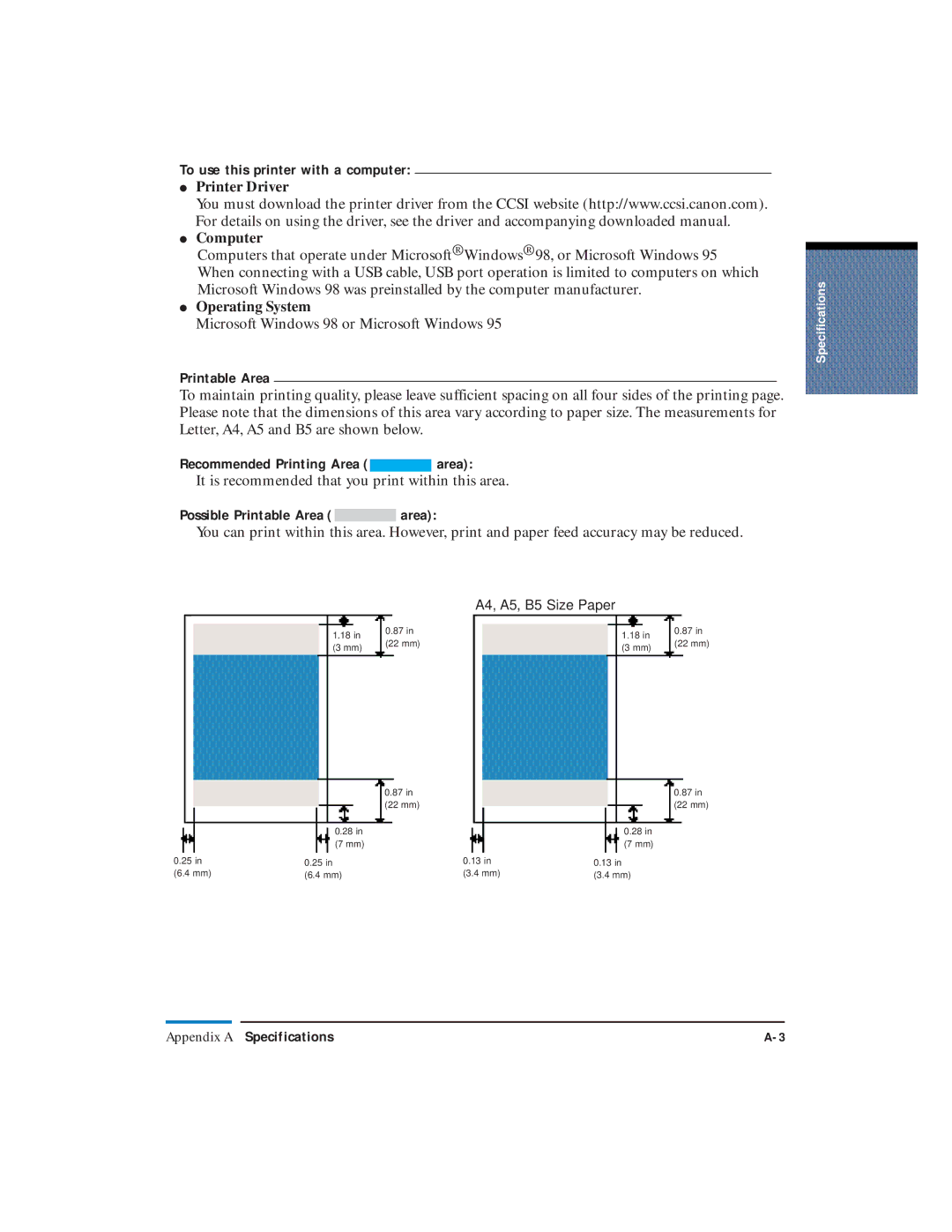To use this printer with a computer:
●Printer Driver
You must download the printer driver from the CCSI website (http://www.ccsi.canon.com). For details on using the driver, see the driver and accompanying downloaded manual.
●Computer
Computers that operate under Microsoft® Windows® 98, or Microsoft Windows 95 When connecting with a USB cable, USB port operation is limited to computers on which Microsoft Windows 98 was preinstalled by the computer manufacturer.
●Operating System
Microsoft Windows 98 or Microsoft Windows 95
Printable Area
To maintain printing quality, please leave sufficient spacing on all four sides of the printing page. Please note that the dimensions of this area vary according to paper size. The measurements for Letter, A4, A5 and B5 are shown below.
Recommended Printing Area (  area):
area):
It is recommended that you print within this area.
Possible Printable Area (  area):
area):
You can print within this area. However, print and paper feed accuracy may be reduced.
|
| A4, A5, B5 Size Paper |
| |
1.18 in | 0.87 in | 1.18 in | 0.87 in | |
(22 mm) | (22 mm) | |||
(3 mm) | (3 mm) | |||
|
|
| 0.87 in |
| 0.87 in |
| (22 mm) |
| (22 mm) |
| 0.28 in |
| 0.28 in |
| (7 mm) |
| (7 mm) |
0.25 in | 0.25 in | 0.13 in | 0.13 in |
(6.4 mm) | (6.4 mm) | (3.4 mm) | (3.4 mm) |
Specifications
Appendix A Specifications |