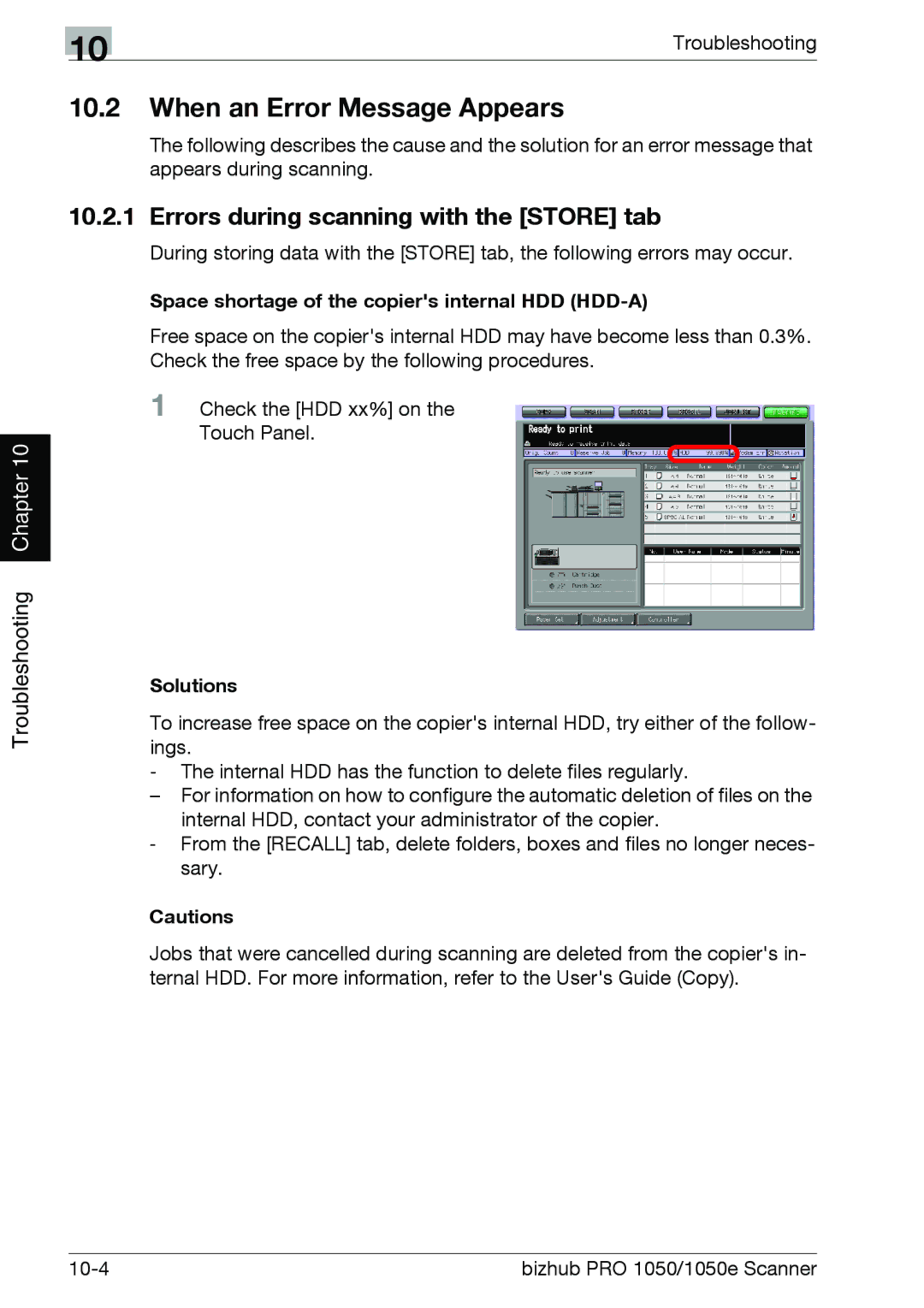Chapter 10 |
10 | Troubleshooting |
|
10.2When an Error Message Appears
The following describes the cause and the solution for an error message that appears during scanning.
10.2.1 Errors during scanning with the [STORE] tab
During storing data with the [STORE] tab, the following errors may occur.
Space shortage of the copier's internal HDD (HDD-A)
Free space on the copier's internal HDD may have become less than 0.3%. Check the free space by the following procedures.
1 Check the [HDD xx%] on the Touch Panel.
Troubleshooting
Solutions
To increase free space on the copier's internal HDD, try either of the follow- ings.
-The internal HDD has the function to delete files regularly.
–For information on how to configure the automatic deletion of files on the
internal HDD, contact your administrator of the copier.
- From the [RECALL] tab, delete folders, boxes and files no longer neces- sary.
Cautions
Jobs that were cancelled during scanning are deleted from the copier's in- ternal HDD. For more information, refer to the User's Guide (Copy).
bizhub PRO 1050/1050e Scanner |