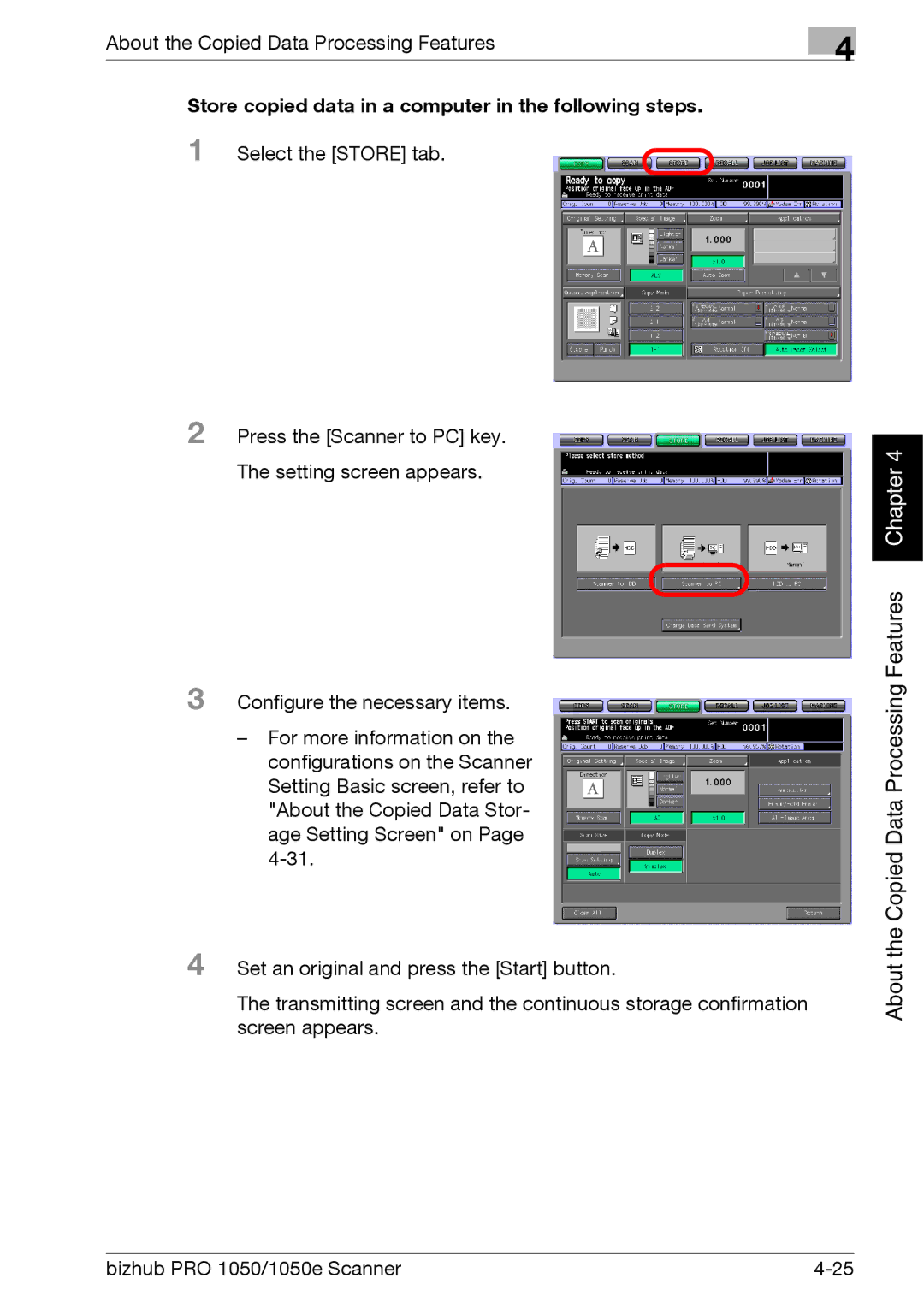About the Copied Data Processing Features
Store copied data in a computer in the following steps.
1 Select the [STORE] tab.
4
2 Press the [Scanner to PC] key.
The setting screen appears.
3 Configure the necessary items.
–For more information on the configurations on the Scanner Setting Basic screen, refer to "About the Copied Data Stor- age Setting Screen" on Page
4 Set an original and press the [Start] button.
The transmitting screen and the continuous storage confirmation screen appears.
Chapter 4 |
About the Copied Data Processing Features
bizhub PRO 1050/1050e Scanner |