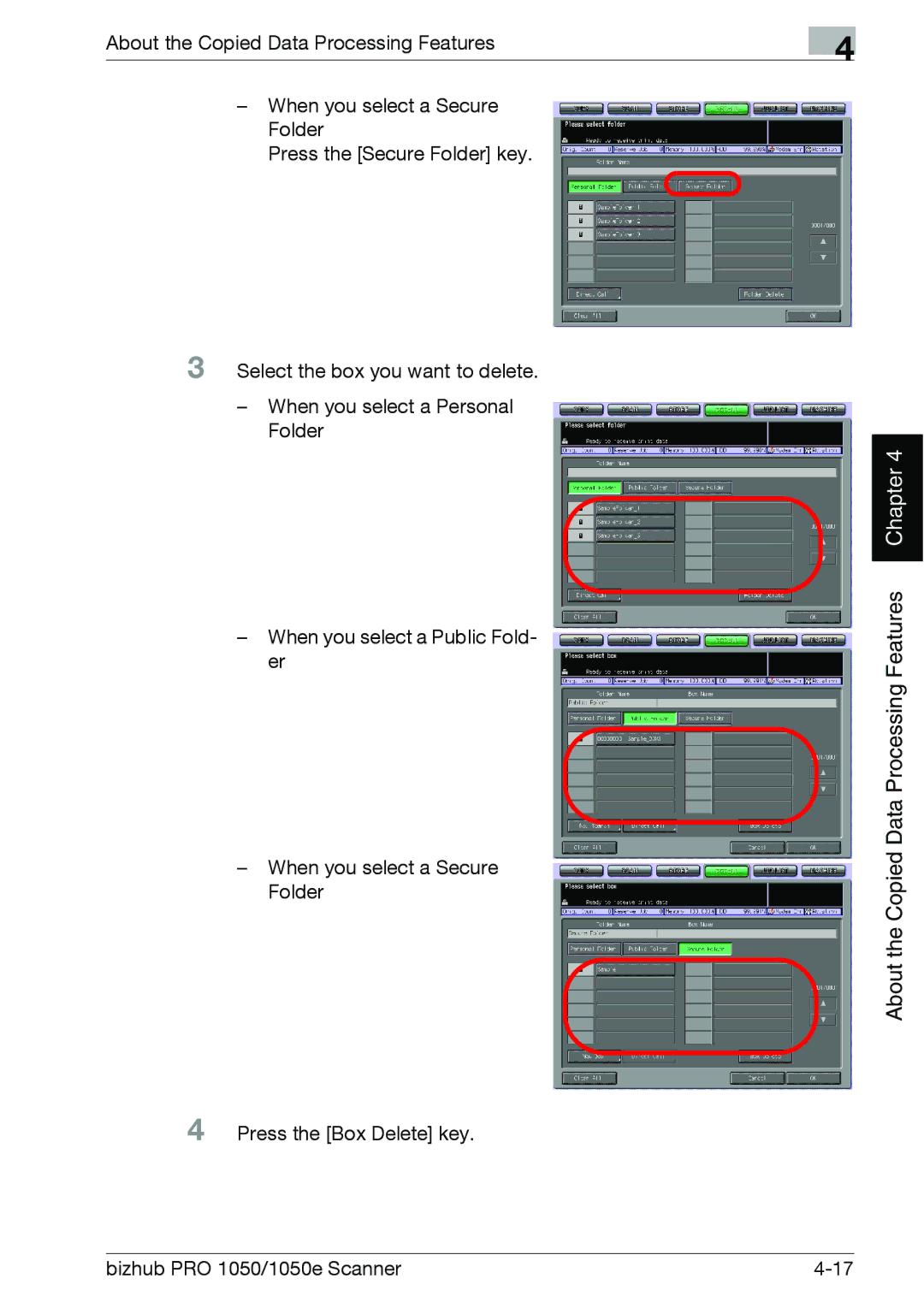About the Copied Data Processing Features
–When you select a Secure Folder
Press the [Secure Folder] key.
3 Select the box you want to delete.
–When you select a Personal Folder
–When you select a Public Fold- er
–When you select a Secure Folder
4 Press the [Box Delete] key.
4
Chapter 4 |
About the Copied Data Processing Features
bizhub PRO 1050/1050e Scanner |