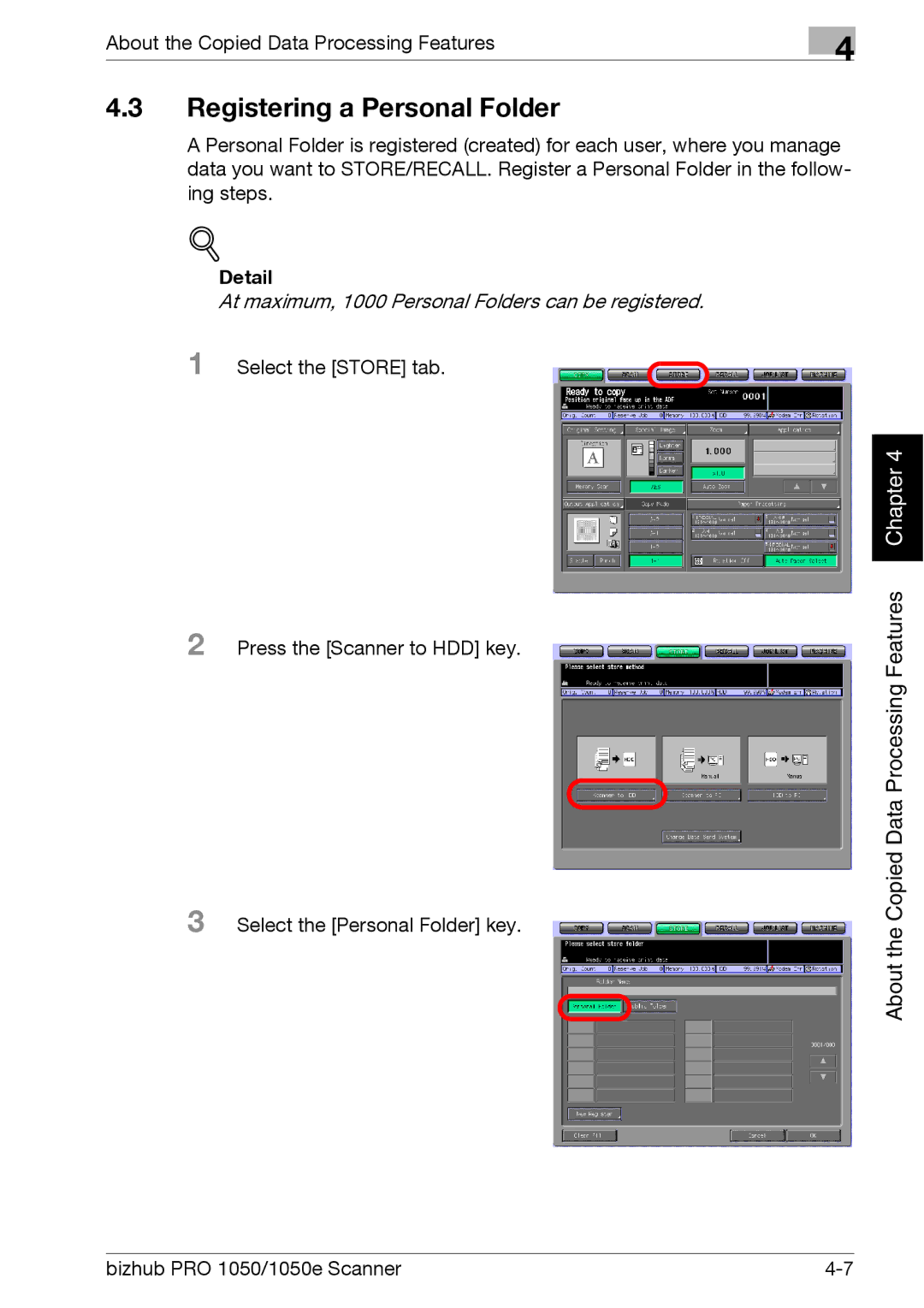About the Copied Data Processing Features
4.3Registering a Personal Folder
4
A Personal Folder is registered (created) for each user, where you manage data you want to STORE/RECALL. Register a Personal Folder in the follow- ing steps.
!
Detail
At maximum, 1000 Personal Folders can be registered.
1 Select the [STORE] tab.
Chapter 4 |
2
3
Press the [Scanner to HDD] key.
Select the [Personal Folder] key.
About the Copied Data Processing Features
bizhub PRO 1050/1050e Scanner |