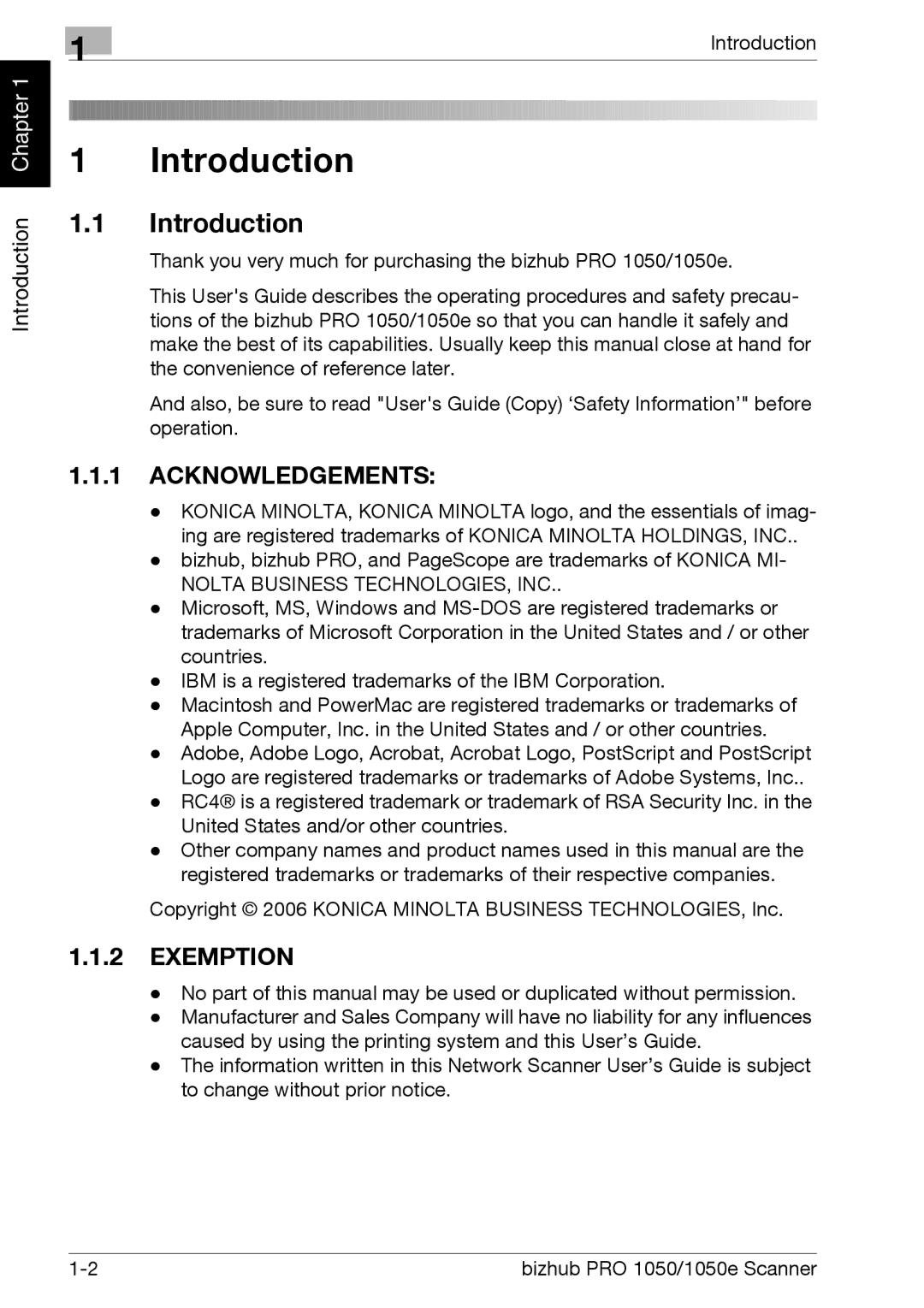Chapter 1 |
1
1
Introduction
Introduction
Introduction
1.1Introduction
Thank you very much for purchasing the bizhub PRO 1050/1050e.
This User's Guide describes the operating procedures and safety precau- tions of the bizhub PRO 1050/1050e so that you can handle it safely and make the best of its capabilities. Usually keep this manual close at hand for the convenience of reference later.
And also, be sure to read "User's Guide (Copy) ‘Safety Information’" before operation.
1.1.1ACKNOWLEDGEMENTS:
-KONICA MINOLTA, KONICA MINOLTA logo, and the essentials of imag- ing are registered trademarks of KONICA MINOLTA HOLDINGS, INC..
-bizhub, bizhub PRO, and PageScope are trademarks of KONICA MI-
NOLTA BUSINESS TECHNOLOGIES, INC..
-Microsoft, MS, Windows and
-IBM is a registered trademarks of the IBM Corporation.
-Macintosh and PowerMac are registered trademarks or trademarks of Apple Computer, Inc. in the United States and / or other countries.
-Adobe, Adobe Logo, Acrobat, Acrobat Logo, PostScript and PostScript Logo are registered trademarks or trademarks of Adobe Systems, Inc..
-RC4® is a registered trademark or trademark of RSA Security Inc. in the United States and/or other countries.
-Other company names and product names used in this manual are the registered trademarks or trademarks of their respective companies.
Copyright © 2006 KONICA MINOLTA BUSINESS TECHNOLOGIES, Inc.
1.1.2EXEMPTION
-No part of this manual may be used or duplicated without permission.
-Manufacturer and Sales Company will have no liability for any influences caused by using the printing system and this User’s Guide.
-The information written in this Network Scanner User’s Guide is subject to change without prior notice.
bizhub PRO 1050/1050e Scanner |