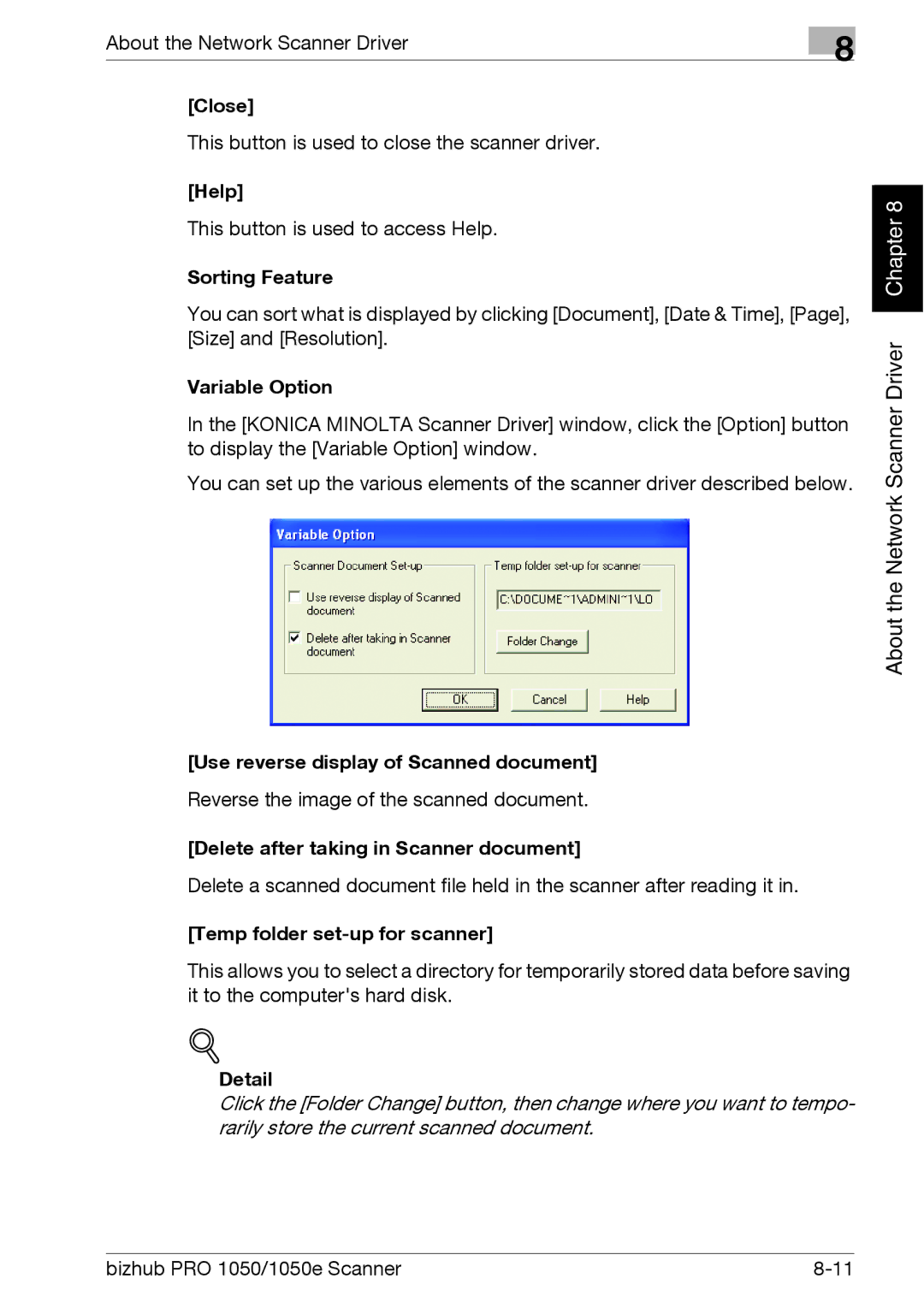About the Network Scanner Driver | 8 |
|
[Close]
This button is used to close the scanner driver.
[Help]
This button is used to access Help.
Sorting Feature
You can sort what is displayed by clicking [Document], [Date & Time], [Page], [Size] and [Resolution].
Variable Option
In the [KONICA MINOLTA Scanner Driver] window, click the [Option] button to display the [Variable Option] window.
You can set up the various elements of the scanner driver described below.
Chapter 8 |
About the Network Scanner Driver
[Use reverse display of Scanned document]
Reverse the image of the scanned document.
[Delete after taking in Scanner document]
Delete a scanned document file held in the scanner after reading it in.
[Temp folder set-up for scanner]
This allows you to select a directory for temporarily stored data before saving it to the computer's hard disk.
!
Detail
Click the [Folder Change] button, then change where you want to tempo- rarily store the current scanned document.
bizhub PRO 1050/1050e Scanner |