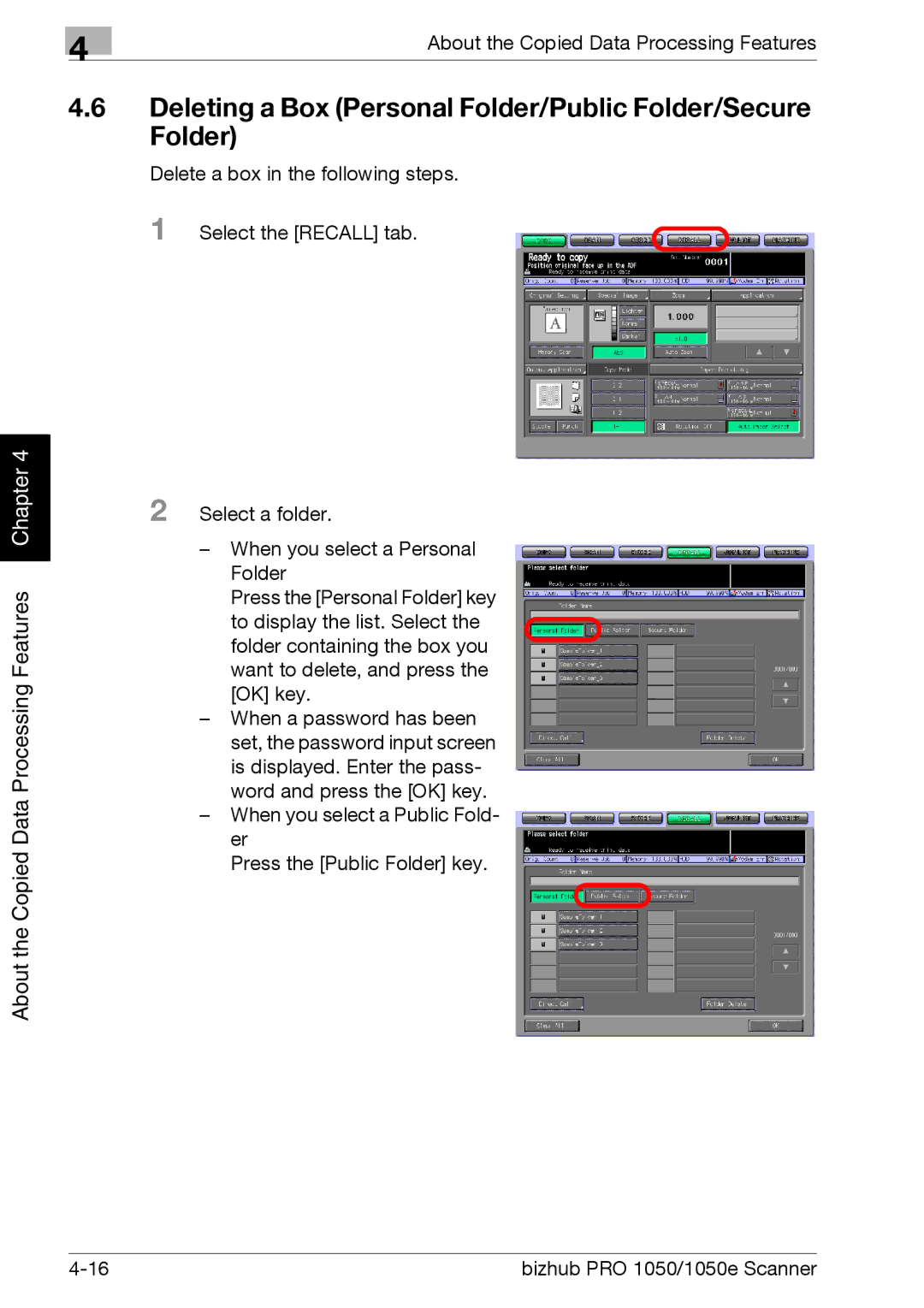| 4 | About the Copied Data Processing Features |
|
|
4.6Deleting a Box (Personal Folder/Public Folder/Secure Folder)
Delete a box in the following steps.
Chapter 4 |
About the Copied Data Processing Features
1
2
Select the [RECALL] tab.
Select a folder.
–When you select a Personal Folder
Press the [Personal Folder] key to display the list. Select the folder containing the box you want to delete, and press the [OK] key.
–When a password has been set, the password input screen is displayed. Enter the pass- word and press the [OK] key.
–When you select a Public Fold- er
Press the [Public Folder] key.
bizhub PRO 1050/1050e Scanner |