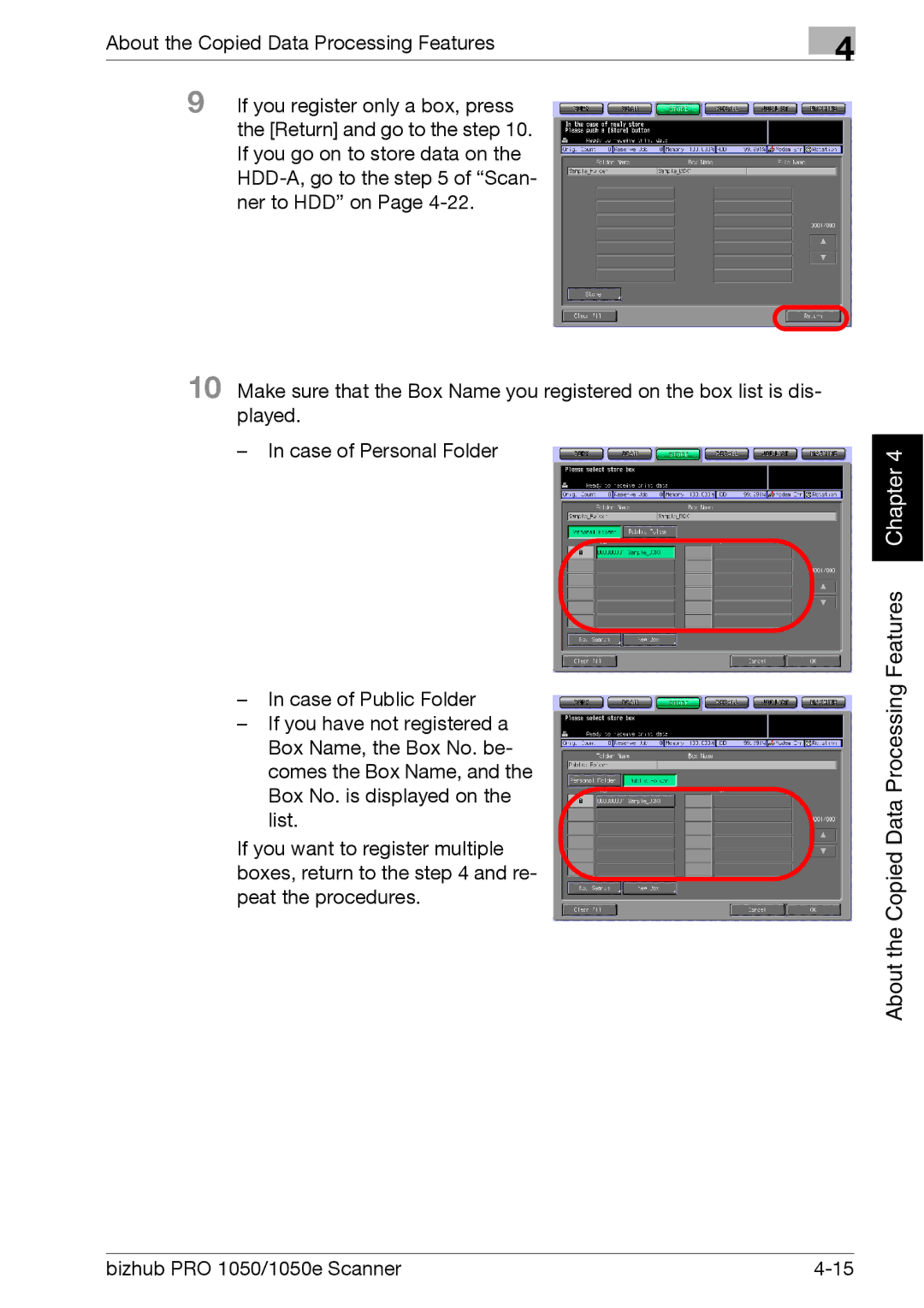About the Copied Data Processing Features | 4 |
|
9 If you register only a box, press the [Return] and go to the step 10. If you go on to store data on the
10 Make sure that the Box Name you registered on the box list is dis- played.
–In case of Personal Folder
Chapter 4 |
–In case of Public Folder
–If you have not registered a Box Name, the Box No. be- comes the Box Name, and the Box No. is displayed on the list.
If you want to register multiple boxes, return to the step 4 and re- peat the procedures.
About the Copied Data Processing Features
bizhub PRO 1050/1050e Scanner |