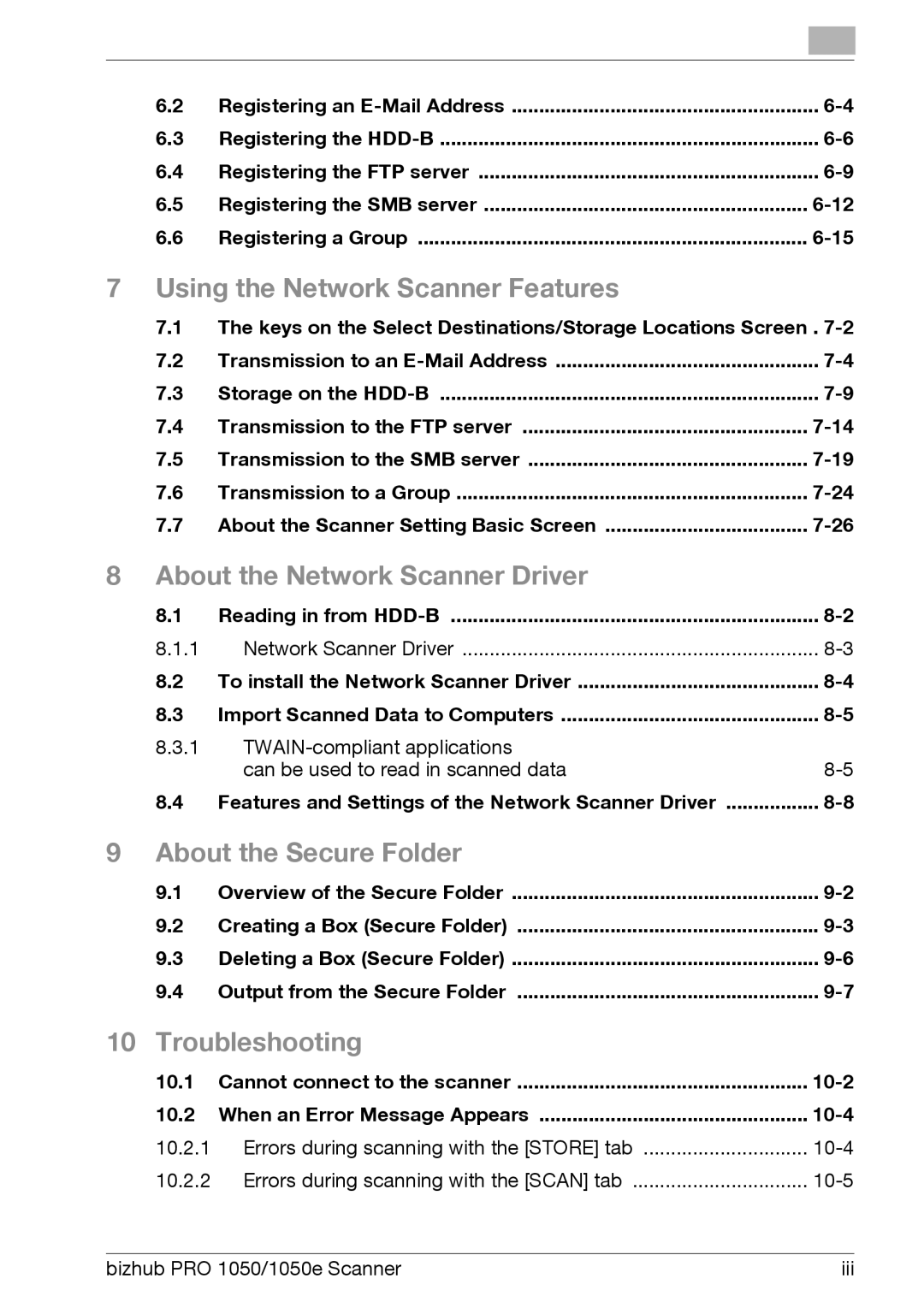6.2 | Registering an | ........................................................ |
6.3 | Registering the | |
6.4 | Registering the FTP server | |
6.5 | Registering the SMB server | |
6.6 | Registering a Group |
7 Using the Network Scanner Features
7.1The keys on the Select Destinations/Storage Locations Screen .
7.2 | Transmission to an | |
7.3 | Storage on the | |
7.4 | Transmission to the FTP server | |
7.5 | Transmission to the SMB server | |
7.6 | Transmission to a Group | |
7.7 | About the Scanner Setting Basic Screen |
8 About the Network Scanner Driver
8.1 | Reading in from | |
8.1.1 | Network Scanner Driver | |
8.2 | To install the Network Scanner Driver | |
8.3 | Import Scanned Data to Computers |
8.3.1
|
| can be used to read in scanned data | |
| 8.4 | Features and Settings of the Network Scanner Driver | ................. |
9 | About the Secure Folder |
| |
| 9.1 | Overview of the Secure Folder | |
| 9.2 | Creating a Box (Secure Folder) | |
| 9.3 | Deleting a Box (Secure Folder) | |
| 9.4 | Output from the Secure Folder | |
10 | Troubleshooting |
| |
| 10.1 | Cannot connect to the scanner |
|
| 10.2 | When an Error Message Appears |
|
| 10.2.1 Errors during scanning with the [STORE] tab | ||
| 10.2.2 Errors during scanning with the [SCAN] tab |
| |
bizhub PRO 1050/1050e Scanner | iii |