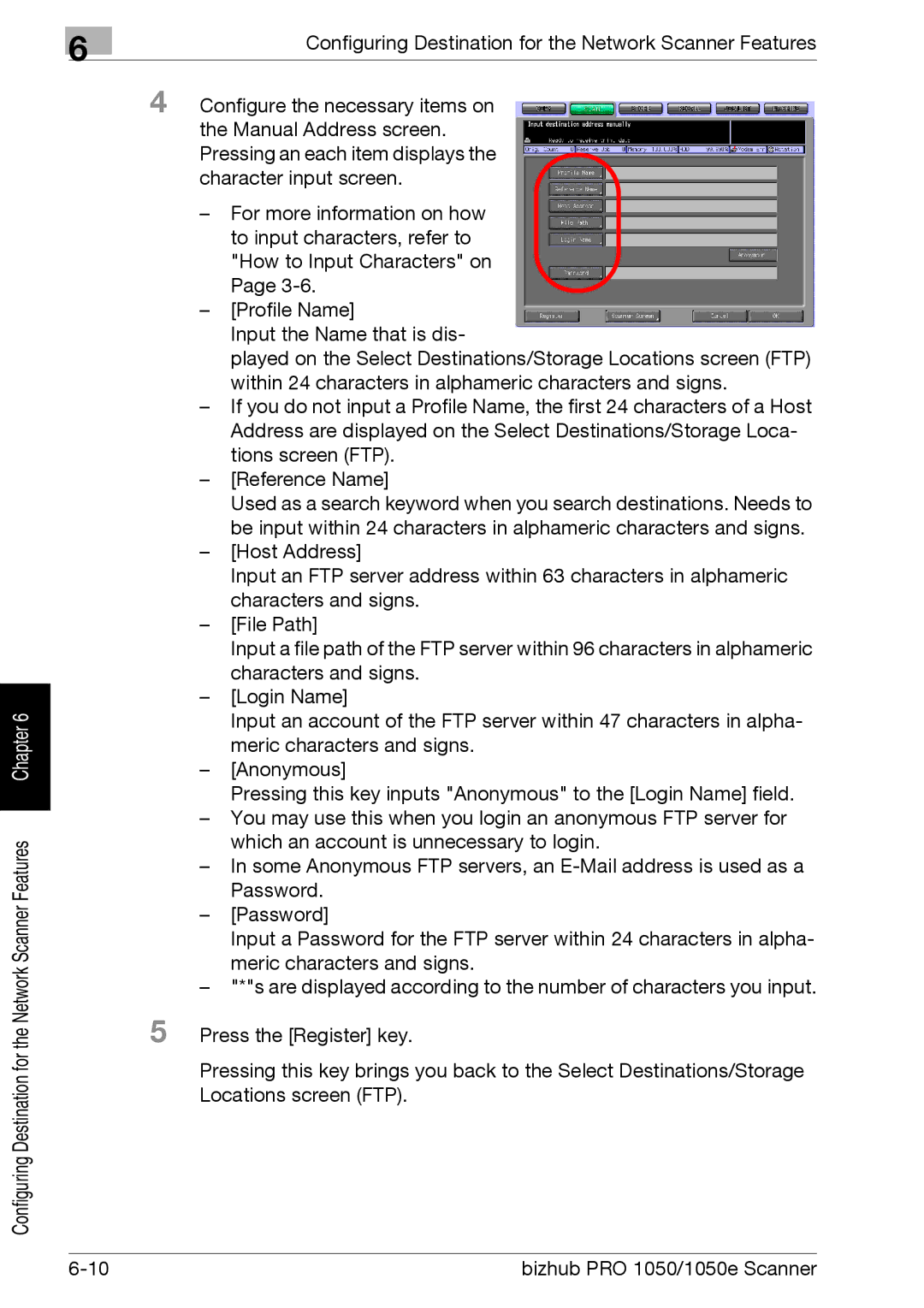6
Chapter 6 |
Configuring Destination for the Network Scanner Features
Configuring Destination for the Network Scanner Features
4 Configure the necessary items on
the Manual Address screen. Pressing an each item displays the character input screen.
–For more information on how to input characters, refer to "How to Input Characters" on Page
–[Profile Name]
Input the Name that is dis-
played on the Select Destinations/Storage Locations screen (FTP) within 24 characters in alphameric characters and signs.
–If you do not input a Profile Name, the first 24 characters of a Host Address are displayed on the Select Destinations/Storage Loca- tions screen (FTP).
–[Reference Name]
Used as a search keyword when you search destinations. Needs to be input within 24 characters in alphameric characters and signs.
–[Host Address]
Input an FTP server address within 63 characters in alphameric characters and signs.
–[File Path]
Input a file path of the FTP server within 96 characters in alphameric characters and signs.
–[Login Name]
Input an account of the FTP server within 47 characters in alpha- meric characters and signs.
–[Anonymous]
Pressing this key inputs "Anonymous" to the [Login Name] field.
–You may use this when you login an anonymous FTP server for which an account is unnecessary to login.
–In some Anonymous FTP servers, an
–[Password]
Input a Password for the FTP server within 24 characters in alpha- meric characters and signs.
–"*"s are displayed according to the number of characters you input.
5 Press the [Register] key.
Pressing this key brings you back to the Select Destinations/Storage Locations screen (FTP).
bizhub PRO 1050/1050e Scanner |