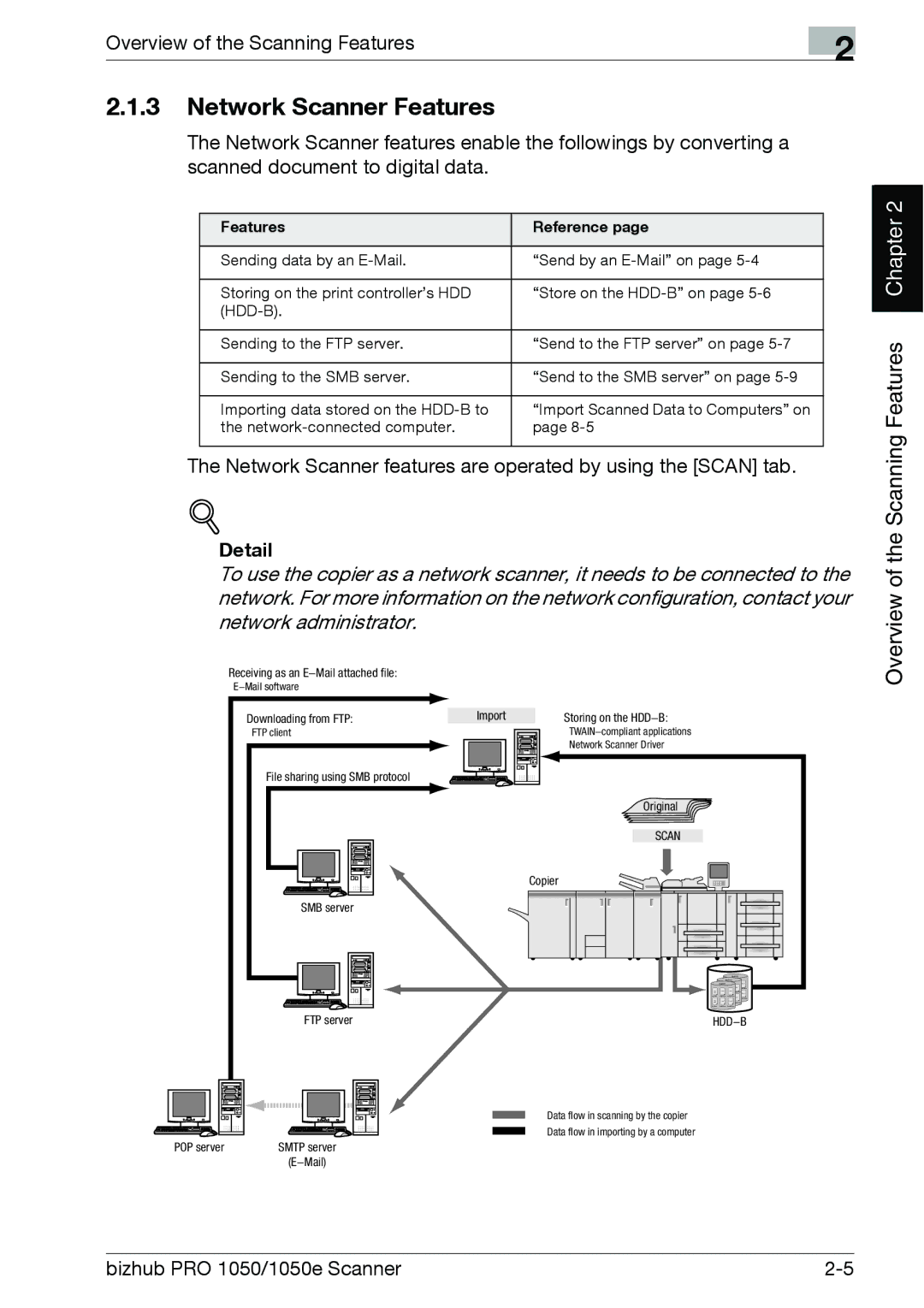Overview of the Scanning Features | 2 |
|
2.1.3Network Scanner Features
The Network Scanner features enable the followings by converting a scanned document to digital data.
Features | Reference page |
|
|
Sending data by an | “Send by an |
|
|
Storing on the print controller’s HDD | “Store on the |
| |
|
|
Sending to the FTP server. | “Send to the FTP server” on page |
|
|
Sending to the SMB server. | “Send to the SMB server” on page |
|
|
Importing data stored on the | “Import Scanned Data to Computers” on |
the | page |
|
|
The Network Scanner features are operated by using the [SCAN] tab.
!
Detail
To use the copier as a network scanner, it needs to be connected to the network. For more information on the network configuration, contact your network administrator.
Receiving as an
Chapter 2 |
Overview of the Scanning Features
Downloading from FTP: | Import |
FTP client |
|
File sharing using SMB protocol |
|
SMB server |
|
FTP server |
|
Storing on the
Network Scanner Driver
Original |
SCAN |
Copier |
Box0003 |
Box0002 |
Box0001 |
Data flow in scanning by the copier
Data flow in importing by a computer
POP server | SMTP server |
|
bizhub PRO 1050/1050e Scanner |