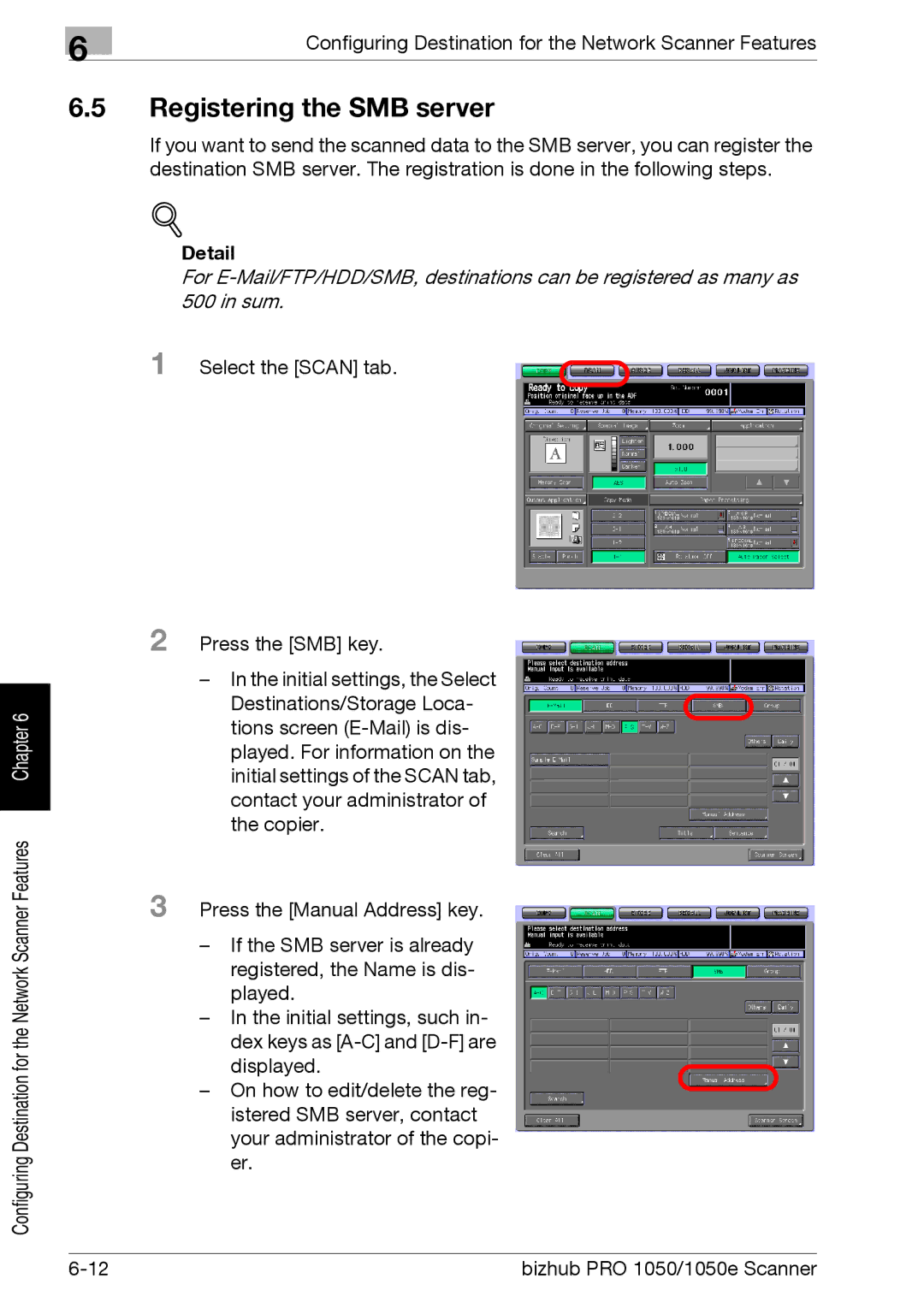| 6 | Configuring Destination for the Network Scanner Features |
|
|
6.5Registering the SMB server
If you want to send the scanned data to the SMB server, you can register the destination SMB server. The registration is done in the following steps.
!
Detail
For
1 Select the [SCAN] tab.
Chapter 6 |
Configuring Destination for the Network Scanner Features
2
3
Press the [SMB] key.
–In the initial settings, the Select Destinations/Storage Loca- tions screen
Press the [Manual Address] key.
–If the SMB server is already registered, the Name is dis- played.
–In the initial settings, such in- dex keys as
–On how to edit/delete the reg- istered SMB server, contact your administrator of the copi- er.
bizhub PRO 1050/1050e Scanner |