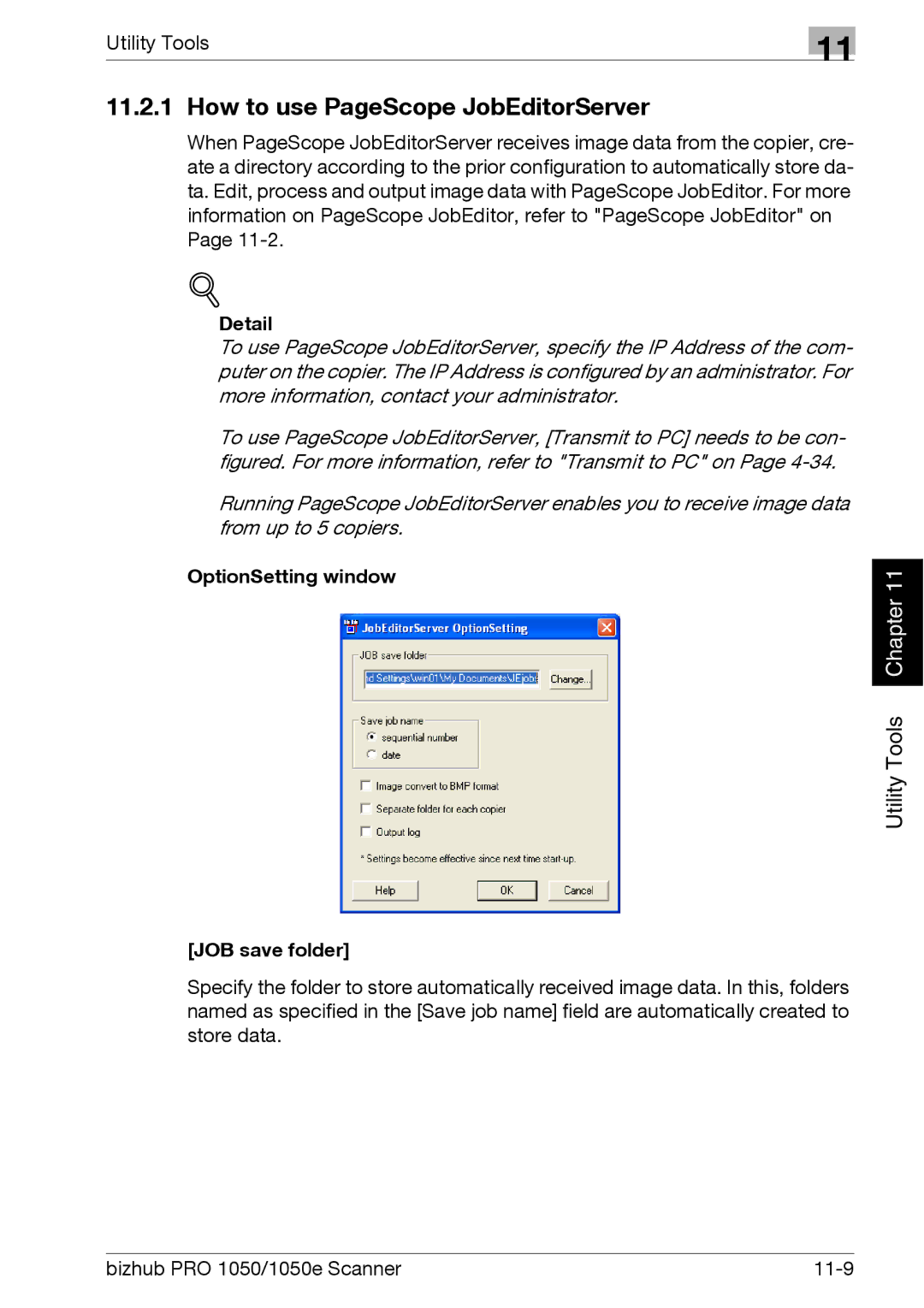Utility Tools | 11 |
|
11.2.1 How to use PageScope JobEditorServer
When PageScope JobEditorServer receives image data from the copier, cre- ate a directory according to the prior configuration to automatically store da- ta. Edit, process and output image data with PageScope JobEditor. For more information on PageScope JobEditor, refer to "PageScope JobEditor" on Page
!
Detail
To use PageScope JobEditorServer, specify the IP Address of the com- puter on the copier. The IP Address is configured by an administrator. For more information, contact your administrator.
To use PageScope JobEditorServer, [Transmit to PC] needs to be con- figured. For more information, refer to "Transmit to PC" on Page
Running PageScope JobEditorServer enables you to receive image data from up to 5 copiers.
OptionSetting window11 Chapter
Utility Tools
[JOB save folder]
Specify the folder to store automatically received image data. In this, folders named as specified in the [Save job name] field are automatically created to store data.
bizhub PRO 1050/1050e Scanner |