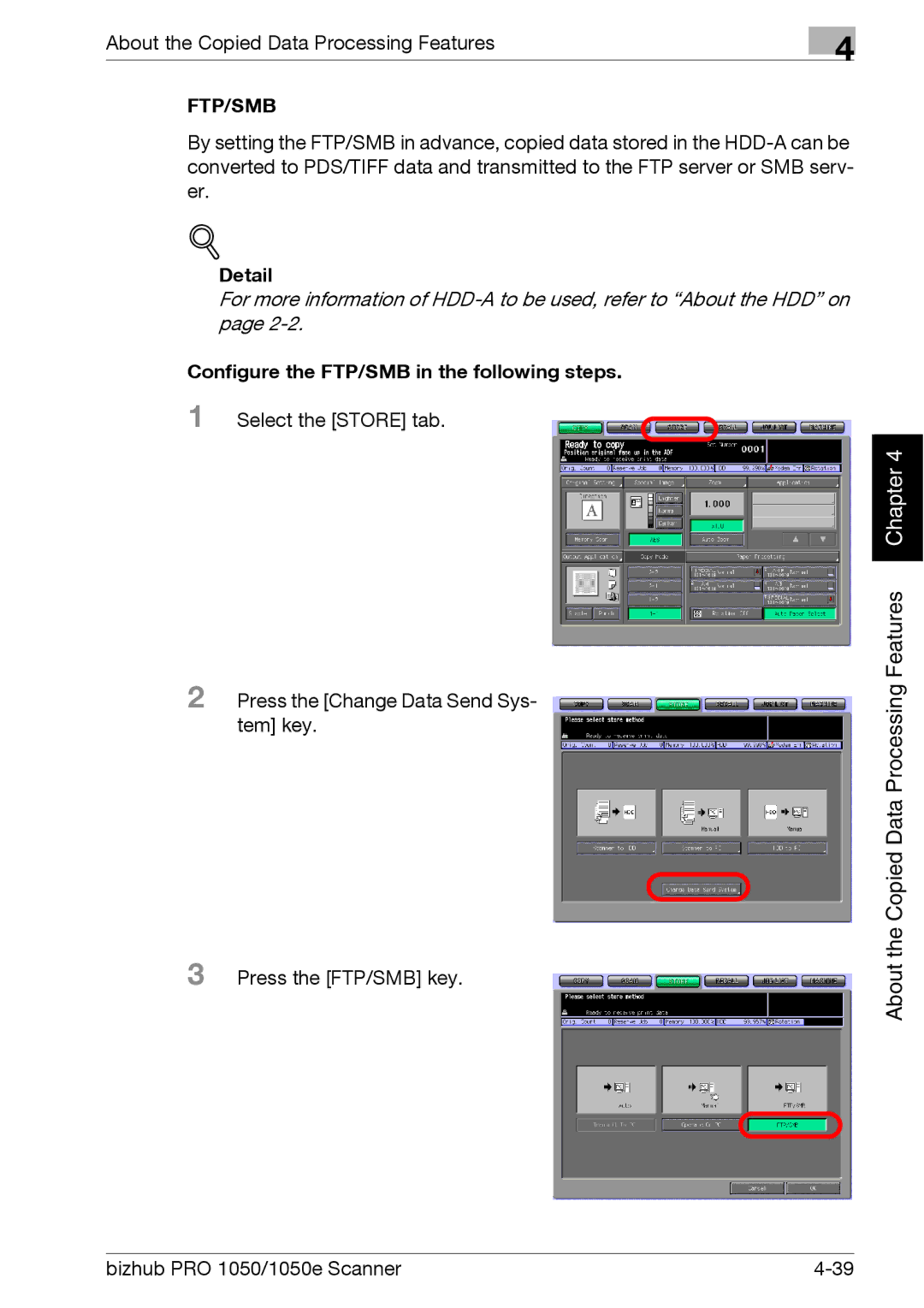About the Copied Data Processing Features
FTP/SMB
4
By setting the FTP/SMB in advance, copied data stored in the
!
Detail
For more information of
Configure the FTP/SMB in the following steps.
1 Select the [STORE] tab.
Chapter 4 |
2 Press the [Change Data Send Sys- tem] key.
3 Press the [FTP/SMB] key.
About the Copied Data Processing Features
bizhub PRO 1050/1050e Scanner |