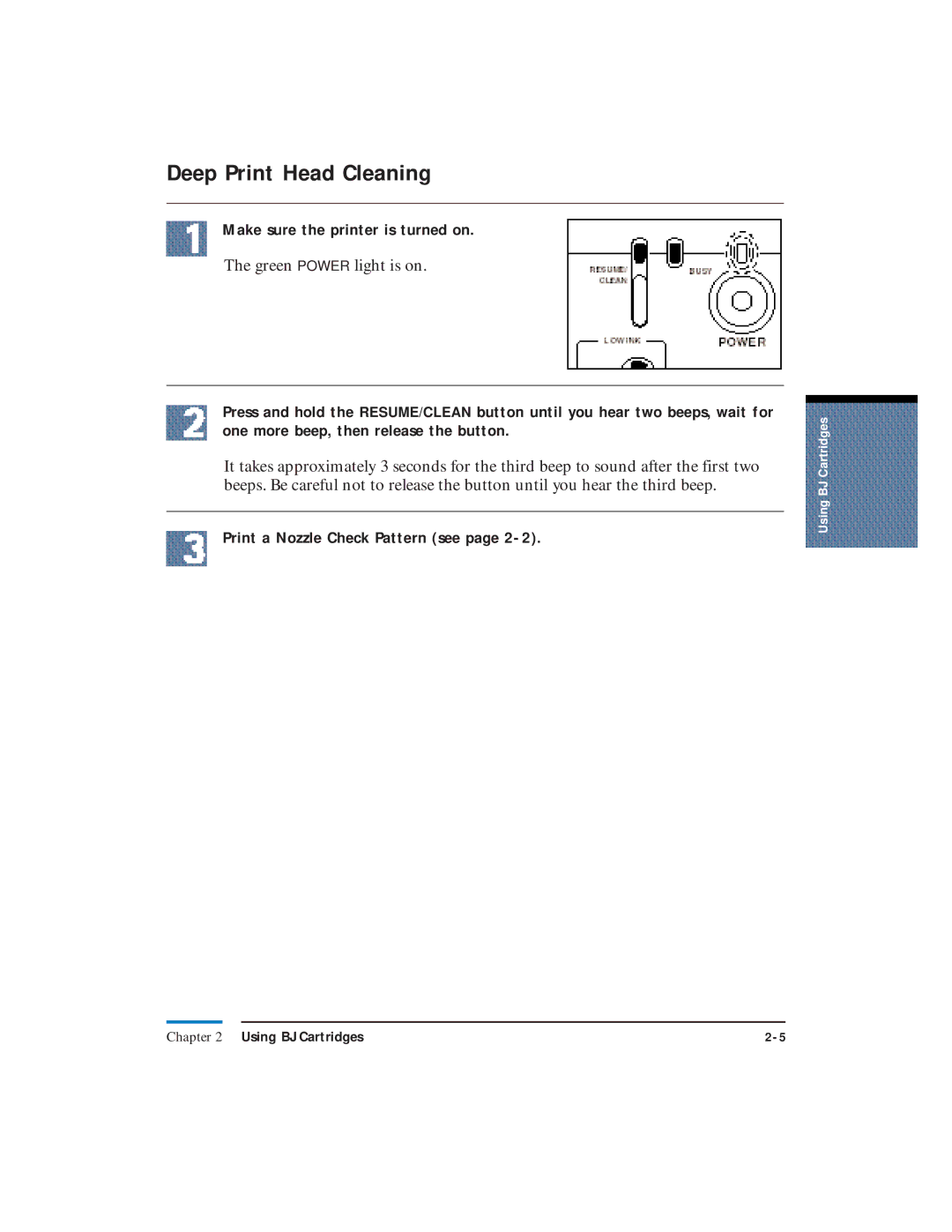Deep Print Head Cleaning
Make sure the printer is turned on.
The green POWER light is on.
Press and hold the RESUME/CLEAN button until you hear two beeps, wait for one more beep, then release the button.
It takes approximately 3 seconds for the third beep to sound after the first two beeps. Be careful not to release the button until you hear the third beep.
Print a Nozzle Check Pattern (see page 2-2).
Using BJ Cartridges
Chapter 2 Using BJ Cartridges |