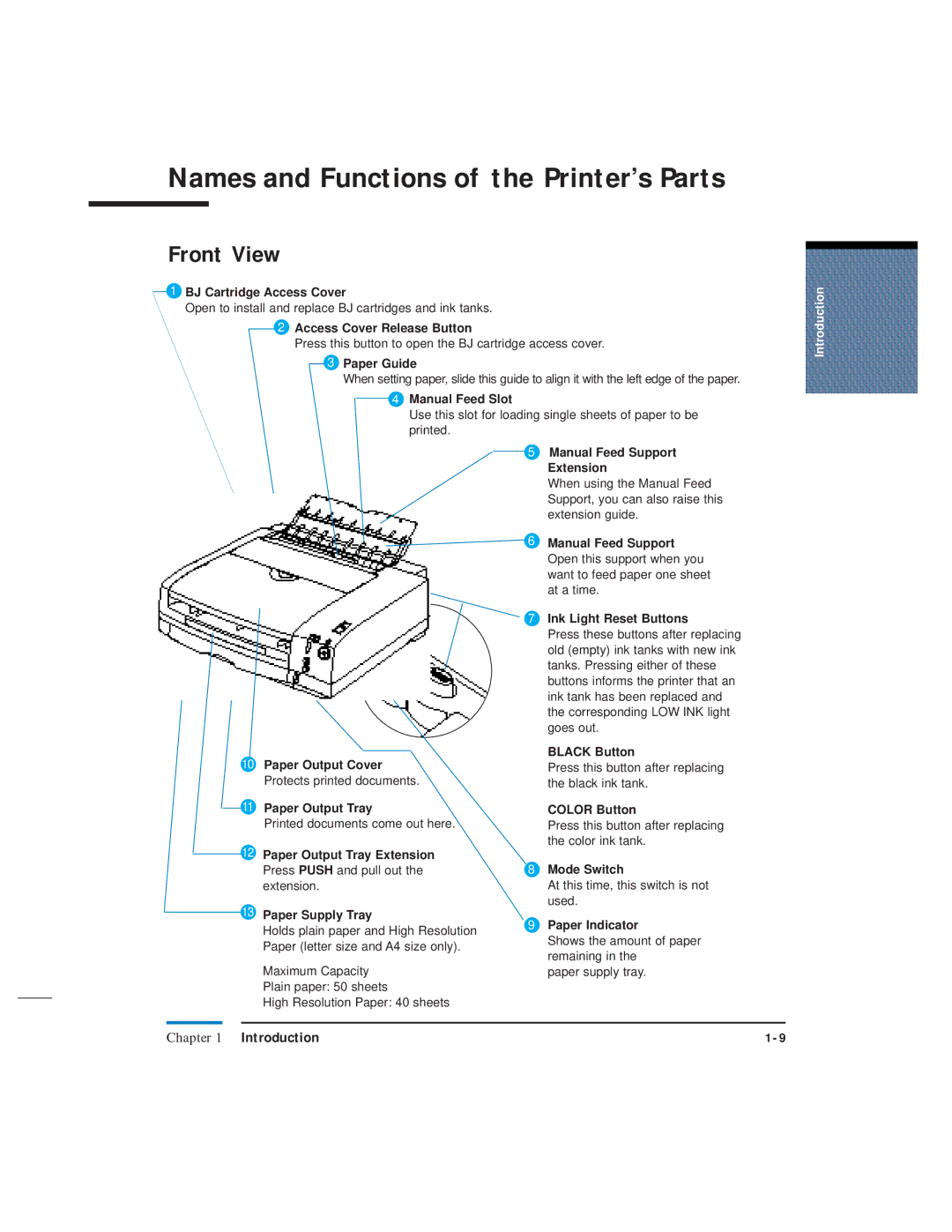Names and Functions of the Printer’s Parts
Front View
1BJ Cartridge Access Cover
Open to install and replace BJ cartridges and ink tanks.
2Access Cover Release Button
Press this button to open the BJ cartridge access cover.
3Paper Guide
When setting paper, slide this guide to align it with the left edge of the paper.
4Manual Feed Slot
Use this slot for loading single sheets of paper to be printed.
5 Manual Feed Support
Extension
When using the Manual Feed Support, you can also raise this extension guide.
![]() 6 Manual Feed Support
6 Manual Feed Support
Open this support when you want to feed paper one sheet at a time.
7 Ink Light Reset Buttons
Press these buttons after replacing old (empty) ink tanks with new ink tanks. Pressing either of these buttons informs the printer that an ink tank has been replaced and the corresponding LOW INK light goes out.
Introduction
10Paper Output Cover Protects printed documents.
11Paper Output Tray
Printed documents come out here.
12Paper Output Tray Extension Press PUSH and pull out the extension.
13Paper Supply Tray
Holds plain paper and High Resolution Paper (letter size and A4 size only).
Maximum Capacity Plain paper: 50 sheets
High Resolution Paper: 40 sheets
BLACK Button
Press this button after replacing the black ink tank.
COLOR Button
Press this button after replacing the color ink tank.
8Mode Switch
At this time, this switch is not used.
9Paper Indicator
Shows the amount of paper remaining in the
paper supply tray.
Chapter 1 Introduction |