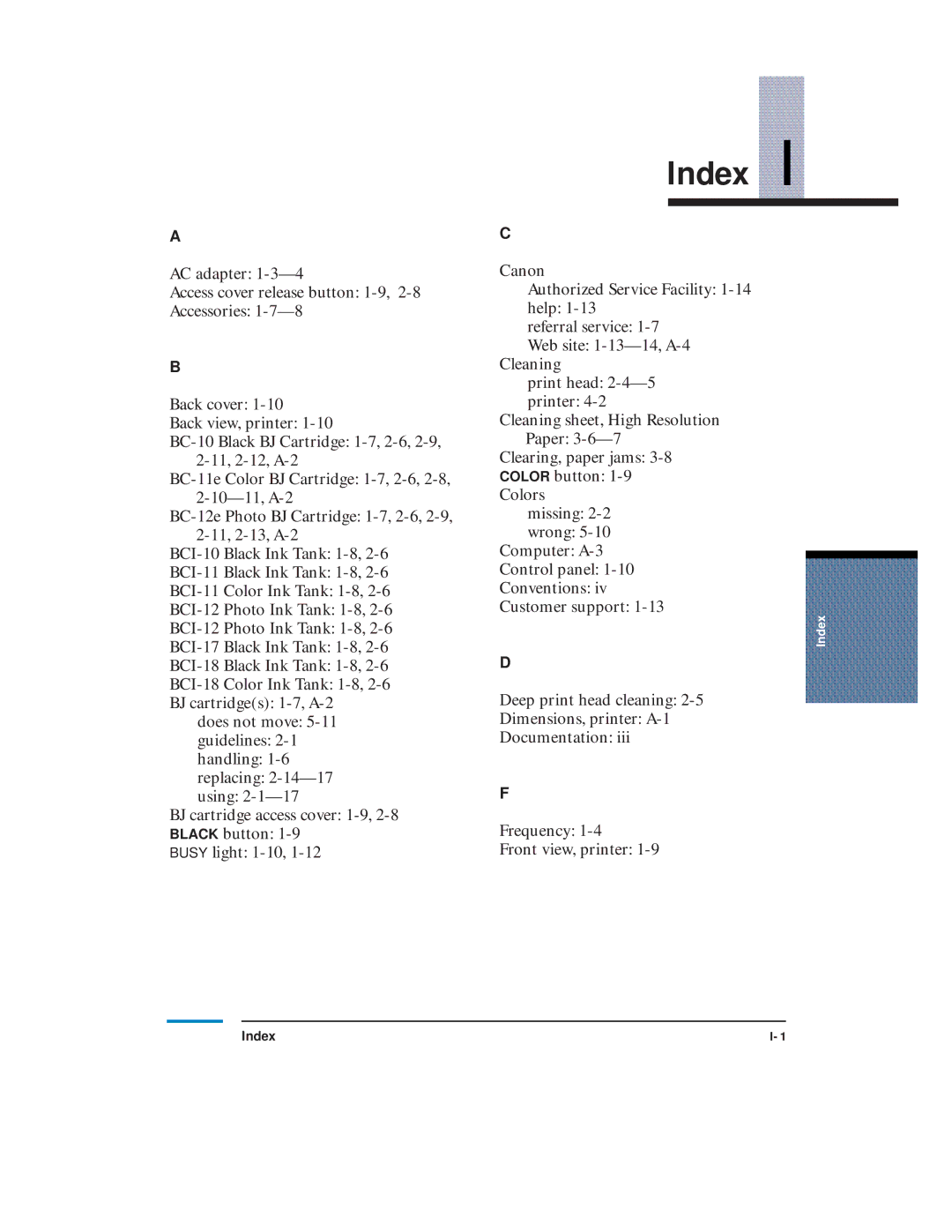A
AC adapter: 1-3—4
Access cover release button: 1-9, 2-8
Accessories: 1-7—8
B
Back cover: 1-10
Back view, printer: 1-10
BC-10 Black BJ Cartridge: 1-7, 2-6, 2-9, 2-11, 2-12, A-2
BC-11e Color BJ Cartridge: 1-7, 2-6, 2-8, 2-10—11, A-2
BC-12e Photo BJ Cartridge: 1-7, 2-6, 2-9, 2-11, 2-13, A-2
BCI-10 Black Ink Tank: 1-8, 2-6
BCI-11 Black Ink Tank: 1-8, 2-6
BCI-11 Color Ink Tank: 1-8, 2-6
BCI-12 Photo Ink Tank: 1-8, 2-6
BCI-12 Photo Ink Tank: 1-8, 2-6
BCI-17 Black Ink Tank: 1-8, 2-6
BCI-18 Black Ink Tank: 1-8, 2-6
BCI-18 Color Ink Tank: 1-8, 2-6
BJ cartridge(s): 1-7, A-2 does not move: 5-11 guidelines: 2-1 handling: 1-6 replacing: 2-14—17 using: 2-1—17
BJ cartridge access cover: 1-9, 2-8
BLACK button: 1-9
BUSY light: 1-10, 1-12
Index
C
Canon
Authorized Service Facility: 1-14
help: 1-13
referral service: 1-7
Web site: 1-13—14, A-4 Cleaning
print head: 2-4—5
printer: 4-2
Cleaning sheet, High Resolution Paper: 3-6—7
Clearing, paper jams: 3-8
COLOR button: 1-9 Colors
missing: 2-2
wrong: 5-10 Computer: A-3 Control panel: 1-10 Conventions: iv Customer support: 1-13
D
Deep print head cleaning: 2-5
Dimensions, printer: A-1
Documentation: iii
F
Frequency: 1-4
Front view, printer: 1-9