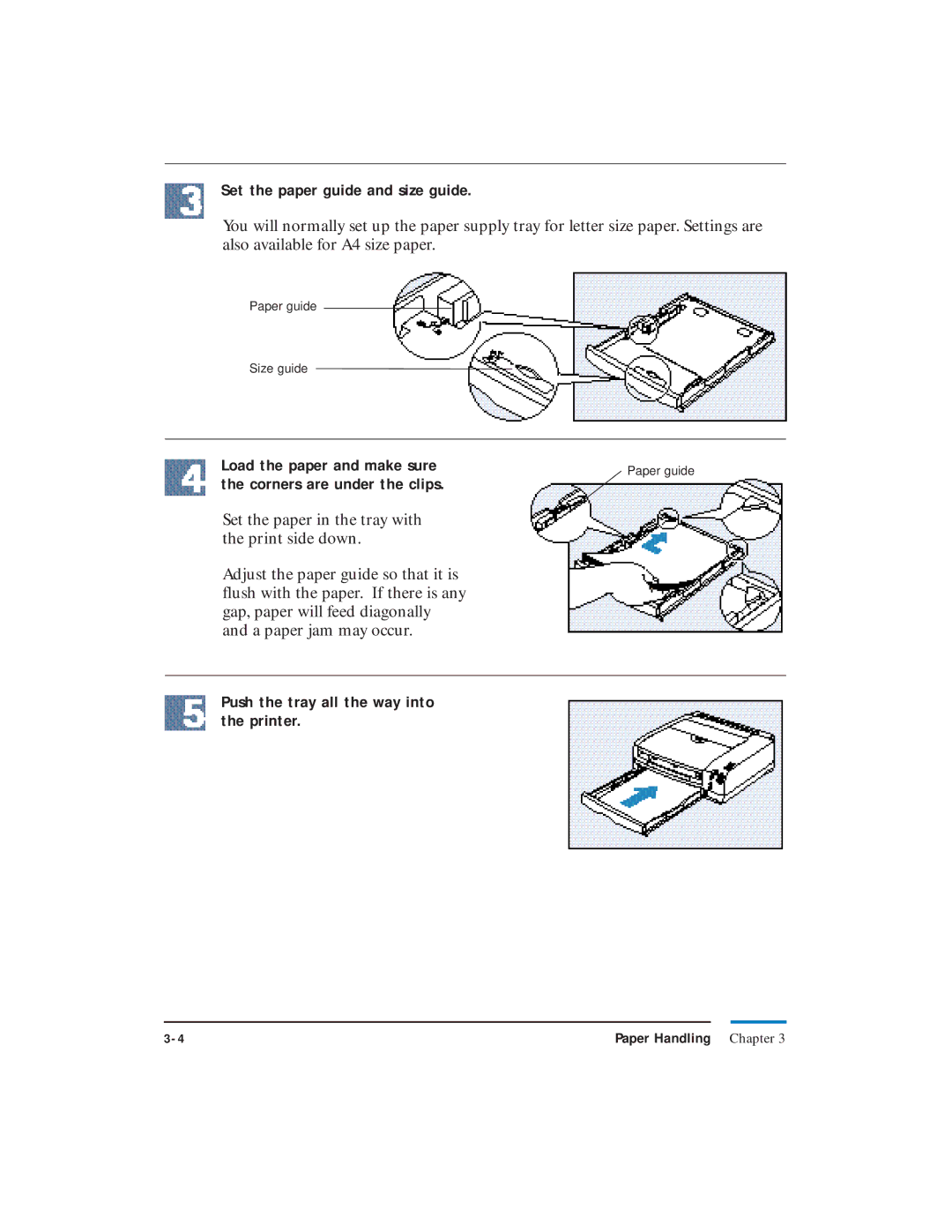Set the paper guide and size guide.
You will normally set up the paper supply tray for letter size paper. Settings are also available for A4 size paper.
Paper guide
Size guide
Load the paper and make sure the corners are under the clips.
Set the paper in the tray with the print side down.
Adjust the paper guide so that it is flush with the paper. If there is any gap, paper will feed diagonally and a paper jam may occur.
Paper guide
Push the tray all the way into the printer.
Paper Handling Chapter 3 |