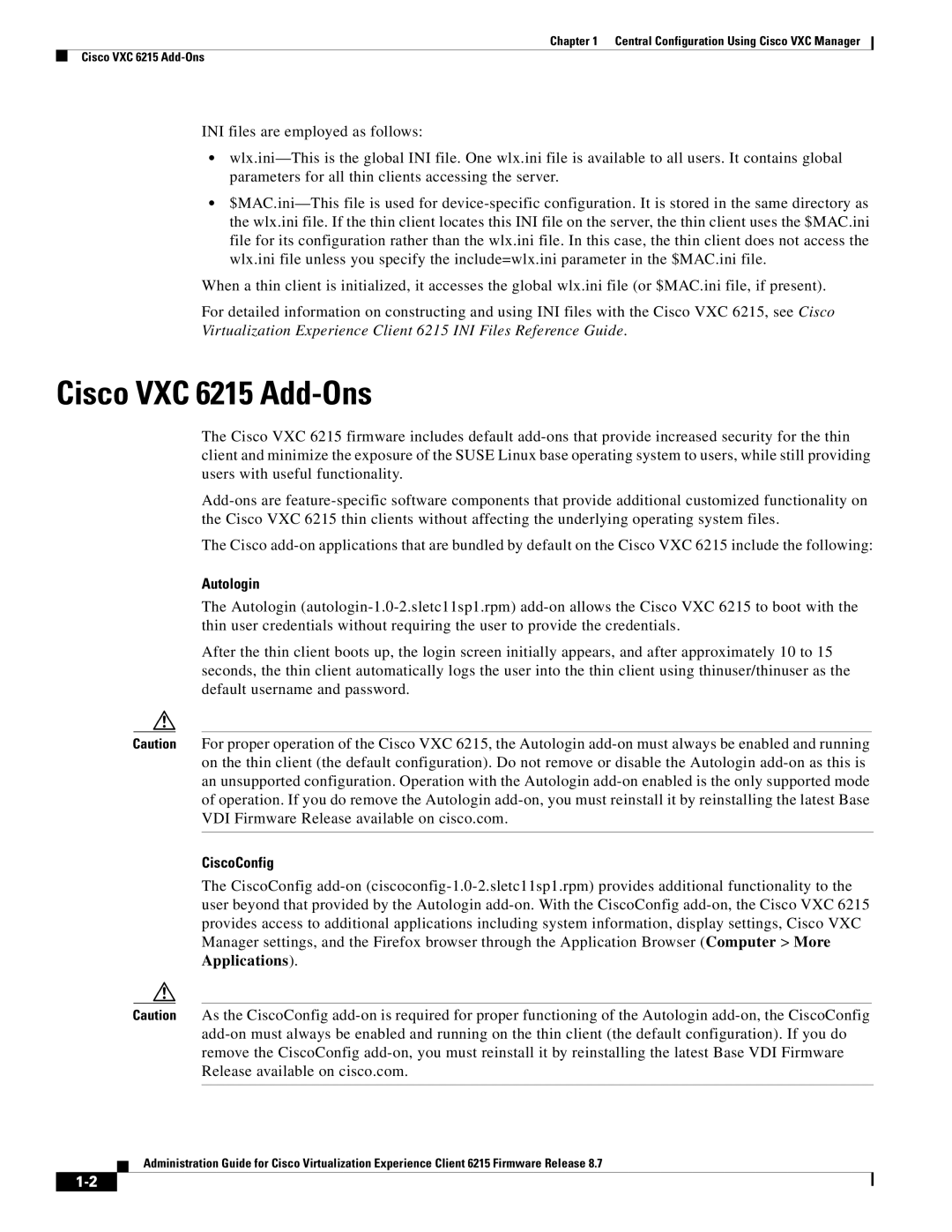Chapter 1 Central Configuration Using Cisco VXC Manager
Cisco VXC 6215 Add-Ons
INI files are employed as follows:
•wlx.ini—This is the global INI file. One wlx.ini file is available to all users. It contains global parameters for all thin clients accessing the server.
•$MAC.ini—This file is used for device-specific configuration. It is stored in the same directory as the wlx.ini file. If the thin client locates this INI file on the server, the thin client uses the $MAC.ini file for its configuration rather than the wlx.ini file. In this case, the thin client does not access the wlx.ini file unless you specify the include=wlx.ini parameter in the $MAC.ini file.
When a thin client is initialized, it accesses the global wlx.ini file (or $MAC.ini file, if present).
For detailed information on constructing and using INI files with the Cisco VXC 6215, see Cisco Virtualization Experience Client 6215 INI Files Reference Guide.
Cisco VXC 6215 Add-Ons
The Cisco VXC 6215 firmware includes default add-ons that provide increased security for the thin client and minimize the exposure of the SUSE Linux base operating system to users, while still providing users with useful functionality.
Add-ons are feature-specific software components that provide additional customized functionality on the Cisco VXC 6215 thin clients without affecting the underlying operating system files.
The Cisco add-on applications that are bundled by default on the Cisco VXC 6215 include the following:
Autologin
The Autologin (autologin-1.0-2.sletc11sp1.rpm) add-on allows the Cisco VXC 6215 to boot with the thin user credentials without requiring the user to provide the credentials.
After the thin client boots up, the login screen initially appears, and after approximately 10 to 15 seconds, the thin client automatically logs the user into the thin client using thinuser/thinuser as the default username and password.
Caution For proper operation of the Cisco VXC 6215, the Autologin add-on must always be enabled and running on the thin client (the default configuration). Do not remove or disable the Autologin add-on as this is an unsupported configuration. Operation with the Autologin add-on enabled is the only supported mode of operation. If you do remove the Autologin add-on, you must reinstall it by reinstalling the latest Base VDI Firmware Release available on cisco.com.
CiscoConfig
The CiscoConfig add-on (ciscoconfig-1.0-2.sletc11sp1.rpm) provides additional functionality to the user beyond that provided by the Autologin add-on. With the CiscoConfig add-on, the Cisco VXC 6215 provides access to additional applications including system information, display settings, Cisco VXC Manager settings, and the Firefox browser through the Application Browser (Computer > More Applications).
Caution As the CiscoConfig add-on is required for proper functioning of the Autologin add-on, the CiscoConfig add-on must always be enabled and running on the thin client (the default configuration). If you do remove the CiscoConfig add-on, you must reinstall it by reinstalling the latest Base VDI Firmware Release available on cisco.com.
Administration Guide for Cisco Virtualization Experience Client 6215 Firmware Release 8.7